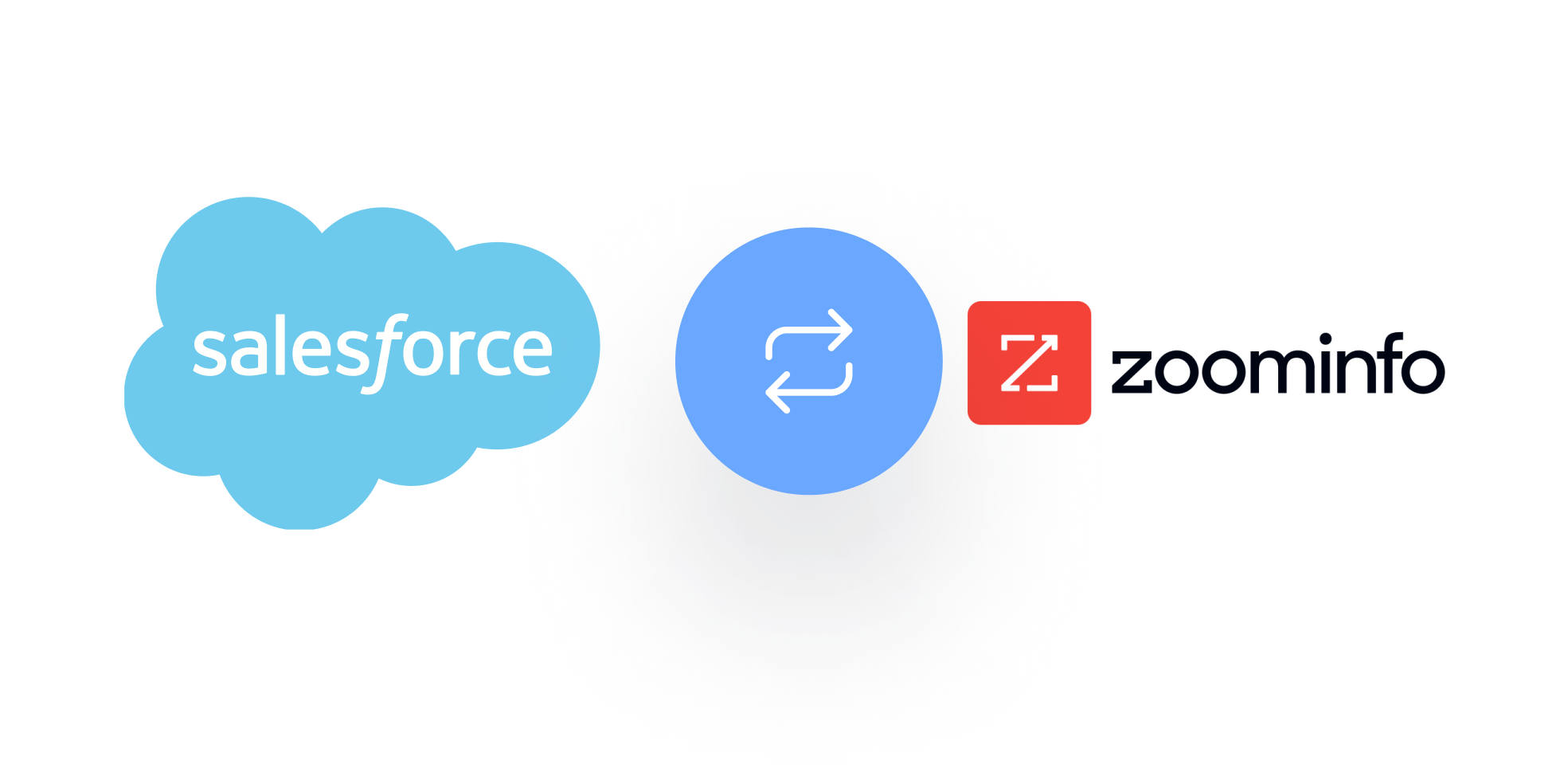If you’re looking to enhance your Salesforce CRM capabilities, efficient CRM data enrichment through ZoomInfo integration could be the answer. Combining the power of ZoomInfo’s market intelligence platform with Salesforce’s customer relationship management software, it gives you the potential to streamline your marketing and sales strategies. This integration bridges gaps in your lead and account records, filling them with concrete data from ZoomInfo in real-time. Leverage the integration to get the most out of your Salesforce experience.
Key Takeaways
- The ZoomInfo Salesforce integration aims to improve your CRM data enrichment and decision-making.
- Through this integration, you can have more efficient Salesforce CRM capabilities by gaining access to ZoomInfo’s extensive B2B database.
- This integration supports an accurate understanding of your prospects and clients’ details within Salesforce.
- The integration process is simple and customizable, allowing you to tailor its functions to suit your organizational needs.
- The ZoomInfo Salesforce integration continues to enrich your Salesforce records with up-to-date insights, essentially keeping your database current.
Introduction to ZoomInfo Salesforce Integration
In the evolving landscape of B2B intelligence, keeping current with high-quality data forms the cornerstone of successful business operations. A pivotal player in this realm is the integration between ZoomInfo and Salesforce. By enriching your Salesforce CRM with ZoomInfo’s colossal database, your customer relation strategies can become more efficient than ever.
ZoomInfo, a leading source of B2B intelligence, provides over 200 million contact records and 105 million company profiles. Its integration to Salesforce, a premier CRM tool, creates a data-enriched CRM that is not only comprehensive but also exceptionally efficient.
This integration is designed to augment the Salesforce CRM, turning it into a more potent tool for your business. By drawing on ZoomInfo’s rich trove of B2B intelligence, Salesforce gets access to the kind of data that is both accurate and relevant to your sales and marketing strategies. Furthermore, the integration eliminates hours of time that would otherwise be spent on research, as it allows Salesforce records to be updated with AI and machine learning-derived data instantly.
With the ZoomInfo Salesforce integration, you can ensure that your CRM database remains updated in real-time. Changes in company information or employee status are reflected instantaneously within Salesforce. This streamlining of information allows your business to remain agile and responsive to shifts in the market and among your clients.
Why Integrate ZoomInfo with Salesforce?
When you capitalize on the power of integrating ZoomInfo with Salesforce, you unlock an unmatchable synergy between these two potent tools. Not only does this integration enhance your Salesforce contact and account records with rich firmographic data from ZoomInfo, but it also affords you advanced sales intelligence to identify and engage with key decision-makers seamlessly through their direct dial phone numbers and email addresses.
Take a look at the table below that highlights the different facets of this integration:
| Integration Feature | Benefit |
|---|---|
| Data Synchronization | Consistency of synchronized data updates between ZoomInfo and Salesforce ensures accurate and updated records for better analysis and informed decision-making. |
| Advanced Sales Intelligence | In-depth understanding of prospects and clients, such as their technologies used and company hierarchy, directly within Salesforce. This enables a more refined targeting and personalized outreach. |
| Real-time Market Data | Leverage the power of real-time market data to stay ahead of market trends, gain competitor insights, and identify business opportunities early. |
With real-time market data that keeps its finger on the pulse of industry dynamics, you’ll be well-equipped to mold your strategies based on the latest updates and leverage advanced sales intelligence for greater influence over potential markets. Furthermore, with automated data synchronization, ZoomInfo-Salesforce integration ensures that time spent on research is minimized, amplifying your focus on customer engagement and sales efforts alike.
So why wait to optimize your CRM operations and raise your sales game? Amplify your existing Salesforce with the power of ZoomInfo and get ready to redefine excellence in sales performance!
The ZoomInfo Salesforce Integration Process
The ZoomInfo Salesforce integration process is straightforward and user-friendly, designed to maximize your organization’s ability to access and utilize crucial B2B data to its fullest extent. The first step in this process involves installing the ZoomInfo application.
The ZoomInfo for Salesforce Native Application can be easily obtained from the Salesforce AppExchange. This application lays the groundwork for a seamless integration experience, primed to enhance your Salesforce connectivity.
- Download and install the ZoomInfo for Salesforce Native Application from the Salesforce AppExchange.
- Connect your Salesforce environment to ZoomInfo via the Admin Portal.
Once the ZoomInfo application installation is complete and your Salesforce environment is connected to ZoomInfo, you move on to the configuration of your ZoomInfo-Salesforce integration. Here, you get to tailor the integration process according to your unique CRM needs.
The integration configuration phase involves setting up scheduled data enrichment jobs. With numerous customization options available, you can specify job frequency, credit usage limits, and batch sizes. These settings can easily be adjusted, granting you the flexibility to meet the evolving data requirements of your business.
- Select your preferred job frequency for regular data enrichment.
- Set credit usage limits to manage your ZoomInfo credits effectively.
- Choose an appropriate batch size to process data at a rate that aligns with your organizational needs.
Besides these integral options, ZoomInfo also offers advanced settings for further customization of your integration configuration. These include the selection of accuracy scores for data enrichment, management of ‘Person Has Moved’ settings, and employment of job filters to fine-tune data processing.
- Pick accuracy scores to prioritize data quality in the enrichment process.
- Manage ‘Person Has Moved’ settings to keep track of shifting B2B contacts.
- Use job filters to streamline data processing according to specific criteria.
Implementing these steps ensures the ZoomInfo Salesforce integration process works efficiently to meet your CRM needs. By leveraging the synergistic power of these two robust platforms, you unlock a wealth of opportunities to enhance your business intelligence and data-driven decision-making.
Key Features of ZoomInfo for Salesforce
Drawing from the vast and accurate database of ZoomInfo, Salesforce integration enhances CRM’s functionality, driving productivity and enabling informed business decisions. This amalgamation of services provides a number of unique features, ensuring a comprehensive and enriched CRM experience. In this section, we delve into the unique features of ZoomInfo’s integration with Salesforce, underlining its strength in real-time CRM updates, instant data append, and enhanced contact accuracy.
Real-Time Data Updates
One of the key strengths of ZoomInfo Salesforce sync lies in its capacity for providing real-time CRM updates. ZoomInfo’s Instant Enrich feature infuses Salesforce with updated ZoomInfo data as soon as lead, contact, and account records are created. Packed with actionable insights, this feature ensures you have access to the freshest data, thereby empowering your strategies and decision-making processes.
Accessing Detailed Company Insights within Salesforce
Company intelligence is another significant advantage that ZoomInfo Salesforce integration brings to the table. Comprehensive company and employee details, organizational charts, technical stacks, and firmographic data can be accessed directly within your Salesforce CRM. Such detailed information not only enriches customer profiles but also aids in the formulation of personalized marketing and sales strategies.
Enhanced Contact Accuracy
ZoomInfo data enrichment ensures a boost in contact information accuracy within your Salesforce records. Each contact appended through the ZoomInfo Salesforce sync undergoes rigorous verification by ZoomInfo. Therefore, you benefit from not just any data, but high-quality, verified contact details. Given that the efficacy of outreach and communication efforts hinge on the precision of contact information, this feature underscores the importance of integrating ZoomInfo with Salesforce.
Setting up the ZoomInfo Salesforce Integration
Upon deciding to take the next step for CRM enhanced functionality with ZoomInfo Salesforce connectivity, you venture into the roadmap of its integration setup. This integration does not only bring Salesforce’s robust data management and customer relations into unison with the extensive B2B intelligence of ZoomInfo but also streamlines the overall process, enhancing your Salesforce experience manifold.
First and foremost, you need to connect your Salesforce environment, whether it be production or sandbox, with ZoomInfo. For this part of the integration setup, make sure Salesforce permissions necessary for installation are in place. Then, go about installing the ZoomInfo package, ensuring it is available for all users within your Salesforce realm.
Once ZoomInfo Salesforce connectivity has been successfully established, administrators take the reins of managing the integration. Various settings related to the integration can be manipulated through the administrative feature. These include, but are not limited to, configuring job settings, selecting credit usage limits, and designating the batch size for data processing.
Administrators have the flexibility to adjust these settings according to the specific data processing needs and objectives of the organization. Not only this, but the integration setup also allows administrators to tweak data processing jobs and limit stipulation to ensure optimal, streamlined operation.
The ZoomInfo Salesforce integration setup equips your CRM environment effectively, enabling you to reap the benefits of this powerful combination of vital B2B intelligence and enhanced CRM functionality efficiently.
Custom Field Mapping for Data Synchronization
Data synchronization between Salesforce and ZoomInfo is not only about merging two data sets, but also about ensuring each piece of information aligns perfectly. This task is accomplished via custom field mapping and data field alignment—a vital feature that enables seamless Salesforce ZoomInfo data sync.
ZoomInfo Fields and Salesforce Correspondence
Custom field mapping essentially involves figuring out the corresponding Salesforce fields to each data point in ZoomInfo. This process allows you to specify how ZoomInfo’s rich data should be captured and written into your Salesforce records. By configuring the field mapping and update logic for unique ZoomInfo fields—such as Contact ID and Company ID—your organization can benefit from CRM data optimization that is tailored to its specific needs.
Tailoring Data Sync for Organizational Needs
Undeniably, each organization has unique requirements. Thanks to data synchronization customization, organizations can tweak the data sync process to their liking. Customizations could pertain to job settings—such as run frequency configuration, credit usage limit selection, and batch size choices. Moreover, organizations can specify accuracy score settings as per their preferences. Other subtle configurations—such as managing the person has moved settings and job filter customization—are also part of the integration capabilities that can be modified for sophisticated organizational data management requirements.
With the right adjustments to these settings, businesses can optimize the data synchronization between Salesforce and ZoomInfo, fostering more effective data utilization within the organization.
Understanding the ZoomInfo Enrichment Dashboard
As a user of the ZoomInfo for Salesforce integration, you have access to a powerful tool called the ZoomInfo Enrichment Dashboard. This dashboard brings the power of data right to your fingertips, offering an array of enrichment analytics dashboard tools.
Understanding your ZoomInfo CRM statistics can help you make the most out of your customer relationship management efforts. You can review data related to contact and enrichment activities at any given moment. These real-time insights enable you to appreciate the performance efficiency and usage resources of your integration.
- Credit Usage: Keeping an eye on your credit usage helps manage the consumption and the return on investment effectively.
- API Consumption: The API call statistics guide you to understand the frequency of ZoomInfo data requests.
- Match Rate: Track the percentage of Salesforce records successfully matched with ZoomInfo data.
- Enriched Field Details: Detailed insights into the number of fields in Salesforce records that ZoomInfo data has enriched.
- Attention Required: Identify the records that require attention for ensuring effective data enrichment.
With this insightful data enrichment metrics, you can streamline your Salesforce operations, spot trends and anomalies, and gather intelligence to make informed decisions about your sales and marketing strategies. Whether you’re interested in prospecting, lead generation, or account development, the enrichment Dashboard from ZoomInfo enables you to monitor and maintain the integration’s effectiveness at all times.
Managing and Maintaining the Integration Connection
As a central aspect of ensuring a smooth functioning CRM system, maintaining your ZoomInfo Salesforce integration is invaluable. This ensures an uninterrupted data flow, keeping your CRM updated and aligned with your business needs. Managing and maintaining the integration requires thorough ZoomInfo configuration management and an understanding of CRM connection maintenance.
Handling Connection Issues
When it comes to resolving ZoomInfo integration issues, proactive management is key. This might involve changing the active admin for the integration, managing scheduled jobs, or monitoring job runs. Ensuring a seamless and uninterrupted data flow, however, extends beyond just problem-solving. Regularly troubleshooting disconnects from Salesforce is also important to maintain the operational status of your integration. This enables you to preempt any potential issues before they arise and keep your CRM functioning optimally.
Updating Integration Settings
In the dynamic realm of CRM, updating your integration settings is crucial to stay in tune with your changing business needs. Administrators can customize data mappings, adjust batch sizes for the jobs, and manage credit usage limits. This ensures that the optimization of CRM integration is continuously aligned with your organization’s data management practices. Keeping these settings updated effectively manages your ZoomInfo Salesforce connectivity, enhancing your CRM’s overall utility.
Utilizing Enriched Data for Sales Acceleration
The integration of ZoomInfo’s enriched data with Salesforce brings a new dimension to your sales approach. Having a more data-driven sales strategy lets you tap into insightful, actionable information that allows your sales team to accelerate their outreach.
With this integration, you can effectively target high-priority leads and gain insights into customer preferences right at the onset of the purchase journey. The discovery of dormant accounts, identification of decision-makers, and the development of personalized lead nurturing strategies become more accessible and efficient, providing your sales force with a competitive edge.
- CRM Optimization: The integration enhances the functionality and effectiveness of your CRM system. With enriched data from ZoomInfo, your CRM becomes an even more powerful tool, helping you to manage and analyze customer interactions and data throughout the customer lifecycle. This ultimately improves customer service relationships and assist in customer retention and driving sales growth.
- Enhanced Customer Targeting: With more accurate and detailed data, you can precisely target your customers, meeting their needs and exceeding their expectations. Peppered with insights and buying behavior prediction abilities, ZoomInfo’s enriched data allows you to implement a highly effective customer targeting effort.
- Data-Driven Sales Strategies: Information from ZoomInfo can help you formulate data-driven sales strategies that are proven to yield significant results. The application of these strategies aids your sales process, making it more efficient and effective.
In conclusion, using enriched data to accelerate sales is no longer an option but a necessity in today’s competitive business landscape. Leveraging the multi-dimensional data from ZoomInfo through Salesforce will enable you to optimize your CRM and implement more effective, data-driven sales strategies, eventually enhancing customer targeting and driving business growth.
The Impact of ZoomInfo Salesforce Integration on Customer Relationship Management
Integration of ZoomInfo with Salesforce does not only enrich the data within your CRM but also it redefines lead management, sales prioritization, and the way customer insights are discovered. It improves lead scoring accuracy, helps in understanding client requirements, and aids your targeted marketing efforts.
Better Lead Qualification and Prioritization
With the integration of ZoomInfo, Salesforce CRM takes a leap in the aspect of lead management. It allows a more accurate lead scoring system, based on a wealth of current contact data and insights. These all-encompassing insights include technology in use and company structures, refining the accuracy of prioritizing and segmenting leads. This eventually guides your sales team to focus in on the most promising opportunities, refining an effective sales prioritization strategy.
Increased Visibility into Customer Needs
Once Salesforce integrates with ZoomInfo, a crystal clear visibility into customer’s business needs is permitted. Along with knowing customers’ technical ecosystem, your sales and marketing teams get access to critical information required to tailor their approaches to customer needs. This enlightenment, therefore, ensures that marketing efforts are well-strategized and more aligned with current customer expectations and demands.
| ZoomInfo Salesforce Integration Impact | Description |
|---|---|
| Lead Scoring Accuracy | ZoomInfo integration provides in-depth contact data and insights to enhance the accuracy of lead scoring. |
| Effective Sales Prioritization | Using enriched data from ZoomInfo within Salesforce, sales teams can prioritize promising opportunities more effectively. |
| Customer Insights Discovery | Integration of ZoomInfo into Salesforce helps to gain clear visibility into customers’ business needs and tech ecosystems. |
| Understanding Client Requirements | ZoomInfo’s quality data allows marketing and sales teams to better understand and respond to client requirements. |
| Targeted Marketing Efforts | With ZoomInfo’s enriched data, teams can tailor their marketing strategies according to customer’s needs and demands. |
Conclusion
As we’ve touched upon throughout this article, achieving CRM enhancement with ZoomInfo is a transformative strategy that businesses can leverage to remain competitive. The integration between ZoomInfo and Salesforce isn’t just about consolidating tools; it’s about refining your approach to customer relationship management.
The power of ZoomInfo’s expansive database,
combined with Salesforce’s CRM capabilities, aids in strategic
data utilization. By drawing on these integrated platforms, you have the ability to anticipate market trends, gain an in-depth understanding of your customers’ needs, and streamline your sales funnel for maximal efficiency.
Using these platforms in tandem redefines and broadens the scope of CRM. It facilitates highly strategic customer engagement and growth by enriching and automating your CRM processes. There is power in the effective utilization of Salesforce and ZoomInfo together – a power that fosters sustainable competitiveness and a superior approach to managing customer relationships.
Embrace the ZoomInfo and Salesforce integration to align your CRM more closely with your business strategy and goals. Make the most of the opportunities for enhanced customer insight, service, and engagement that this combination can provide. And remember – keep Salesforce ZoomInfo apartness at the forefront of your strategic decisions to ensure your business stays ahead of the curve.
FAQ
What is the ZoomInfo Salesforce Integration?
ZoomInfo Salesforce integration involves uniting the capabilities of ZoomInfo’s market intelligence platform with Salesforce’s customer relationship management system. The integration affords Salesforce users access to ZoomInfo’s extensive database, enriches Salesforce with ZoomInfo data, and enables a streamlined lead management.
Why should I integrate ZoomInfo with Salesforce?
Integrating ZoomInfo with Salesforce optimizes contact and account records with rich firmographic data from ZoomInfo. Sales teams can identify and reach key decision-makers more easily and reduce time spent on research, enhancing customer engagement and sales efforts.
How does the integration process work?
The ZoomInfo Salesforce integration process includes installing the ZoomInfo for Salesforce Native Application from the Salesforce AppExchange. Users then connect their Salesforce environment to ZoomInfo in the Admin Portal and configure settings for scheduled data enrichment jobs.
What are some key features of the ZoomInfo for Salesforce?
Key features include real-time data updates, accessing detailed company insights within Salesforce, and enhanced contact accuracy. Salesforce users can access comprehensive company and employee details, organizational charts, company size, and technical stacks directly within their CRM.
How do I set up the ZoomInfo Salesforce integration?
Setting up the ZoomInfo Salesforce integration involves connecting your Salesforce environment with ZoomInfo, installing the ZoomInfo package for all users, and ensuring that necessary Salesforce permissions are in place.
What is custom field mapping for data synchronization?
Custom field mapping involves aligning ZoomInfo data points with corresponding Salesforce fields. This setup allows users to determine how they want ZoomInfo’s extensive data to capture and write into their Salesforce records.
How does the ZoomInfo Enrichment Dashboard work?
The ZoomInfo Enrichment Dashboard provides users with analytics and statistics related to contact and company enrich activities. This dashboard offers insights into credit usage, API consumption, match rate, enriched field details, and identification of contacts or companies requiring attention.
How do I manage and maintain the integration connection?
Administrators can handle connection issues and can update integration settings to fine-tune the connection between ZoomInfo and Salesforce. These tasks may involve changing the active admin for the integration, managing scheduled jobs, viewing job runs, and troubleshooting disconnects.
How can I utilize enriched data for sales acceleration?
With ZoomInfo’s enriched data integrated into Salesforce, sales teams can accelerate their outreach, targeting high-priority leads, and gaining insights into customer preferences at the beginning of the purchase journey.
What is the impact of ZoomInfo Salesforce integration on customer relationship management?
The integration of ZoomInfo with Salesforce enhances visibility into customer’s business needs and technology ecosystems. This increased transparency provides sales and marketing teams with vital information to tailor their approaches, ensuring that their marketing efforts are more aligned with customer expectations and demands.