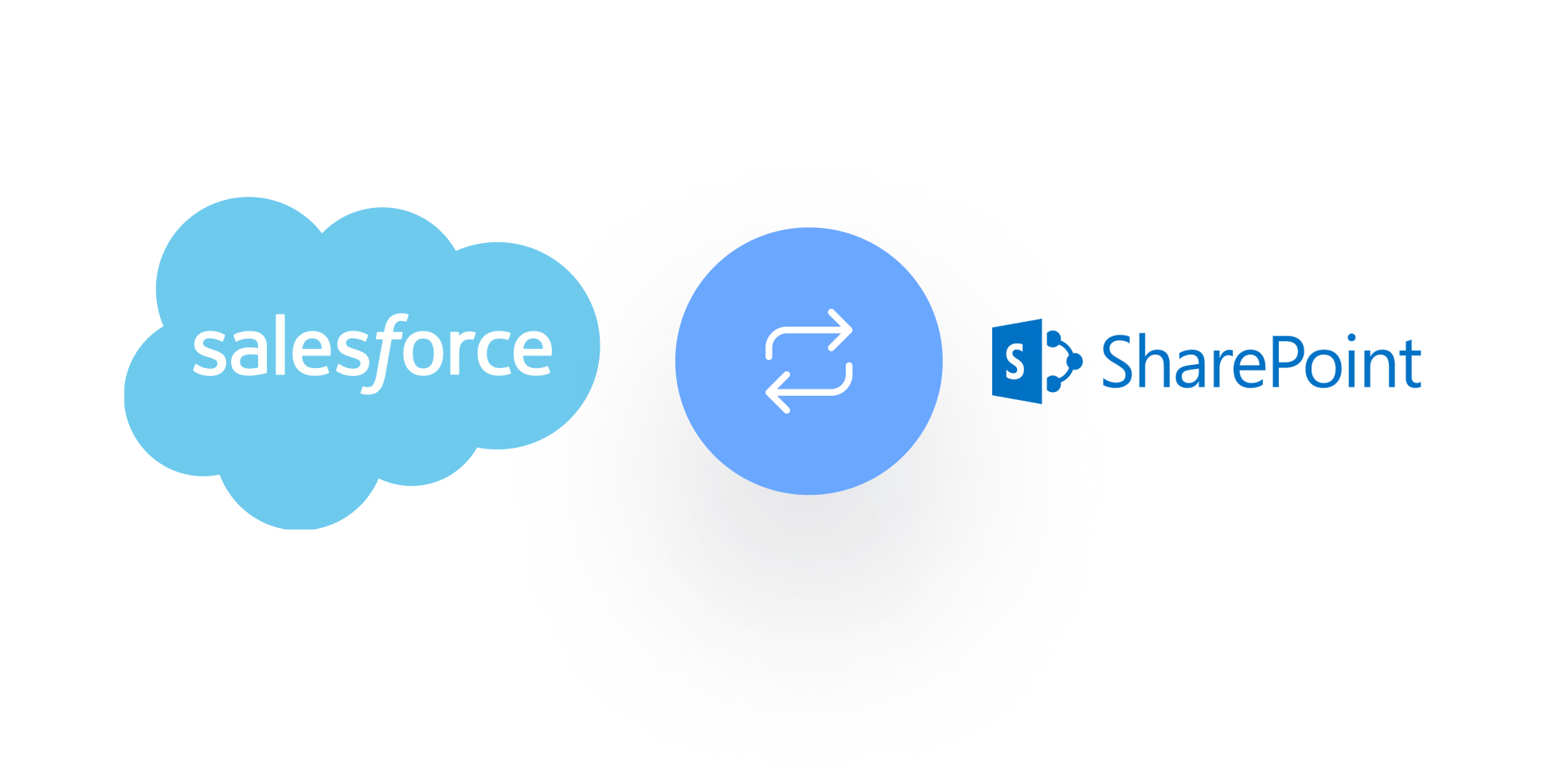When it comes to managing collaborations and customer relationships in any organization, two platforms have proven to be at the forefront – Salesforce and SharePoint. Salesforce, renowned for its powerful customer relationship management (CRM) capabilities, has become an indispensable tool for businesses worldwide. On the other hand, SharePoint shines in document management, providing comprehensive solutions and facilitating digital workplaces. But what happens when we integrate both? This article takes you through the realms of Salesforce integration with SharePoint and explores its potential to enhance collaboration and streamline management within your business operations.
Key Takeaways
- Integration of Salesforce and SharePoint enhances business collaboration and optimizes management.
- Unique challenges of standalone platforms can be overcome through Salesforce and SharePoint integration.
- Real-time data syncing becomes feasible when Salesforce and SharePoint work together, ensuring smoother collaboration.
- Both document management and CRM functions can be bridged effectively with Salesforce SharePoint integration.
- The integration enhances document accessibility, promotes data consistency, and leads to a unified workspace for better collaboration.
The Imperative for Integrating Salesforce and SharePoint
In the era of digital transformation, businesses are continuously seeking ways to optimize their operations, foster a collaborative environment, and synchronize their portfolio of applications. One of the strategic moves that accomplish this involves integrating Salesforce, a distinguished Customer Relationship Management (CRM) tool, and SharePoint, a robust Document Management System (DMS). Let’s delve into the needs and benefits of this critical business integration.
Understanding the Need for Salesforce SharePoint Integration
While Salesforce and SharePoint are potent tools individually, working in silos hinders their potential to a considerable extent. Salesforce optimizes client interactions but poses restrictions on file size uploads and document sharing among non-Salesforce users. On the other hand, SharePoint makes document management a breeze, but it doesn’t provide the complete suite of CRM capabilities.
Businesses are thus left grappling with substantial document management challenges and maintaining robust customer relationships simultaneously. Hence it becomes crucial to integrate Salesforce and SharePoint. This integration not only circumvents the limitations of each platform but also paves the path for enhanced process efficiency and resourcefulness.
Exploring the Limitations of Standalone Platforms
The standalone use of Salesforce and SharePoint tends to create hiccups in process smoothness, coherence in team collaboration, and content accessibility. For instance, limitations in file size uploads in Salesforce, and lack of CRM functionalities in SharePoint, can create a disjointed experience. It could lead to GDPR compliance issues, additional licensing costs, and a flawed process, eventually leading to content desertion.
Fortunately, Salesforce SharePoint integration mitigates these challenges by bridging the gaps between the two platforms. It fosters a unified field for your team to collaborate seamlessly, manage documents efficiently, and uphold sturdy customer relationships. Thus, this integration is a step forward towards enhanced business integration and data synchronization, transforming the way businesses operate in the digital era.
Salesforce SharePoint Integration: Bridging Document Management and CRM
One of the main challenges that businesses encounter in today’s digital landscape encompasses managing extensive amounts of documents while maintaining strong customer relationships. The merger of two powerful platforms—Salesforce, a leader in CRM solutions, and SharePoint, acclaimed for its document management solutions—has proven to provide an effective response to this concern. This article will explore how the integration of Salesforce and SharePoint can enhance efficiency and foster a well-managed, collaborative, and data-driven business environment.
With the Salesforce SharePoint integration, businesses can automate contract approvals, dramatically reducing processing times and boosting productivity. A key component of this is the feature that identifies and subsequently eliminates document duplications—an issue that would otherwise lead to confusion, wasted resources, and potential inaccuracies.
Two of the significant Salesforce SharePoint benefits are the capacity to provide real-time updates across systems and the removal of document accessibility barriers. This features ensure everyone in the team remains on the same page—promoting efficient workflow management and reducing the risk of miscommunication.
- The integration eliminates silos: Working on disparate platforms can lead to isolated information silos. With Salesforce and SharePoint integrated, information flows freely within a unified space, creating a single source of truth.
- It promotes accessibility: All team members, no matter their department or role, can access needed documents at any given time. This not only enhances productivity but strengthens interdivisional cohesion and collaboration.
- The integration harmonizes processes: By unifying the CRM and document management systems, the integrated platform paves the way for a streamlined workflow, minimizing friction and optimizing efficiency.
In conclusion, the Salesforce SharePoint integration serves as a robust bridge between document management and CRM, enhancing business efficiency and collaboration. It facilitates the dissolution of informational silos, fosters real-time updates, eliminates document duplications, and promotes a highly accessible, data-driven environment.
However, to fully reap the benefits of this integration, businesses should be mindful of clearly defining their needs and establishing an integration strategy that aligns with their specific requirements. In the following sections, we will discuss how to tailor your Salesforce SharePoint integration strategy and provide a step-by-step guide on syncing Salesforce with SharePoint.
Benefits of Combining Salesforce and SharePoint
The symbiosis between Salesforce and SharePoint creates compelling advantages, enhancing organizations’ collaborative environment, data management capabilities, business efficiency, document security, and process automation. By tapping into these benefits, businesses can achieve a superior level of operational excellence. Let’s explore these benefits in detail.
Enhanced Document Accessibility within the Business Ecosphere
In a traditional setup, documents are stored in disparate systems leading to silos, which affect the ability of teams to rapidly access and share data. But, when Salesforce and SharePoint are integrated, document accessibility is remarkably improved. Teams are no longer confined to their respective data resources but can leverage shared documents from a centralized pool to deliver excellent customer experiences.
With SharePoint’s document handling abilities coupled with Salesforce’s CRM focus, all necessary documentation finds a common ground, readily available for cross-team access. This enhances visibility and accessibility, ensuring all team members work in sync and decision-making processes become more inclusive and informed.
Seamless Real-time Data Syncing and Process Automation
The integrated Salesforce-SharePoint platform is not merely a conglomerate of documents and data. It also breathes life into the concept of real-time data syncing and efficient process automation. This integration allows seamless data flow between systems, helping businesses maintain data accuracy and consistency, which are cornerstones for informed business strategies.
Simplifying data management chores, the integration also enables process automation, relieving teams from the burden of repetitive tasks. This creates room for them to focus more on value-driven tasks, such as strategizing for customer acquisition and retention, accelerating business growth.
Whether it’s about maintaining communication logs, updating client information, or tracking deal progress, the integration manages it all. This comprehensive data visibility across systems leads to reduced workload and improved load balancing, elevating overall business efficiency.
Moreover, Salesforce and SharePoint integration provide robust document security, assuring businesses that their sensitive information is protected. The integrated platform allows organizations to effectively manage security protocols and ensures compliance with stringent laws like HIPAA and GDPR.
By leveraging the Salesforce and SharePoint integration, businesses are well-equipped to enhance team collaboration, secure their data, automate processes, and drive business efficiency to new heights.
Key Features of Integrated Salesforce and SharePoint Systems
An effectively integrated Salesforce and SharePoint ecosystem flaunts a host of powerful features. Notably, the advanced security protocols and top-tier compliance standards play a significant role in assuring businesses that their critical data and files are managed with the highest degree of protection. Meanwhile, the sophisticated data analytics provided by this integration can propel your decision-making processes to unprecedented levels of strategic proficiency.
Robust Security Protocols and Compliance Adherence
One of the prominent features of Salesforce and SharePoint integration is the robust security measures enacted to safeguard both CRM data and document storage. This ensures that your critical business data remains secure from unauthorized access, complying with stringent compliance laws and standards. These security features make the integration particularly ideal for businesses operating in industries that necessitate adherence to specific regulations such as HIPAA and GDPR.
Advanced Analytics for Strategic Decision Making
Furthermore, the combined data analytics features of Salesforce and SharePoint allow businesses to engage in more informed and strategic decision-making processes. By correlating insights gleaned from both CRM and document management platforms, organizations can obtain comprehensive reporting capabilities.
This facilitates deeper examination of sales performance, document usage, and customer interactions in a unified dashboard. As such, enterprises can leverage this integration’s advanced analytics to enhance operational efficiency, leading to more effective resource utilization, and ultimately, better business outcomes.
| Feature | Role | Business Benefit |
|---|---|---|
| Robust Security Protocols | Secure critical business data and documents | Protects sensitive information and ensures compliance with laws |
| Compliance Adherence | Adheres to regulations like HIPAA and GDPR | Prevents legal issues and simplifies audits |
| Advanced Analytics | Combines data from Salesforce and SharePoint | Facilitates strategic decision-making and comprehensive reporting |
In line with your specific business requisites and sector-specific norms, the Salesforce and SharePoint integration has the potential to be a game-changer in managing your CRM and document management functions with absolute synergy.
Salesforce SharePoint Integration
In today’s competitive business environment, leveraging advanced solutions is paramount. The Salesforce SharePoint integration has emerged as a powerful solution for businesses struggling with common document-related challenges and CRM limitations.
Your business can tap into the blend of Salesforce’s CRM capabilities with SharePoint’s robust document management features to balance your business processes. This union not only empowers you to manage better data but also ensure enhanced compliance.
Let’s dive deeper into some of the key benefits this integration brings to your business operations:
- Process Improvement: Deploying Salesforce SharePoint integration revolutionizes the way you work, making the work process more efficient and coherent.
- Data Consistency: Data is the lifeblood of any modern business. Salesforce SharePoint integration guarantees the consistency of data, mitigating the risk of errors that could occur due to manual data entry.
- Increased Uptime: This integration indeed optimizes resource utilization, leading to increased system uptime and better work productivity among teams.
Remember, your business outcomes are closely tied to choosing the right digital solutions. A strategic move like Salesforce SharePoint integration can serve as a game-changer for your business, leading to overall process improvement, data consistency, and increased uptime. Make sure you harness its potential to secure sustainable business growth.
Tailoring Your SharePoint Salesforce Integration Strategy
Defining and executing an effective integration strategy between SharePoint and Salesforce is key for reaping the full benefits of these powerful platforms. This part of the process requires careful consideration of your organizational needs, followed by systematic customization and configuration of both systems. When done right, it creates a tailor-made fit that addresses your specific business needs and objectives, thereby enhancing the overall functionality of these integrated systems.
Identifying Your Organizational Requirements
Recognizing your organizational needs is pivotal for dictating a clear integration strategy. This involves understanding your current business process, identifying key points for improvement, and defining the desired outcomes of the SharePoint Salesforce integration. The complexity and scale of these organizational needs determine the integration path – whether you decide to go for a simple file sharing solution or aim for a more sophisticated customer relationship management (CRM) system.
Customization and Configuration for a Tailored Fit
Once your organization’s needs are defined, the customization process begins. This includes configuring SharePoint and Salesforce to work together seamlessly, while satisfying your identified objectives. You may need to establish authentication providers, set up permissions, and formulate data residency policies to comply with data privacy laws. In essence, every detail is tailored to ensure data is securely and effectively managed within specified geographic borders.
| Steps | Description |
|---|---|
| Recognizing Organizational Needs | Comprehend your business process, ascertain areas for improvement, and set clear integration goals. |
| Customizing Platforms | Initiate specific system alterations based on your goals, including setting permissions, creating authentication providers, and defining data residency policies. |
| Configuring Integration | Execute the integration between SharePoint and Salesforce, ensuring seamless interoperability while adhering to your customization stipulations. |
With these steps, you can tailor your SharePoint Salesforce integration strategy to fulfil your organizational needs while driving maximum productivity and effectiveness for your business.
Step-by-Step Guide to Sync Salesforce with SharePoint
Fusing the capabilities of Salesforce and SharePoint could be a game-changer for streamlining your team’s collaboration and customer relationship management processes. A structured approach is required to achieve a smooth integration – starting with the initiation of Salesforce Files Connect, moving towards proper permission management and sound authentication procedures. This guide provides you a step-by-step roadmap to successfully sync Salesforce with SharePoint.
Getting Started with Salesforce Files Connect
Salesforce Files Connect must be the first port of call when initiating the integration. Available on the Salesforce AppExchange, Salesforce Files Connect is a crucial tool that establishes a much-needed bridge between Salesforce and SharePoint, allowing for real-time synchronization of documents and files across both platforms.
Below we delineate the steps you need to follow:
- Log on to your Salesforce account.
- Navigate to the AppExchange and find Salesforce Files Connect.
- Install Salesforce Files Connect application into your Salesforce Organization.
- After successful installation, you can find the application in Salesforce Setup.
Permission Management and Authentication Protocols
Once Salesforce Files Connect is installed, the next crucial steps revolve around setting up the correct permissions within Salesforce and configuring SharePoint accounts. Here are the steps for these procedures:
- Assign the ‘Files Connect Cloud’ user permission to the necessary users within the Salesforce setup.
- Define an authentication provider that will help with connecting Salesforce to SharePoint.
- Go to the ‘Authentication Providers’ section in Salesforce Setup and create a new provider for SharePoint.
- In the SharePoint setup, make sure you have the necessary permissions to access the SharePoint files and documents you want to sync with Salesforce.
- Next, generate an external data source within Salesforce. This involves associating the SharePoint site with an identifiable name in Salesforce, and plugging in the SharePoint server URL and the selected authentication provider detail.
To ensure security and correct communication, verification of the permission and authentication setup is a critical checkpoint. Once successfully executed, your Salesforce and SharePoint are ready for synchronizing files and documents, enhancing real-time collaboration, and streamlining user access protocols.
Best Practices for a Successful Integration
To ensure a successful Salesforce SharePoint integration, certain best practices must be adhered to. These practices revolve mainly around maintaining data consistency and performing regular maintenance and performance monitoring of the integrated system. Let’s delve into these practices more in detail.
Ensuring Data Consistency and Integrity
Data consistency and integrity are fundamental to any integration project. When integrating Salesforce and SharePoint, you need to ensure that the data in both systems match and are up-to-date. This involves regularly syncing the data between the two platforms.
Apart from the consistency, the integrity of data is paramount too. You should set up validations and checks to avoid any potential errors or duplications in the data. Additionally, proper structuring and indexing of the data should be done to optimize data retrieval and ensure it is accessible when needed.
Regular Maintenance and Performance Monitoring
Like any other system, an integrated Salesforce SharePoint system requires regular system maintenance to perform at its best. This includes cleaning up old, unnecessary data, updating existing data, and monitoring any changes in the behavior of the system.
Performance optimization plays a crucial role in system maintenance. Techniques such as using caching and asynchronous data transfer can greatly enhance the efficiency of the integration. It is also important to conduct regular performance checks against standard benchmarks to ensure that your integrated system is always performing optimally.
By prioritizing data consistency and regular performance monitoring, you can keep your Salesforce SharePoint integration smooth-running, thus maximising the benefits of your integrated system.
Common Challenges and Solutions in Integration
Designing a flawlessly functioning, efficient system by interweaving different software isn’t always a seamless process. It’s quite possible to encounter integration challenges along the way. Considering this, let’s delve into some common issues you may confront when integrating Salesforce with SharePoint and effective strategies to address them.
Addressing Connectivity Issues
Poor connectivity is among the top integration challenges you might face, potentially causing inefficient data exchange and performance drawbacks. The solution here is to deploy proper connectivity solutions and ensure your infrastructure is willingly robust. Whether it’s implementing an API strategy or establishing a private network link, the goal is to maintain stable and efficient connection for seamless interaction between Salesforce and SharePoint.
Managing Large Data Volumes and Transfer Limitations
Data can be heavy! Over time, the volume of data that a business accumulates can escalate to an extent where it becomes a challenge to handle these large data volumes. Couple this with the often-encountered data transfer limitations of many systems, and you have an integration challenge right there! However, data volume management needn’t be a hassle. Solutions such as bulk data transfers, prioritizing data based on relevance and urgency, as well as planning an efficient data structure, can optimize the data handling process. It’s all about strategizing rightly!
Undoubtedly, recognizing and addressing these challenges head-on ensures that your integration operates effectively. Employing the right measures, in turn, mitigates risks that could potentially put a halt to the streamlined processes that the integration aims to serve. Remember, a problem well-understood is a problem half-solved!
How to Maximize Collaboration Through the Integration
In a world where efficiency and productivity are crucial for business success, the integration of Salesforce and SharePoint plays a key role in collaboration maximization. Ensuring your teams are equipped with the right tools and operating from a unified workspace can significantly enhance your business operations. Let’s explore how you can take full advantage of these benefits.
Employing Appropriate Tools and Techniques to Foster Teamwork
The union of Salesforce and SharePoint introduces a suite of useful, tailored teamwork tools. The key lies in their successful implementation and utilization, complementing the strengths of each platform. For instance, Salesforce provides team members robust customer interaction capabilities, while SharePoint offers advanced document management functionalities. By integrating the two, you simultaneously address both the CRM and document management needs of your teams, leading to enhanced collaboration and coordination.
Establishing a Unified Workspace for Efficient Cross-Departmental Communication
Creating a unified workspace is another essential step toward maximizing collaboration. The integration of Salesforce and SharePoint can yield a cohesive platform where teams can collaborate in real-time; co-author documents, track changes, manage contracts, and stay updated on project developments. This setup has proven to facilitate cross-departmental communication, ensuring everyone is on the same page, promoting transparency and compounding team productivity.
In conclusion, with the integration of Salesforce and SharePoint, you can transform your work environment into a stimulating hub of collaboration, utilizing an array of teamwork tools to foster seamless communication and interaction among your colleagues. By focusing on collaboration maximization through a unified workspace, you pave the way for a more streamlined, efficient workflow across your organization.
Conclusion
To sum it all up, the synergy between Salesforce and SharePoint offers an impactful fusion for firms looking to elevate their collaboration and administrative capabilities. This digital transformation tears down the barriers, enhances team productivity, and affords a rounded approach to document and customer relationship management.
The integration of Salesforce and SharePoint unfolds the potential benefits by synthesizing two pivotal business functions. Exploiting the potentials of both platforms leads to better coordination, workflow consistency, and overall enhanced performance.
In the world of digitalization, investing in the integration of Salesforce and SharePoint could be your strategic move towards efficiency. This approach helps you overcome operational hiccups traditional systems pose and tweak your operations to align with the trends of this digital era.
Finally, the integration of Salesforce and SharePoint is not just an option; it is a crucial strategy for businesses that aspire to streamline their operations. It’s a strong propeller for stimulating collaborative efficiency and optimizing your business processes. By making the most of this integration, you can put your business on a new trajectory of success.
FAQ
What is Salesforce and SharePoint integration?
Salesforce and SharePoint integration is the process of merging the CRM capabilities of Salesforce with the advanced document management features of SharePoint to overcome common document-related challenges and CRM limitations, leading to better data handling, enhanced compliance, and overall improved business processes.
Why is it necessary to integrate Salesforce and SharePoint?
It is necessary to integrate Salesforce and SharePoint to overcome the limitations of each standalone platform, such as Salesforce’s file size upload restrictions and document accessibility issues, and SharePoint’s lack of CRM functionalities. Integration enables real-time data syncing and makes the collaboration process smoother, ensuring all team members can work efficiently from a unified platform.
What are the benefits of Salesforce and SharePoint integration?
Salesforce and SharePoint integration offers benefits like improved team collaboration, better document security, and streamlined processes. Document accessibility is enhanced within the business ecosystem, allowing real-time updates and visibility across teams. It also leads to efficient process automation and synchronization of data between systems, leading to reduced workload and improved load balancing.
What are the key features of integrated Salesforce and SharePoint systems?
Integrated Salesforce and SharePoint systems offer robust security protocols that help businesses adhere to compliance laws and regulations like HIPAA and GDPR. They also provide advanced analytics capabilities, combining data from both platforms to allow comprehensive reporting and deeper insights into sales performance, document usage, and customer interactions.
How can I tailor the SharePoint Salesforce integration to my specific business needs?
Tailoring your SharePoint Salesforce integration strategy requires identifying your organizational requirements and objectives. Customization and careful configuration of both systems are crucial for a tailored fit that meets specific business needs. This can involve establishing authentication providers, setting up permissions, and formulating data residency policies.
What are some best practices for a successful Salesforce SharePoint integration?
To ensure a successful Salesforce SharePoint integration, it is essential to adhere to best practices such as ensuring data consistency and integrity checks. Regular maintenance and performance monitoring should be done to optimize the performance of the integration. This involves regular assessments, proper indexing and data structuring, and using caching and asynchronous data transfer when necessary.
What challenges can arise during integration and how can they be addressed?
Some challenges that may arise during integration include connectivity issues and managing large data volumes. Having connectivity solutions in place and optimization strategies such as bulk data transfer and efficient data structure planning can help overcome these challenges.
How can collaboration be maximized through Salesforce SharePoint integration?
Salesforce SharePoint integration maximizes collaboration by using tools and techniques that foster teamwork and allow for seamless cross-departmental communication. A unified workspace can be created to allow teams to co-author documents in real time, track changes, manage contracts, and stay updated on the latest project developments – all in a single, integrated environment.