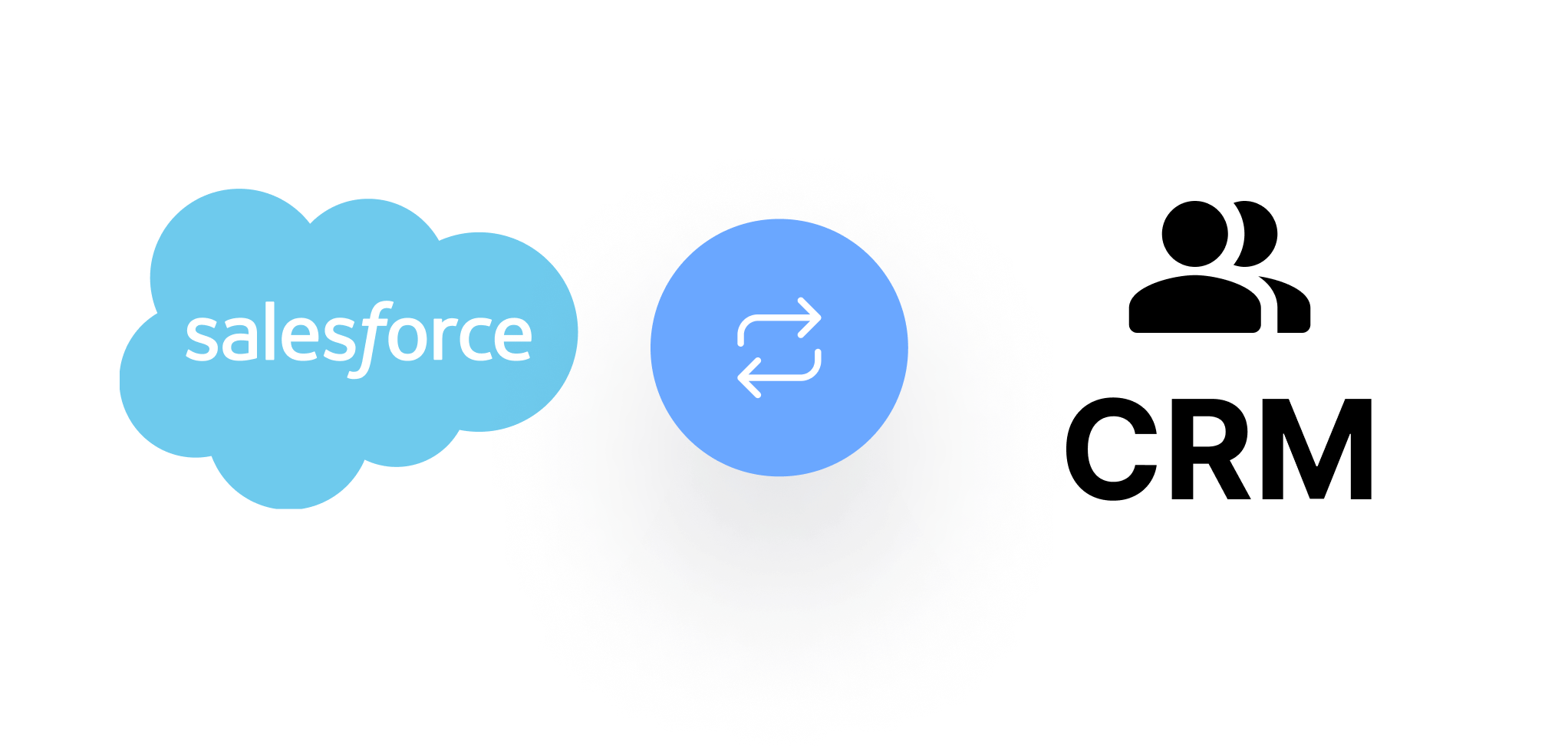In our current digital realm, integrating Salesforce CRM is essential. It allows businesses to combine technology and data, ensuring coherence and a unified perspective across all departments. Such integration makes it possible to gather comprehensive data, derive actionable intelligence, and elevate the overall customer experience.
The need for Salesforce CRM integration stems from the sheer volume of applications used by modern enterprises. According to MuleSoft, companies use an average of more than 900 applications. By integrating these with Salesforce CRM, firms can streamline operations and make quicker, data-backed decisions. A well-executed integration reduces redundant data, ensures a smooth data exchange between systems, and incorporates advanced technologies like machine learning and AI through Salesforce Einstein. It’s key for providing services that are tailored to each customer and for the journey towards digital transformation.
Key Takeaways
- Salesforce CRM integration merges technology and data for consistent experiences.
- Integration eliminates data redundancy and facilitates efficient data flow.
- Over 900 apps on average necessitate Salesforce CRM integration for streamlined operations.
- Salesforce Einstein leverages AI and machine learning in integration.
- Critical for achieving personalized customer service and digital transformation.
Understanding Salesforce CRM Integration
Salesforce CRM integration connects Salesforce’s robust platform with internal and external systems. This connection boosts data flow and operational efficiency.
Utilizing Salesforce data integration services is key. It automates syncing data from e-commerce platforms into Salesforce. This reduces manual input and errors. It ensures real-time updates for accurate records.
Salesforce CRM integration strategies also involve forming strategic partnerships. This centralizes customer data from channels like websites, social media, and emails. Consolidating data enhances customer service and provides a holistic view of operations.
Salesforce data integration services streamline processes and boost responsive customer support. All relevant information becomes accessible, enabling quick responses to customer needs. This results in efficient and satisfactory customer interactions.
| Integration Feature | Benefit | Example |
|---|---|---|
| Automated Data Sync | Reduces manual input and errors | E-commerce data synchronization |
| Strategic Partnerships | Centralizes customer information | Integration with social media and email platforms |
| Real-Time Updates | Ensures accuracy | Automatic CRM updates from various channels |
Leveraging Salesforce CRM integration strategies effectively boosts operational synchronization. This leads to improved efficiency and deeper insights into the customer base.
Why Seamless Integration is Crucial for Business Success
An efficient Salesforce CRM integration is critical for any business aiming to streamline its operations and enhance customer engagement. Exploring the significant Salesforce CRM integration benefits reveals the depth of its impact. Enterprises can adopt best practices for Salesforce integration to guarantee success.
Eliminating Data Silos
One key benefit of Salesforce CRM integration is the eradication of data silos. By integrating Salesforce CRM with other applications, businesses enable seamless data collection and analysis across departments. This unity in data flow champions digital transformation and fosters innovation, giving businesses an edge in the market. Conversely, silos can block vital insights, affecting efficiency and customer satisfaction. Through strategic integration, companies are poised to meet the digital demands of customers and maintain cohesive engagement.
Improving Customer Experience
Adhering to best practices for Salesforce integration is essential for providing a unified customer experience. Integration allows firms to meet the high expectations of customers and stay competitive. By unifying customer experiences across multiple channels, Salesforce CRM integration streamlines interactions, boosts engagement, and spurs innovation. Synchronizing all customer data ensures the delivery of personalized services, transforming outcomes and boosting satisfaction significantly.
Types of Salesforce Integrations
Salesforce provides a variety of integration techniques, each designed for specific organizational needs. These methods facilitate a smooth exchange of data and improve work efficiency. Each strategy is enhanced by Salesforce integration consultants. They focus on fine-tuning these connections for optimum performance. Every approach brings its own advantages, addressing diverse integration needs within business processes.
App-based Integration
App-based integration involves special apps that link directly with Salesforce. This method suits SMEs and individual entrepreneurs, offering easy connectivity without needing complex technical knowledge. MuleSoft Composer is a favored tool in this category. It promises quick implementation and avoids major operational disruptions.
Code-based Integration
Code-based integration demands custom coding for intricate Salesforce API connections. It’s aimed at companies with unique needs not covered by standard options. Salesforce integration consultants are essential here. They ensure businesses can deploy tailored solutions that operate flawlessly.
Data Integration
Data integration uses Salesforce SOAP and REST APIs for efficient data synchronization. This approach requires minimal coding within Salesforce, offering a streamlined method for data management. It maintains data accuracy, facilitating adaptability in fast-changing business landscapes.
Business Process Integration
Business process integration links both external and internal systems, automating operational workflows for thorough integration. It involves integrating tools with Salesforce and gathering data for in-depth analysis. This aspect enhances business operations significantly. Consultants in Salesforce integration are key to creating strategies that boost workflow consistency.
User Interface Integration
User interface integration merges different platforms’ interfaces with Salesforce to create a cohesive access point. It reduces the need to log in multiple times or switch between tabs often, improving user experience and work efficiency. For example, managing email campaigns through one dashboard shows how this method simplifies business activities.
| Integration Type | Key Features | Ideal For |
|---|---|---|
| App-based | Low-code solutions, quick setup | SMEs, Solopreneurs |
| Code-based | Custom coding, complex API integrations | Specialized business needs |
| Data | SOAP and REST APIs, streamlined data synchronization | Agile business environments |
| Business Process | Comprehensive integration, automated workflows | Enhanced operational continuity |
| User Interface | Unified access, reduced tab-switching | Operational efficiency |
Top Benefits of Salesforce CRM Integration
Salesforce CRM integration boosts business performance and customer relations significantly. It centralizes customer information, streamlines sales, and enhances marketing campaigns.
Centralized Customer Information
Salesforce data integration services merge customer data from various applications on a single platform. This centralization facilitates better access and management. It enhances customer service, marketing, and sales strategies. With centralized information, businesses can make swift and precise data-driven decisions.
Streamlined Sales Processes
CRM integration significantly improves sales processes. By integrating with sales automation tools, businesses can automate key sales tasks. This includes generating quotes, tracking leads, and managing customer accounts. Such efficiency leads to more accurate sales cycles, boosting productivity and financial outcomes.
Enhanced Marketing Campaigns
CRM integration also uplifts marketing efforts by allowing detailed customer segmentation. It provides insights based on customer behavior and interactions. With this data, businesses can craft personalized, targeted marketing campaigns. This personalization drives higher engagement and ROI, a testament to the power of Salesforce data integration services..
Challenges in Salesforce CRM Integration
Integrating Salesforce CRM into a business setting presents several hurdles. To ensure success and fluid operations, addressing these challenges is critical. Some of the main issues encountered during the integration process include:
Technical Expertise Requirements
The need for technical expertise stands out as a major challenge in Salesforce CRM integration. This process often requires considerable in-house knowledge or the engagement of external experts. The task of merging various systems with Salesforce demands deep insights into the Salesforce platform and the systems being merged.
Data Security and Compliance
Ensuring data security and compliance poses another significant hurdle. With Salesforce CRM managing sensitive customer information, implementing strong security measures is pivotal to prevent data breaches. Additionally, adhering to various regulatory standards is essential. This involves meticulous planning and execution of security protocols, crucial for averting legal issues and financial losses.
System Compatibility Issues
System compatibility issues frequently arise during Salesforce CRM integration. Discrepancies in data formats and communication protocols among different systems can hinder seamless integration. Businesses must address these discrepancies to ensure effective operation and data flow. Resolving these issues is key for the successful merger and operation of the consolidated systems.
Best Practices for Salesforce CRM Integration
Successful Salesforce CRM integration demands a methodical plan. This includes detailed planning, choosing the right tools, and meticulous implementation and testing.
Planning Your Integration Strategy
Begin by setting clear objectives for the integration. Evaluate your current systems to understand integration needs, data sync requirements, and automation targets. It’s vital to have a precise timeline and resource plan to ensure a seamless integration process.
Selecting the Right Tools
Choosing the right integration tools is critical. Assess compatibility, security, support options, costs, and scalability. Your business’s operational needs should dictate tool selection. This ensures the tools effectively support your integration goals.
Implementing and Testing the Integration
Implementation and testing are crucial steps. Start by mapping data fields and configuring settings for accurate integration execution. Pair data sync with expert IT or integration support to address technical challenges. Comprehensive testing is essential to fix any issues, guaranteeing a flawless integration.
Following these best practices for Salesforce integration enables businesses to enhance operations. Achieving a successful Salesforce CRM integration strategy promotes efficiency and fosters innovation.
Salesforce CRM Integration Strategies
There are two main methods to integrate Salesforce CRM into your current setup: direct and server-based integration. Each addresses distinct business and technical needs, allowing for a seamless data exchange.
Direct Integration
Direct integration means linking Salesforce directly with other systems. This is done through Salesforce API or database connections. It’s suitable for straightforward scenarios, enabling quick and reliable data transfer with limited complexity.
Server-Based Integration
Server-based integration, however, is more complex and typically involves manual coding. It uses a variety of Salesforce integration techniques. This method integrates business processes and interfaces from distinct applications smoothly. It provides more flexibility and is advantageous for updates and managing complex data streams.
To grasp the differences better, see the below comparison:
| Integration Type | Ease of Implementation | Flexibility | Best Use Cases |
|---|---|---|---|
| Direct Integration | High | Moderate | Simpler connection needs |
| Server-Based Integration | Low | High | Complex data and UI integrations |
Key Features of Effective Salesforce CRM Integration
Effective Salesforce CRM integration boosts businesses toward seamless operations and standout customer experiences. Here are the key advantages:
Data Synchronization
With Salesforce CRM, customer data is timely updated across all systems. This accuracy is essential for data integrity and making wise business choices. It helps in offering top-notch customer service. Salesforce’s integration methods are key to a smooth data exchange across platforms.
Automated Processes
Operational efficiency gets a lift with automation in Salesforce. Tasks like lead nurturing and email campaigns become streamlined. This allows businesses to focus on strategic operations, elevating productivity and effectiveness.
Enhanced Customer Service
Salesforce CRM centralizes customer interactions, leading to tailored solutions and consistent support. The combination of synced data and automated systems boosts customer satisfaction and loyalty.
Popular Salesforce API Integration Methods
Salesforce API integration methods are critical for seamless application connectivity. Utilizing REST and SOAP APIs for data sync is particularly effective. REST APIs are valued for their simplicity and ease of access. Meanwhile, SOAP APIs offer a solid structure for more intricate integrations.
Choosing the right CRM API integration method boosts management and security. It also improves scalability and performance. Salesforce connector tools aid these integrations. They provide easy-to-use interfaces and robust functionalities. This ensures smooth and secure data exchanges across platforms.
Implementing these Salesforce API integration methods offers significant benefits. It makes APIs discoverable and accessible for self-service. Users can integrate Salesforce with third-party systems on their own. These systems include ERP, CRM, and supply chain management tools. Email marketing solutions and social media applications are also supported. This approach facilitates a bi-directional sync. It ensures data integrity and enhances operational efficiency.
| Integration Method | Primary Use | Key Benefits |
|---|---|---|
| REST API | Simple Integrations | Ease of Use, Lightweight, Faster Response Times |
| SOAP API | Complex Integrations | Robust, Comprehensive, Enhanced Security |
| CRM API Integration | Enterprise Solutions | Scalability, Manageability, Security |
Role of APIs in Salesforce Integration
APIs, or Application Programming Interfaces, are pivotal in Salesforce integration. They ensure a smooth link between Salesforce CRM and various applications. This connection boosts the IT team’s efficiency and productivity. It further propels digital transformation through easy and sustainable integrations.
Connecting Applications Seamlessly
With Salesforce connector tools, companies can build a unified system. In this setup, diverse applications communicate effortlessly with Salesforce CRM. This is crucial for keeping workflow intact. It guarantees access to data from different systems on a single platform, enhancing operational efficiency.
Enhancing Data Flow and Accuracy
APIs play a key role in secure and efficient data transfer between systems. Through Salesforce data integration services, companies ensure their data is accurate and current across all applications. This streamlining aids operations and widens access to various apps and services. It nurtures a more agile and receptive business landscape.
Real-World Examples of Successful Salesforce CRM Integration
In today’s fast-paced business world, integrating Salesforce CRM can significantly boost operational efficiency and customer satisfaction. Demonstrated by real-world examples, the benefits of such integration across various business applications are undeniable.
For example, e-commerce entities have streamlined their sales processes by syncing their online platforms with Salesforce CRM. This integration provides real-time inventory updates, automates order processes, and improves customer communication, showcasing its positive impact on business performance.
Marketing departments, meanwhile, unlock valuable insights by connecting their tools with Salesforce CRM. Through this, they can leverage data-driven campaigns, accurately segment customers, and track marketing ROI more effectively. Therefore, Salesforce integration is transformative for marketing strategies.
Customer support teams also see major gains from leveraging integrated systems. By linking customer support software with Salesforce, businesses obtain a comprehensive overview of customer interactions. This leads to faster resolution of issues and enhanced customer satisfaction.
These real-world cases illustrate the effectiveness of centralizing customer data, optimizing processes, and automating marketing through Salesforce CRM integration. Companies in various sectors improve their operations and customer experiences by employing successful Salesforce integrations.
| Industry | Integration Benefit | Outcome |
|---|---|---|
| E-commerce | Real-time inventory updates | Enhanced sales efficiency |
| Marketing | Data-driven campaigns | Improved ROI tracking |
| Customer Support | 360-degree view of interactions | Higher customer satisfaction |
Conclusion
Integrating Salesforce CRM is crucial for businesses aiming to centralize customer data and improve operations. It offers unmatched advantages, such as unified customer records, automated processes, and personalized services. These collectively boost customer engagement. Adopting app-based, data, or business process integrations can drive business growth and enhance efficiency.
To make Salesforce CRM integration effective, focusing on best practices is vital. It’s important to tackle potential challenges head-on. Choosing appropriate tools and strategies will enable you to harness your CRM’s full potential. This leads to sustained competitive market success and enhanced customer satisfaction.
Indeed, the benefits of Salesforce integration are extensive. They include streamlined data flow, optimized sales and marketing efforts, and better customer relationships. Effective CRM integration strategies can be transformational, fostering business expansion and a dedicated customer base. By continuously improving your integration approach and using the right technology, you can access all the benefits Salesforce CRM offers.