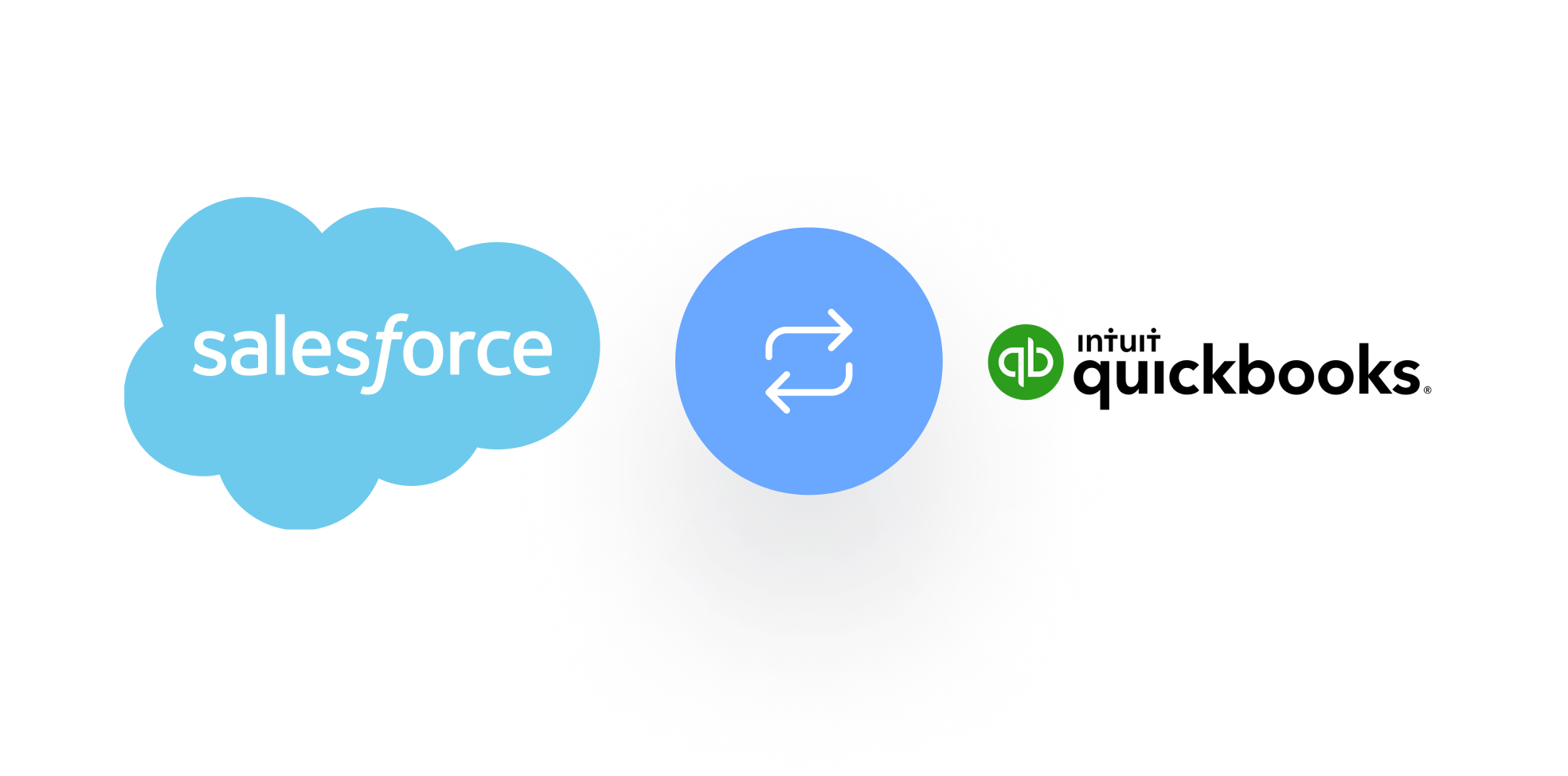Do you ever wish you could supercharge your financial management processes, make quicker decisions, and have all your data at your fingertips? That’s where the power of QuickBooks Salesforce integration comes into play. As two top-tier tools, QuickBooks and Salesforce each offer unique functionalities. QuickBooks is a renowned business accounting software, streamlining accounting tasks, while Salesforce is a game-changer in the realm of customer relationship management (CRM).
Bringing the two together with a CRM accounting integration, you can now effectively manage your financial data and customer relations from a single interface. The process of integration aims at providing a seamless transition and interface, reducing the risk of data inconsistencies, and offering a comprehensive overview of your business.
Moreover, this alliance brings a multitude of benefits for your business. From enhanced productivity and automated transaction categorization to improved team collaboration and clear, transparent cash flow management, QuickBooks Salesforce integration is a powerhouse for your business’s streamlined financial processes.
Key Takeaways
- QuickBooks Salesforce integration enhances your financial management abilities, providing a unified platform for tracking and managing financial data.
- This integration reduces data inconsistency risks and offers a comprehensive view for your business operations.
- CRM accounting integration simplifies the accounting task management within the customer management platform.
- The union of QuickBooks and Salesforce boosts productivity and simplifies transaction categorization, promoting streamlined financial processes.
- The collaboration between the software fosters team collaboration and provides clear, transparent cashflow management.
The Importance of Streamlining Accounting in Business
Accounting practices are pivotal for any business. From facilitating strategic decision-making to yielding accounting efficiency, every aspect impacts the overall business operations. Being equiped with streamlined data accelerates these tasks manifold. But how does one achieve such operational fluency?
Key Roles of Accounting in Strategic Decision-Making
Be it sales or marketing, accounting records inform and guide every strategic decision. Accurate and timely data enable organisations to gauge the profitability and feasibility of those decisions. Catering to this requirement, the integration of QuickBooks and Salesforce furnishes a comprehensive platform that brings all financial data under one umbrella. As a result, it not only paves the path for streamlined decision-making but also empowers organisations to circumvent any potential risks arising from financial inaccuracies.
The Impact of Integrated Systems on Business Efficiency
When CRM and accounting tools cooperate seamlessly, business operations achieve commendable efficiency. The QuickBooks and Salesforce integration is a perfect example of this synergy. By placing all financial data at your fingertips, this unique integration offers a single pane view, eliminating the cumbersome task of navigating through multiple screens. The compounded effect of this consolidation is a remarkable enhancement in the overall accounting process, positioning businesses towards unprecedented growth.
QuickBooks: A Leader in Business Accounting Software
Leading the domain of business accounting software solutions, QuickBooks stands tall with its powerful suite of robust accounting features that caters to millions of businesses worldwide. Renowned for its financial task management capabilities and its user-centric interface, QuickBooks meets the diverse needs of modern businesses.
Core features of QuickBooks that enhance accounting functions
Equipped with potent tools and features to simplify your accounting tasks, QuickBooks allows you to focus on what matters most, your business. It boasts of a streamlined approach to handling payments, managing account receivables and payables, overseeing inventory, and simplifying taxation processes. But that’s not all; QuickBooks takes care of a myriad of minutiae, ensuring your business finance department operates smoothly and effectively.
- Financial Dashboard: A comprehensive overview of your financial health at your fingertips.
- Invoice Generation: Streamlined invoicing makes billing a breeze.
- Cash Flow Management: Keep tabs on your cash flow and make informed decisions.
- Expense Tracking: Manage outgoings efficiently with real-time expense tracking.
- Tax Management: Never miss a tax deadline with QuickBooks’ ever-vigilant tax management.
User experiences with QuickBooks for financial management
QuickBooks doesn’t just offer robust accounting features but ensures a seamless QuickBooks user experience as well. Its friendly interface and ease of use have garnered it a loyal user base. Users report a significant reduction in time spent on financial tasks due to QuickBooks’ uncomplicated navigation and self-explanatory features, empowering even non-accountants to make sense of complex financial data.
QuickBooks continues to redefine business accounting, aiding businesses small and large in their journey towards fiscal efficiency and accuracy. With QuickBooks at your side, you can rest easy knowing your finances are in safe and capable hands.
Salesforce: Revolutionizing Customer Relationship Management
Stepping into the realm of customer relationship management, Salesforce has drastically transformed CRM dynamics. With its myriad services and solutions, Salesforce has paved the way to robust business growth for countless service-oriented establishments worldwide.
How Salesforce Changes the Game for Service-Related Businesses
Flaunting its innovative power, Salesforce revolutionizes service-related businesses by competently managing ongoing deals and customer service relationships. Its potent CRM solutions effectively streamline sales procedures, ensuring a seamless business journey. Apart from elevating the sales process, Salesforce has been instrumental in offering a holistic view of business situations when combined with QuickBooks, thereby facilitating comprehensive growth.
Benefits of Having a Comprehensive CRM System
The multifaceted benefits of implementing a comprehensive CRM system like Salesforce are numerous. Enterprises utilizing this system have seen improved inter-departmental coordination, sharper forecasting, potent sales funnel visibility, and enhanced customer service. Salesforce’s integration with QuickBooks opens up a 360° view of your business, accommodating QuickBooks’ accounting tasks along with solid management of customer relations – a truly empowering alliance in the business world.
Challenges of Separate QuickBooks and Salesforce Operations
When QuickBooks and Salesforce are operated as separate entities in a business, several challenges arise. These systems, though efficient on their own, can lead to inefficiencies when not integrated. The disadvantages range from wasted resources in terms of time and effort to an increased risk of errors.
Time Wasted in Manual Data Entry and Screen-Switching
An evident drawback of operating QuickBooks and Salesforce separately lies in the data entry challenges that ensue. Without integration, data entry becomes a tedious manual task, and the time spent in duplicating data entry on two platforms leads significantly to reduced productivity. This apart, with each system featuring a different interface, employees end up wasting considerable time constantly switching screens.
Risks of Errors and Data Discrepancies in Disparate Systems
Another primary concern of maintaining separate systems is the risk of errors and data discrepancies. Manually entering data into different systems, inevitably increases error risks, particularly when the same data needs to be entered multiple times. This not only leads to inaccuracies in important customer and financial data but also amounts to separate systems inefficiency. Inaccurate data can afflict your business operations, causing inefficiencies and hampering decision-making processes.
QuickBooks and Salesforce Integration: A Strategic Alliance
As businesses grow and evolve, efficient and strategic integration becomes crucial for success. One such potent combination is the integration of QuickBooks and Salesforce. This alliance revolutionizes your business operations by providing a unified platform, bridging the gap between finance and customer management, enabling real-time synchronization and streamlined workflows.
Unifying these two powerhouses into a single ecosystem not only brings your accounting and CRM systems onto a shared platform but also ensure seamless software collaboration for your business. By eliminating redundant tasks and ensuring consistency across customer and financial data, it enriches business processes, saving valuable time and resources.
- Real-Time Synchronization: The moment data is updated in one platform, the changes reflect across all connected systems. This feature means everyone in your organization has access to the most current information.’
- Streamlined Workflows: A strategic business integration such as the QuickBooks Salesforce alliance results in well-coordinated business processes. Optimal allocation of tasks and elimination of manual handoffs helps your team work more productively.
- Consistent Data: The integration well ensures that your customer and financial data remain consistent across the board, eliminating any potential data discrepancies due to independent software operation.
Here’s a quick glance at how this integration can enhance operational efficiency:
| Without QuickBooks Salesforce Integration | With QuickBooks Salesforce Integration |
|---|---|
| Data discrepancies | Consistent data across platforms |
| Inefficient manual processes | Automated, streamlined workflows |
| Delayed updates between systems | Real-time data synchronization |
With this strategic alliance, you can leapfrog on the journey of operational excellence. The QuickBooks Salesforce integration makes managing your workflow more efficient, thereby driving improved business outcomes.
Automating Financial Workflow with QuickBooks Salesforce Integration
Imagining a world in your business where accounting and CRM data is interlinked, and the mundane task has become automated might sound like a utopia. But, with the powerful integration of QuickBooks and Salesforce, this can be a reality. This fusion is a progressive move towards automation in accounting, preparing the path for a significant productivity boost. Let’s delve deeper into how this amalgam streamlines your financial workflow.
Reducing manual efforts through automation
The integration between QuickBooks and Salesforce revolutionizes the way your business operates. It significantly reduces manual efforts by automating tasks that were previously tedious and time-consuming. From entering data into two systems separately to manually tracking sales progress, these become things of the past. With the integration, tasks get executed flawlessly with little to no human intervention, ushering in a new era of efficiency in your workspace.
Improving productivity with integrated data entry and tracking
The benefits of automated data tracking are countless. By collaborating between platforms, entry duplication is eliminated, and tracking becomes more streamlined. The time you save by cutting down tracking time and double-entry can be spent on focusing towards strategic and revenue-generating activities of your business. Additionally, with transactions categorized and financial records maintained, the accuracy and consistency in your financial data become unparalleled.
Consider the following table which presents how integrating QuickBooks and Salesforce elevates productivity:
| Without Integration | With QuickBooks Salesforce Integration |
|---|---|
| Manual data entry and duplicate entries | Automated data transfer and no duplicate entries |
| Wasted time in tracking sales progress | Real-time sales tracking within QuickBooks |
| Discrepancies in financial data due to human error | Consistent, accurate financial data maintained by the system |
| Lower productivity due to mundane tasks | High productivity with automation of repetitive tasks |
In a nutshell, the QuickBooks Salesforce integration equips your business with robust automation capabilities enhancing your productivity while providing you a grand view of the financial workflow. In the journey towards business growth, this integration can prove to be a dependable ally driving efficiency and accuracy in your operations.
Reporting and Analysis: Gaining Insights from Integrated Data
QuickBooks Salesforce integration forms a cohesive platform that allows businesses to gain unparalleled data-driven insights from financial reports. This progress not only saves significant time by eliminating the need for manual reconciliation but also opens avenues for detailed analysis and improved decision-making.
Generating Comprehensive Financial Reports Effortlessly
One of the standout features of this integration is its capacity to allow for easy generation of comprehensive financial reports. It manages to harmonize the otherwise scattered financial data and customer interactions, thus simplifying the otherwise convoluted process. The ability to create robust reports effortlessly is indispensable in a fast-paced business environment, needing real-time analysis and strategic decision making.
Enhanced Decision-Making with Combined Financial and Customer Data
The fusion of financial data and customer information on a single integrated platform offers comprehensive analytics, which in turn facilitates decision-making efficiency. As business managers are well-versed with the combined insights, the process not only fosters improved customer relations but also catalyzes business growth. A comprehensive understanding allows for more prompt and informed actions, propelling business continuity and achievement of organizational objectives.
Above all, this integration represents a paradigm shift in achieving financial reporting fitness. It offers a data-driven approach that leverages comprehensive analytics to improve decision-making efficiency. A business equipped with such tools is destined to excel and adapt more readily to the ever-changing business landscape.
Transactional Clarity and Simplified Auditing
Proper management of financial transactions is an integral part of any successful business operation. QuickBooks and Salesforce integration offers innovative solutions to attain transactional categorization, financial clarity, and simplified auditing. The integration ensures your financial records are accurate and easily accessible, making financial management smoother and more efficient.
Categorizing and Tracking Transactions for Financial Clarity
Businesses invariably encounter a multitude of financial transactions on a daily basis. Keeping track of them all can be quite a task, but not with the integrated features of Salesforce and QuickBooks. This partnership ensures transactional categorization is well-maintained, providing a clear view of all financial information at one place. With this data management system, you have a straightforward, hassle-free way to keep accurate records of every transaction.
Easing the Audit Process with Precise Financial Data Management
Auditing becomes a breeze when you have accurate and efficiently-organized financial data. Simplified auditing is a significant benefit afforded by the integration of QuickBooks and Salesforce. By focusing on individual transactions, the system streamlines the auditing process, trimming away extraneous details and reducing complexities. This efficient categorization aids in curtailing confusion and enhances your financial team’s effectiveness, ensuring financial reporting is transparent and easily understandable.
In the modern business world where time is of the essence and accuracy is paramount, implementing such an integration can be a powerful move. Salesforce and QuickBooks synchronicity ensures that all your financial operations are suitably tracked, making transactional categorization and auditing a well-structured process. It isn’t just about having control over your finances; it’s about gaining financial clarity and making your auditing processes as straightforward as they can be.
Streamlining Invoicing and Billing through Integration
In this process of uniting QuickBooks and Salesforce, we unearth a notable perk of our integration – the accelerated and simplified nature of billing and invoicing. The hallmark of a company striving for efficiency is its ability to automate routines as much as possible. Among these, invoice generation stands out as one of the most vital tasks needed for a steady cash flow and income generation.
Automating Invoice Generation from Sales Data
From sales orders to invoices, the process is fully automated, thanks to the seamless integration between QuickBooks and Salesforce. With this simple union, all pertinent sales data flows smoothly into the QuickBooks system enabling automatic billing automation and streamlined invoicing. This extinguishes the need for any manual data transfers, mitigating the risk of any errors that typically arise due to manual intervention. This automated procedure not only makes invoicing fast and effortless but ensures accuracy in all transactions, leading to reliable financial reports.
Customizing Invoices and Tracking Payments in an Integrated Platform
The integration also opens doors for individuality, letting you create custom invoices that reflect your brand identity more accurately. Coupled with personalization, its advanced tracking system ensures that all the payments received in Salesforce are automatically reflected in QuickBooks. You can keep track of your past and current invoices, unpaid bills and balances all from within your QuickBooks interface. Payment tracking becomes a breeze with every data piece available at your fingertips, enhancing your decisions and actions regarding payment collections.
Streamlining the billing and invoicing process through this integration ultimately reinforces the overall functioning of the financial department, accounting for an efficient, accurate and enhanced business operation.
Facilitating Team Collaboration and Decision Making
As customer-oriented processes evolve, businesses need to ensure team collaboration is robust, fostering improved communication and facilitating effective decision making. The unique synergy offered by QuickBooks and Salesforce integration fulfills these needs by creating a platform for seamless interaction and shared understanding among team members.
Improving Sales and Finance Team Communication
When financial data is shared among team members, it can significantly improve team collaboration. This is made possible by the integration of QuickBooks and Salesforce, which fosters effective communication between the sales and finance teams. The shared financial data allows both teams to stay updated on customer interactions and transactions, which can lead to better strategic actions aligned with the company’s objectives and goals. The sales team now has the ability to view payment histories within Salesforce, ensuring they stay informed and can provide appropriate customer service.
Ensuring Timely Actions with Shared Information
Another aspect of QuickBooks Salesforce integration is the sharing of critical financial data across both platforms. This ensures that team members are kept in the loop and can make informed and swift decisions. For instance, the finance team can access updated sales data in QuickBooks, which helps to eliminate the need for constant updates or approval, saving valuable time and boosting productivity. Consequently, such shared financial data contributes to optimizing work processes, improving team efficiency, and ultimately building a stronger business.
Conclusion
In the rapidly evolving business world, having a system that combines financial management and CRM makes the task easier and more efficient. The integration of QuickBooks with Salesforce is such a solution that provides businesses with tremendous operational efficiency, fosters customer relationships, and drives business growth.
The overall improvement in operational efficiency from QuickBooks Salesforce integration
When QuickBooks and Salesforce work seamlessly together, your business benefits from a sweeping improvement in operational efficiency. The real-time synchronization of data removes the potential for human errors and ensures consistency across your business. Consequently, your finance and sales teams gain enhanced visibility into the financial data and customer information, leading to more effective collaboration and decision-making.
How the integration fosters better customer relationships and business growth
QuickBooks Salesforce integration not only offers optimized business operations, but it also powerfully influences your customer relationships. Having a comprehensive view of your customers from their sales history to their current financial status within a unified platform aids your teams in tailoring more personalized customer experiences. The upshot is improved customer satisfaction, all of which contributes to your business growth.
Therefore, the integration of QuickBooks and Salesforce creates a strategically advantageous alliance, offering integrated solutions that bring manifold benefits to your business. Step forward and seize the opportunity to give your business an impetus for growth that it deserves.
FAQ
What is the QuickBooks Salesforce integration?
The QuickBooks Salesforce integration is a strategic alliance between two powerful software platforms that are key for financial management and customer relationship management. This integration links the software to allow for streamlining financial processes within Salesforce and ensuring data synchronization across the two platforms.
Why is it important to streamline accounting in business?
Streamlining accounting is crucial in efficient business operations. By integrating systems like QuickBooks and Salesforce, it centralizes financial information, simplifies accounting within the CRM, and better positions businesses for making informed, strategic decisions.
What are the core features of QuickBooks that enhance accounting functions?
QuickBooks offers essential tools for financial management. It efficiently handles accounting tasks such as managing payments, account receivables and payables, inventory, and taxation, providing a holistic platform necessary for finance departments.
How does Salesforce revolutionize customer relationship management?
Salesforce is known for changing the dynamics for service-related businesses. It manages on-going deals, client services, and enhances overall sales. Its integration with QuickBooks provides a 360° view of the business, combining robust customer relations with comprehensive accounting tasks.
What challenges can occur with separate QuickBooks and Salesforce operations?
Operating QuickBooks and Salesforce separately can lead to inefficient practices like manual data entry and screen-switching. These practices can increase the risk of errors and data discrepancies, adversely affecting accounting records, customer data, and consequently, business efficiency.
How can QuickBooks Salesforce integration automate financial workflow?
This integration greatly reduces manual efforts through automation. It streamlines tasks like data entry, sales progress tracking, and team communications. It significantly boosts productivity by ensuring accurate categorization and maintenance of financial records.
How does the QuickBooks Salesforce integration simplify invoicing and billing?
The integration streamlines the billing process, automates invoice generation, and allows for customization of invoices. Payments can be tracked within QuickBooks, ensuring the billing process remains efficient and accurate.
How does the QuickBooks Salesforce integration facilitate team collaboration and decision making?
By integrating QuickBooks with Salesforce, both sales and finance teams can have access to essential financial data. This facilitates improved communication, ensures faster decision-making and actions, and avoids the need for constant updates or approval.
How can the QuickBooks Salesforce integration improve operational efficiency and foster customer relationships?
Businesses that integrate QuickBooks with Salesforce can achieve improved operational efficiency, more accurate data, and valuable insights into their operations. The benefits extend beyond streamlined financial processes to fostering better customer relationships and supporting business growth and opportunities.