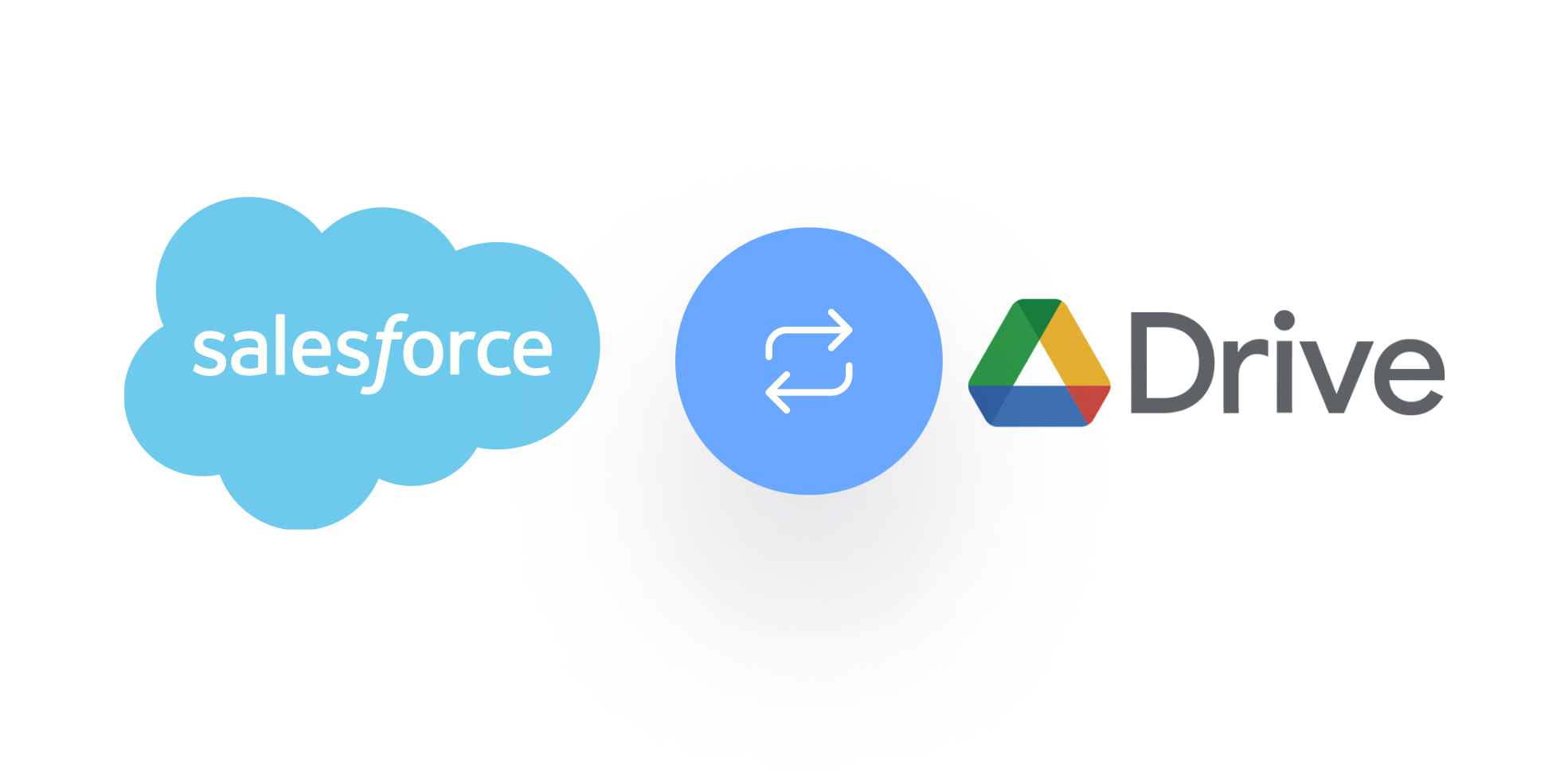Integrating Salesforce with Google Drive marks a leap in efficiency for document access within organizations. The Salesforce Google Drive Integration, a robust solution, unlocks the potential for businesses to streamline their document management processes. Essentially, this integration aims to simplify document access by allowing files to be uploaded, searched, and managed directly from the Salesforce interface. With the added convenience of a Salesforce Google Drive Integration App, users can enjoy an enhanced experience that enables better workflow and document control, directly impacting productivity in a positive way.
The integration effectively bridges two essential productivity platforms, eliminating the friction that typically comes with managing separate storage systems. Without ever leaving Salesforce, users can effortlessly download and upload documents to their linked Google Drive. This not only saves time but also ensures that all files are up-to-date and in sync, fostering an environment where essential data is readily accessible. With these synergies, teams can focus on their core activities, without the need to toggle between multiple systems.
Key Takeaways
- Seamless Salesforce and Google Drive connectivity
- Enhanced document management directly from Salesforce
- Efficient syncing of essential data across platforms
- Simplified file uploading and downloading
- Customization options to fit business needs
Introduction to Salesforce Google Drive Integration
The evolving landscape of business technology has led to an increasing reliance on cloud-based platforms to execute operations seamlessly. Two major players in this arena, Salesforce and Google Drive, have become indispensable tools for organizations looking to amplify efficiency and collaboration. The integration of these platforms through the Salesforce Google Drive API has been a game-changer, enabling businesses to manage documents effectively across both applications. Recognizing the benefits of this synergy, Salesforce Google Integration has become pivotal for many companies aiming to enhance their productivity and streamline complex workflows.
At the heart of this integration is document access synchronization, which allows data and files to be shared and updated in real-time between Salesforce and Google Drive. This synchronous relationship ensures that all team members have access to the most current documents, without the need to manually transfer or update files across different platforms.
As a result of this synergy, the following benefits have become the cornerstone of the Salesforce Google Integration:
- Accessibility: Documents stored in Google Drive can be accessed directly within the Salesforce environment, making it easier for users to find and work with the files they need.
- Synchronization: Any changes made to documents in Google Drive are automatically updated within Salesforce, providing a consistent and up-to-date view of all materials.
- Efficiency: Time spent on document management is significantly reduced, allowing teams to devote more energy to strategic tasks that drive business forward.
| Feature | Benefits |
|---|---|
| Salesforce Files Connect | Simplifies the process of accessing and managing Google Drive files without leaving the Salesforce platform. |
| Real-time Collaboration | Teams can collaboratively work on documents, with changes reflected instantaneously across both platforms. |
| Data Security | Integration ensures compliance with both Salesforce and Google Drive’s security protocols, safeguarding sensitive information. |
Understanding the Salesforce Google Drive integration sets the stage for unlocking unprecedented levels of coordination and productivity within an organization. As these tools continue to define the future of workplace collaboration, companies leveraging this integration are well-positioned to reap the benefits of a connected and efficient digital ecosystem.
The Versatility of Files Connect in Salesforce
Enhancing the collaboration between Salesforce and Google Drive, Salesforce Files Connect emerges as a game-changer, providing seamless file access and management capabilities. This fusion is not just about data storage but ensuring that critical business documents are efficiently and reliably in sync. As we delve deeper into the intricacies of Salesforce Google Drive Plugin and automation, it’s important to grasp how Files Connect serves as a bridge to productivity.
Understanding Salesforce Files Connect
At the heart of this integration is the Salesforce Files Connect feature. It’s the linchpin enabling users to access documents on Google Drive directly within the Salesforce interface. With Salesforce Google Drive Automation, repetitive processes are streamlined, allowing users to focus on what truly matters – driving business forward. Salesforce Files Connect, therefore, not only eliminates the hassle of juggling multiple platforms but also ensures that your latest data is readily available, whether it be for sales proposals or marketing strategies.
Configuring Files Connect for Google Drive
The setup of Files Connect is crucial for a seamless Salesforce Google Drive Sync. It requires a detailed Files Connect configuration which begins within the Salesforce platform itself. The process involves a few essential steps, each serving its unique role in paving the way for an effective Salesforce Drive Connector.
| Step | Action | Purpose |
|---|---|---|
| 1 | Enable Files Connect | Activate integration capabilities within Salesforce |
| 2 | Establish User Permissions | Define who has access to Google Drive files and with what abilities |
| 3 | Create Auth Provider | Manage authentication methods for secure access |
| 4 | Set up External Data Source | Link Google Drive as an accessible external location in Salesforce |
Each step is vital for connecting these powerful platforms together. Post configuration, users can relish in a tailored experience, utilizing the Salesforce Google Drive Plugin to fit their organizational needs perfectly. This kind of integration goes beyond mere convenience – it’s about maximizing efficiency and cultivating a workspace where every tool is at your fingertips, thanks to the transformative power of Salesforce Google Drive Automation.
Streamline Your Workflow: Salesforce and Google Drive Sync
The integration between Salesforce and Google Drive marks a significant step towards efficient file management. By establishing seamless data synchronization, teams can now enjoy the benefits of accessing their crucial files in Google Drive directly from within the Salesforce platform. This collaboration tool eliminates the inconvenience and time waste associated with switching between different platforms.
Salesforce Google Drive Integration is designed to fit into your business’s existing workflow, empowering you to keep your focus on the tasks that matter. The synced data not only enhances the visibility of key information but also fosters a more collaborative work environment by ensuring that all team members have the most current documents at their fingertips.
- Instant access to updated data ensures that your team is always in sync.
- Document sharing becomes more streamlined, leading to a more connected team.
- With essential files readily available, you can make decisions faster and with more accuracy.
The celebrated marriage of Salesforce and Google Drive crafts a synergy that promotes a smoother, more intuitive file management process. This innovational pairing underscores why such integrations are vital in today’s fast-paced business environment, delivering nothing short of a seamless experience for users navigating the digital workspace.
Enhancing Productivity with Salesforce Google Drive Plugin
The incorporation of the Salesforce Google Drive Plugin into your organization’s workflow is a definitive productivity boost. By enabling Google Drive Integration with Salesforce, team members can enjoy simplified file management and swift, real-time collaboration. This strategic pairing paves the way for enhanced operational efficiency and better document control.
The Benefits of Using a Plugin
Delving into the Salesforce Google Drive Plugin benefits reveals a myriad of productivity gains. First and foremost, it enables users to sync documents directly within the Salesforce environment, effectively reducing the need to switch between applications. This streamlined approach minimizes potential distractions and maximizes focus, driving up output across departments.
Moreover, Salesforce Google Drive Automation offers a hands-free approach to repetitive tasks. With routine data syncing automated, the time saved can be allocated to strategic tasks that propel the business forward. The synergy between Salesforce and Google Drive fosters a fluid ecosystem where information is always at your fingertips, underpinning smarter and quicker decision-making.
Customizing Access with Plugins
The Salesforce Drive Connector is a vital tool for document access customization. Granting or limiting access to sensitive documents is accomplished with ease, ensuring that the right people have the right level of visibility. This capability not only bolsters security protocols but also adheres to compliance requirements by managing data access pursuant to organizational hierarchies and external collaborations.
Below is an overview that illustrates how Salesforce Google Drive Plugin enhances productivity and access management within an organization:
| Feature | Productivity Impact | Access Customization |
|---|---|---|
| Real-time Document Syncing | Immediate updates across platforms eliminate delays | User-specific sync settings control document visibility |
| Automated Data Processes | Saved time allows focus on high-impact activities | Automatic permission allocation based on roles |
| Centralized File Management | Access all documents from a single interface | Define folder hierarchies and sharing rules |
| Enhanced Collaboration | Seamless teamwork on documents without app switching | Facilitated shareability within teams and with external parties |
The combination of Salesforce Google Drive Plugin benefits, from custom controls to automated workflows, empowers your organization to function at peak efficiency. Coupled with document access customization capabilities, it ensures a secure and optimized environment geared toward sustained business growth and a robust productivity boost.
Implementing Salesforce Google Drive API for Advanced Integration
For organizations aiming to deepen their collaborative toolkit, the Salesforce Google Drive API is a fundamental step towards advanced integration. Accessing Salesforce data and complementing it with Google Drive begins a new chapter in synchronization and workflow effectiveness, well beyond standard integration methods. Coming to grips with this technically advanced layer grants the ability to tailor-make solutions that fit like a glove to specific business requirements.
This level of Salesforce Google Drive integration empowers your business to create custom automation processes, potentially revolutionizing the way data is managed and accessed across your team. Whether it be real-time data updates or event-triggered actions, these custom integrations carve the path for more intelligent and efficient workflows.
- Custom Solutions: Crafting tailored automations and connections that address unique business processes.
- User Experience: Elevating the user experience by providing seamless interaction between Salesforce and Google Drive.
- Data Accessibility: Ensuring critical data from Google Drive is effortlessly available within Salesforce for relevant stakeholders.
Enlisting the Salesforce Google Drive API also means taking control over the security and compliance of your data. You can design systems that not only enhance productivity but also align strictly with regulatory standards, an aspect critical for businesses handling sensitive information. The Salesforce Google Integration becomes less about the simple sharing of documents and more about crafting an ecosystem where data moves fluidly yet securely.
| Feature | Benefits | Applications |
|---|---|---|
| Automated Data Sync | Time-saving and real-time updates | Trigger workflows on document changes |
| Custom Access Controls | Enhanced security and compliance | Regulate document access within Salesforce |
| Advanced Reporting | Insightful analytics and data-driven decisions | Generate reports on Google Drive data usage within Salesforce |
| Real-Time Collaboration | Fosters teamwork and productivity | Edit and collaborate on Google Drive documents directly from Salesforce |
Adopting the Salesforce Google Drive API for advanced integration purposes is not just an improvement; it’s a transformative approach to how businesses manage and interact with their data. Through strategic integration, your team can enjoy the flexibility, functionality, and scalability required to keep ahead in today’s fast-paced environment.
Ease of Access: Navigating Salesforce Google Drive Automation
With technological advancements shaping the corporate landscape, leveraging powerful tools such as Salesforce Google Drive Integration App is essential. Integration facilitates more than just collaborative efforts; it ensures efficient data management and fosters an environment where automate file management becomes the standard. From the moment data enters, to when it delivers insights, the transformation that Salesforce Google Drive Sync brings to the table is both profound and indispensable for modern businesses.
Automate File Management Tasks
Automation is the key to unlocking productivity and efficiency in data handling. Integrating Salesforce with Google Drive, businesses can automate repetitive file management tasks, reducing the risk of errors and freeing up valuable time for strategic work. The Salesforce Google Drive Integration App is designed to streamline your workflow, ensuring document access isn’t just convenient, but also consistently reliable and accurate.
Seamless Data Transfer with Automation
When it comes to data, seamless transfer is paramount. By adopting Salesforce Google Integration, companies can enjoy the smooth transfer of information. The seamless data transfer upheld by the Salesforce Google Drive Sync tool ensures that documents and data are synchronized in real-time, keeping everyone on the same page and accelerating the decision-making process. It’s not just about transferring data; it’s about doing so in a way that makes sense for your team’s workflow and data security requirements.
Step by Step: Setting Up Your Salesforce Google Drive Integration App
Integrating Salesforce with Google Drive streamlines document management and enhances productivity across teams. This guide will walk you through the Salesforce Google Drive Integration setup, focusing on the Salesforce Drive Connector and the integration app configuration to facilitate seamless file management within your organization.
Setting up the integration involves a detailed process that requires attention to specific configurations. Here’s what you need to complete for a successful Salesforce Google Drive Integration setup:
- Enable Salesforce Files Connect to facilitate communication between Salesforce and Google Drive.
- Configure user access permissions to define who can view, edit, or manage Google Drive documents within Salesforce.
- Create an external data source that points to your Google Drive, establishing a connection for document access.
- Finalize the setup by customizing permission sets, ensuring users have the correct privileges based on their roles.
It’s crucial to execute each step thoughtfully to guarantee that the integration functions as intended. Doing so ensures you harness the full potential of the Salesforce Drive Connector, reinforcing the efficiency of your overall document management system.
| Integration Step | Objective | Outcome |
|---|---|---|
| Enable Salesforce Files Connect | Establish initial connection between platforms | A bridge is created for Salesforce to access Google Drive files |
| Configure User Access | Set up individual access levels | Users are granted permissions appropriate to their job functions |
| Create External Data Source | Link Google Drive to Salesforce | Google Drive is accessible as an external repository within Salesforce |
| Customize Permission Sets | Refine access and editing rights | Enhanced security and control over Google Drive documents in Salesforce |
Once these steps are completed, you’ll have a powerful integration app configuration that minimizes the complexity of file management, making the Salesforce Google Drive Integration an indispensable part of your daily workflow.
Maximize Storage Solutions with Salesforce Drive Connector
The Salesforce Drive Connector stands as a pivotal feature for any enterprise aiming to leverage Salesforce Google Drive Integration effectively. By tapping into Google Drive’s ample storage capacity and Salesforce’s robust management capabilities, organizations can enjoy enhanced storage solutions that support their expanding data needs. This brings forth a new dimension of efficiency to document management systems, ensuring that businesses have sufficient space to grow without the hindrance of storage limitations.
Advantages of Enhanced Storage Options
With the synergy between Salesforce and Google Drive, companies can maximize storage capacity, thereby doing away with the concerns of limited space that often impinge on data-driven businesses. This harmonious integration provides a unified repository for all corporate documents, streamlining access across the board. Consequently, employees can retrieve and handle files with unprecedented ease, leading to a noticeable uptick in productivity and a smoother workflow within the digital environment. Salesforce Google Drive Automation plays a crucial role in refining the data management experience, ensuring that both storages work in concert to serve your organization’s needs.
Customize Access Rights for Efficient Management
Another significant benefit that the Salesforce Drive Connector offers is the ability to customize access rights, giving businesses the tools to establish robust security measures over sensitive documents. This aspect is essential for efficient document management as it ensures that only authorized personnel have access to pertinent information, thereby upholding data integrity and compliance. By integrating Salesforce Google Drive Integration into their systems, organizations can fine-tune data access, developing a secure and optimized document ecosystem that aligns with the company’s internal protocols and external regulations.