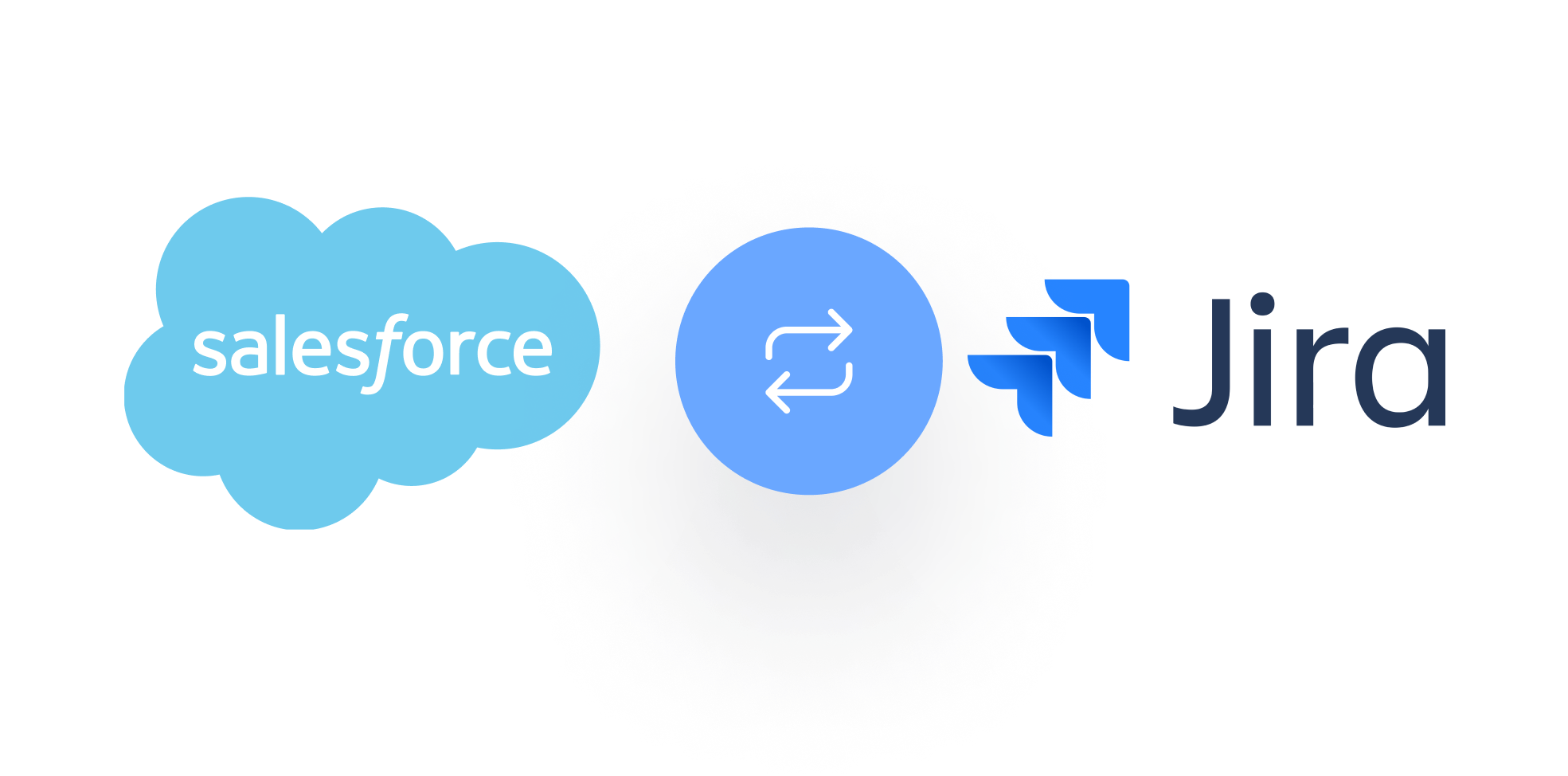In the contemporary landscape of businesses, the essence of smooth and effective collaboration across different teams is critical for preserving efficiency. Working with pivotal business tools in isolation may lead to barriers in collaboration, fostering silo culture within teams. To counter this, a growing number of companies recognize the significance of integrating key operational solutions like CRM platforms and project management tools. Of these, Salesforce, the top-tier customer relationship management platform, and Jira, a pioneering tool for issue tracking and project management, are often integrated to bolster team collaboration and streamline workflows.
This integration assists in aligning the procedures of sales and development, honing collaboration further and enabling automated data exchange with critical filters. It creates a united data source and paves the way for quick and informed decision-making, propelling overall project management efficiency. Let’s dive into the remarkable potential of the Jira and Salesforce integration.
Key Takeaways
- Jira and Salesforce integration enhances team collaboration and streamlines workflow.
- Integration centralizes data management, fostering an environment that drives informed decision-making.
- It automates exchange and filtering of crucial data, preventing duplication and reducing the chance of errors.
- Optimized integration fosters alignment between sales and development teams leading to project management efficiency.
- Seamless collaboration across diverse teams is crucial in modern dynamic businesses.
- A successful integration between Jira and Salesforce equips teams with essential tools to tackle the challenges faced in the modern business landscape.
The Strategic Importance of Integrating Jira and Salesforce
In the contemporary work landscape, the ability to bridge gaps within workplaces and enhance cross-functional collaboration becomes a paramount strategy for organizations to succeed. Software integration, specifically involving CRM and project management tools, has become fundamental to unlock efficiency and harmonize operations across teams. This need is catalyzed by the strategic integration of two world-renowned platforms – Jira and Salesforce.
The Need for Unified Tooling in Modern Workplaces
In order foster a truly collaborative environment, organizations must break down silos and encourage cross-department cooperation. Unified tooling is a critical aspect of this approach, bringing together different functions and facilitating smoother, more efficient operations. It is not only about using a collective suite of tools, but integrating these tools to ensure seamless cross-platform data exchange, eliminating duplication of effort, and improving communication across teams.
Aligning Sales and Development for Enhanced Performance
An organization’s sales and development departments should be two sides of the same coin, each complementing and enhancing the other’s performance. Aligning these teams enables organizations to implement changes more swiftly and efficiently, greatly assisting in the shaping and delivery of products or services that meet the needs of the customers. By integrating Jira and Salesforce, both sales and development teams gain access to a unified workspace where they can easily exchange data, coordinate efforts, and boost overall efficiency.
Streamlining Collaboration with Cross-Platform Integration
Cross-platform integration is a powerful way to streamline collaboration within an organization. By integrating Jira and Salesforce, teams can share insights into customer interactions, challenges, and progress, leading to more effective operations and a deeper alignment between sales and development. This means members are always up-to-date, fostering better communication and understanding between teams, leading to higher performance and productivity.
The Core Benefits of Jira and Salesforce Integration
The synergy between Jira, the project management tool, and Salesforce, the world’s top CRM, doesn’t just streamline workflow and communication. The integration goes far beyond this, creating an ecosystem that fundamentally enhances business processes. So, what exactly are the benefits of integrating these powerful tools and how do they foster impressive business growth? Let’s delve in.
- Enhanced Collaboration and Visibility: Bringing together the capabilities of Jira and Salesforce offers improved transparency across your business. When the walls of data silos are broken down, collaboration between your various teams is naturally enhanced. Suddenly, everyone has bird’s-eye view of the real-time updates of projects and customer data. This enhanced visibility not only fosters a spirit of collaboration but also reduces miscommunications and errors.
- Centralized Data: The merger of Salesforce and Jira means that all of your crucial customer data and project updates are housed in a unified location. This seamless consolidation of information eliminates the silence and promotes informed decision-making.
- Automated Workflows: Understanding the value of automation in modern workplaces is the key to unlocking a more efficient business process. Linking Jira and Salesforce paves the way for creating automated workflows – prioritizing resources and resolving customer issues on time. Automation can exhibit the difference between a loyal customer and a one-time business deal.
- Improved Customer Service: In an age where customer satisfaction is paramount, an integrated platform ensures issues are dealt with swiftly. With real-time updates and centralized customer data, resolving customer grievances becomes a quicker and more satisfying experience. By streamlining customer service processes, you’ll foster stronger customer loyalty.
- Productive Business Processes: Finally, a more nuanced benefit of integration is its cascading effect on overall productivity. Real-time updates forge connections between sales, support, and engineering teams, filling in the gap that often exists between these departments. The ripple effect to these stronger communication channels leads to increased efficiency and productivity in all business processes.
As you can see, a unified platform that brings together the vital features of Salesforce and Jira provides more than just convenience. It becomes a vehicle for prominent business growth, with benefits reaching far and wide across your organization. Therefore, the advantages of Salesforce and Jira integration are not to be underestimated.
Understanding Jira’s Role in Project Management
In today’s technology-driven world, effective project management is a foundational aspect of a successful business. By levering a versatile project management tool, organizations can streamline their workflows, improve efficiency, and secure a tangible competitive advantage. In particular, Jira demonstrates unparalleled excellence in this arena, with robust offerings catering to various project management needs.
Tracking Issues and Managing Agile Projects
Being a mainstay in many project-focused businesses, Jira’s core competency lies in its robust issue tracking capability. Agile methodology, given its inherent focus on adaptability and continuous improvement, integrates seamlessly with Jira’s operational model. This collaboration ensures that any arising project issues are identified and dealt with promptly, fostering smooth communication channels, minimizing downtime, and catalyzing productivity.
Customizable Workflows and Dashboards
One size does not fit all when it comes to project management. Recognizing this, Jira offers highly customizable workflows that teams can modify to match their unique process flows. This flexibility vastly expedites project delivery, promoting unprecedented speed, and efficiency. Moreover, Jira features customizable dashboards that furnish teams with visual, user-friendly overviews of project progress and activities. This adaptability underscores Jira’s usefulness in handling diverse project categories, from software development to marketing campaigns, allowing businesses to align their operations closely with their strategic vision.
| Feature | Benefit |
|---|---|
| Robust Issue Tracking | Ensures project issues are identified and managed promptly, fostering smooth communication and minimal downtime. |
| Agile Methodology | Caters to the need for adaptability and continuous improvement in dynamic project environments. |
| Customizable Workflows | Allows teams to tailor their workflows to match unique process flows, expediting project delivery. |
| Customizable Dashboards | Provides visual overviews of project progress, vital for efficient project management and performance monitoring. |
Uncovering the Full Spectrum of Salesforce’s CRM Capabilities
Exploring the realm of customer relationship management (CRM) is no small feat. As your go-to CRM platform, Salesforce immerses you in a world beyond traditional borders, fusing together functionalities of various departments and offering an in-depth look into the customer journey. Its power lies in its extensive set of tools, all dedicated to streamlining customer data management, workflow automation, and deploying business analytics.
Enhancing Customer Relationships through Unified Data
Keeping customer data distributed across numerous platforms and databases often results in fragmented knowledge of your customers. Salesforce turns this around by providing a centralized hub of customer data. With all contact information and sales opportunities housed under one roof, you can manage and nurture customer relationships more efficiently and effectively. This unified data contributes to a more comprehensive understanding of each customer’s needs and desires, assisting in personalizing your communication and offers.
Leveraging Automation and Analytics for Business Growth
Automation and analytics are two core elements that revolutionize the way businesses operate, and Salesforce excels at both. Workflow automation saves you considerable time by making manual and repetitive tasks a thing of the past. This allows the workforce to suffuse resources into areas that drastically impact the business.
Analytics, on the other hand, equips you with actionable insights and data driven business decisions. Salesforce’s robust analytics tools aid in identifying profitable trends, monitoring performance, and adapting strategies for optimum growth. Utilizing Salesforce’s automation and analytics capabilities not only delivers tangible results but also provides essential leverage in today’s competitive business landscape.
| CRM Components | Description |
|---|---|
| Data Unification | Centralizes all customer data into a single, accessible database for better data management. |
| Workflow Automation | Automates repetitive tasks, freeing up resources for strategic operations and decision making. |
| Business Analytics | Provides powerful tools for data analysis and reporting, aiding in data-driven decision making and strategy formulation. |
Preparing for Jira and Salesforce Integration: Key Considerations
Moving towards a successful integration of Jira and Salesforce involves careful planning and an awareness of certain key considerations. This not only helps manage expectations but also ensures that you are fully prepared for the tasks ahead. This section seeks to provide a clearer picture of what to anticipate during the integration process.
At the top of your list for consideration should be the reliability of your integration. Closely tied to this is the operational maintenance of the integration. This includes keeping up to date with updates or changes that may occur in either Jira or Salesforce and making certain that these changes do not affect the seamless operation of your integration.
- Data Exchange Control: Careful management of how data flows between Jira and Salesforce is a central element of your successful integration planning. It is critical to have a clear understanding of what information is necessary for each platform, what data will be shared, and how frequent updates will be.
- Security: The security of your data cannot be overstated. It is vital to ensure that the integration process does not in any way compromise important business or customer data. Rigorous testing and security audits of the integration protocol are highly recommended.
- Adaptability and Scalability: An ideal integration technique needs to be flexible and expand with your organization. As your business grows or changes, your integration solution should effortlessly accommodate these changes.
In summary, preparing for a successful Jira and Salesforce integration involves successful integration planning, rigorous data exchange control, and the assurance of secure and scalable integration. Understanding these considerations is a crucial first step towards achieving a seamless and effective collaboration between your sales and development teams through the integration of Jira and Salesforce.
| Consideration | Description |
|---|---|
| Data Exchange Control | Management of how data is shared between Jira and Salesforce, including what information is necessary for each platform, frequency of updates, and how changes will be managed. |
| Security | Ensuring the security of important business and customer data, necessitating thorough testing and security audits of the integration protocol. |
| Adaptability and Scalability | Choosing an integration solution that can flexibly adapt and grow as your organization changes and expands. |
How Teams Harness Jira and Salesforce for Better Customer Outcomes
When teams harness the true potential of integrating Jira and Salesforce, they can observe significant improvements in their operations across various customer-facing aspects of an organization. This includes areas such as sales, customer support, and marketing. The focus is to streamline processes, make the most of resources, and boost customer satisfaction through sales optimization, customer support empowerment, and marketing strategy enhancement.
Enhancing Sales Operations with Integrated Customer Insight
With integration, sales teams gain access to a unified source of customer-related data. This in-depth insight allows sales representatives to better anticipate customer needs, address their concerns proactively, and align solutions with customer requirements. The end result is a streamlined sales process that saves time, maximizes productivity, and drives sales optimization.
Empowering Customer Support with a Unified View of Customer Data
Jira and Salesforce integration brings enormous benefits to customer support teams. Having direct access to sales information means that they can work from a single source of truth regarding all customer interactions. This unified view of customer data can significantly improve issue resolution time, increase customer satisfaction, and powerfully drive customer support empowerment.
Boosting Marketing Efforts through Customer Data Analytics
Marketing teams can leverage the valuable customer data and feedback collected in Salesforce to refine their campaigns and align their strategies with customer desires and expectations. This, coupled with the power to measure customer satisfaction levels more accurately, can dramatically enhance marketing strategy and offer meaningful connections to customers.
Jira and Salesforce Integration: Leveraging the Right Tools and Methods
As solutions for enhancing your collaboration and productivity, Jira and Salesforce are vital tools that play pivotal roles on their own. However, when properly integrated, these platforms can unlock even higher levels of efficiency and streamline your workflows to an unprecedented degree. Achieving this integration can be a challenging task, but with the right methods and tools, you can make it a seamless process.
Generally, there are two prominent approaches for integrating Jira and Salesforce: custom coding and using connector tools. Each method presents its unique strengths and considerations, as outlined below:
| Integration Method | Pros | Cons |
|---|---|---|
| Custom Coding | Fully customizable to your specific requirements | Requires advanced coding skills, and may have limited scalability |
| Connector Tools | Easy to use with minimal to no coding requirements, scalable for long-term solutions | May not offer some unique customization options offered by custom coding approach |
With the custom coding approach, you can tailor the integration according to your specific needs. This method offers greater control and customization over the integration process. However, the caveat is that it requires significant technical expertise and may not scale well as your business evolves.
On the other hand, connector tools are designed to simplify the integration process for users without extensive technical knowledge. They are typically much easier to manage than custom code, and can easily scale up to accommodate the growing needs of your business.
When deciding between these integration methods, it’s crucial to consider the technical proficiency of your team, along with the short-term and long-term needs of your business. Each method has its place, and the right choice depends on your individual circumstances.
Real-Time Data Access and Automated Workflows: A Game Changer for Businesses
The ability to combine two powerful tools like Jira and Salesforce marks a revolution in the realm of operational agility and efficiency. The potent blend of Salesforce’s customer relationship prowess and Jira’s project management forte brings an unprecedented level of automation into business processes, leaving teams free to focus on strategic objectives as opposed to countless routine tasks.
Automating Routine Tasks to Focus on Strategic Initiatives
Automation is the secret weapon that enables businesses to embark on strategic initiatives vital for growth. When Jira and Salesforce communicate perfectly through integration, routine tasks like tracking customer interactions, managing complaints, and generating reports become automated. This takes a huge chunk of administrative work off the teams’ plate, allowing them to redirect their energy towards the strategic endeavors that propel business growth.
Centralizing Data for Informed Decision-Making and Rapid Response
By centralizing data in a single, real-time source, businesses gain the advantage of making informed decisions at a moment’s notice. Capitalizing on the integrated Jira and Salesforce environment, changes made in one system are swiftly reflected in the other. This capacity to instantaneously access updated data promotes quick and efficient responses to customer needs, accelerating overall service delivery.
This constant stream of reliable, codified data transforms your teams’ ability to act rapidly and decisively in business-critical situations. Centralizing data equips businesses with a panoramic view of their operational landscape, resulting in informed decision-making, enhanced responsiveness, and unparalleled customer service.
In conclusion, the integration of Jira and Salesforce is not merely a process improvement initiative. It’s the reinvention of how businesses operate, fostering better communication among teams, efficient project management, and unparalleled responsiveness to customer needs. By prioritizing business process automation, data centralization and strategic planning, enterprises can perform at their apex and set a new standard of excellence in their respective industries.
Conclusion
As we reach the end of our discussion, it becomes clear how crucial the integration of Jira and Salesforce is in today’s evolving business landscape. This unique synergy aims at optimizing project management and enhancing the way businesses engage with their customers. By integrating these powerful tools, you’re not just enhancing the individual performance of your teams but forging a path for seamless business processes and elevated customer satisfaction.
An integrated business system like the amalgamation of Jira and Salesforce opens doors to consistent data management and collaboration. It’s essentially providing teams with a unified platform that encourages innovative workflows and induces operational efficiency. The perks aren’t just limited to enhanced teamwork – it also ensures decision-making is backed by data that’s accurate and up-to-date.
In a world where businesses must stay agile to remain on top, integrating Jira and Salesforce is a strategic move towards maintaining a competitive edge. The combination of these systems forms a robust base for enhancing customer engagement and achieving operational harmony. By embracing this integration, you are setting the stage for improved business performance and excellence in customer service.
Remember – it’s not just about using powerful tools, it’s about making them work together in a way that brings the best out of your business and teams. Whether it’s about improving communication, boosting productivity, or enriching customer experiences, the integration of Jira and Salesforce strives to deliver on all fronts.
FAQ
Why should businesses consider Jira and Salesforce integration?
Jira and Salesforce integration can streamline workflows by aligning sales and development operations. This unification of key work platforms enhances collaboration, automates data exchanges, provides a unified data source, and fosters faster, more informed decision-making, contributing to overall project management efficiency.
What are the core benefits of Jira and Salesforce integration?
The key benefits of Jira and Salesforce integration include enhanced visibility and cross-functional collaboration, improved customer service, and efficient business processes. Furthermore, it reduces miscommunication by centralizing customer data and project updates.
How does Jira aid in project management?
Jira is a premier project management tool, designed specifically for agile methodology and issue tracking. With customizable workflows and dashboards, Jira helps in tracking issues and managing projects of diverse types, from software development to marketing initiatives.
What features make Salesforce an effective CRM platform?
Salesforce is a powerful CRM platform known for its robust features. It facilitates the management of contact information and sales opportunities, while providing strong automation and analytical tools, thereby supporting businesses in customer-relationship nurturing, lead generation, and growth through actionable insights.
What are some key considerations before integrating Jira and Salesforce?
Before proceeding with Jira and Salesforce integration, it’s crucial to ensure the reliability of the integration, prioritize data security, and maintain effective operational control over data exchange. Furthermore, the integration solution must be adaptable and scalable to meet the evolving needs of the business.
How do Salesforce and Jira benefit sales, customer support, and marketing teams?
Harnessing Jira and Salesforce integration gives these customer-facing aspects of an organization access to a centralized hub of information. This allows sales teams to better address customer issues, customer support teams to resolve issues efficiently, and marketing teams to align strategies more effectively using customer data and feedback.
How can businesses implement Jira and Salesforce integration?
Businesses can implement Jira and Salesforce integration using either a custom coding approach or a connector integration tool, the latter of which is a user-friendly and scalable solution that doesn’t require extensive coding knowledge.
How does real-time data access and automated workflows impact businesses?
Real-time data access and automated workflows revolutionize business operations by allowing timely updates and automating routine tasks. This leaves teams free to focus more on strategic initiatives, make informed decisions swiftly, and respond to customer needs more efficiently.