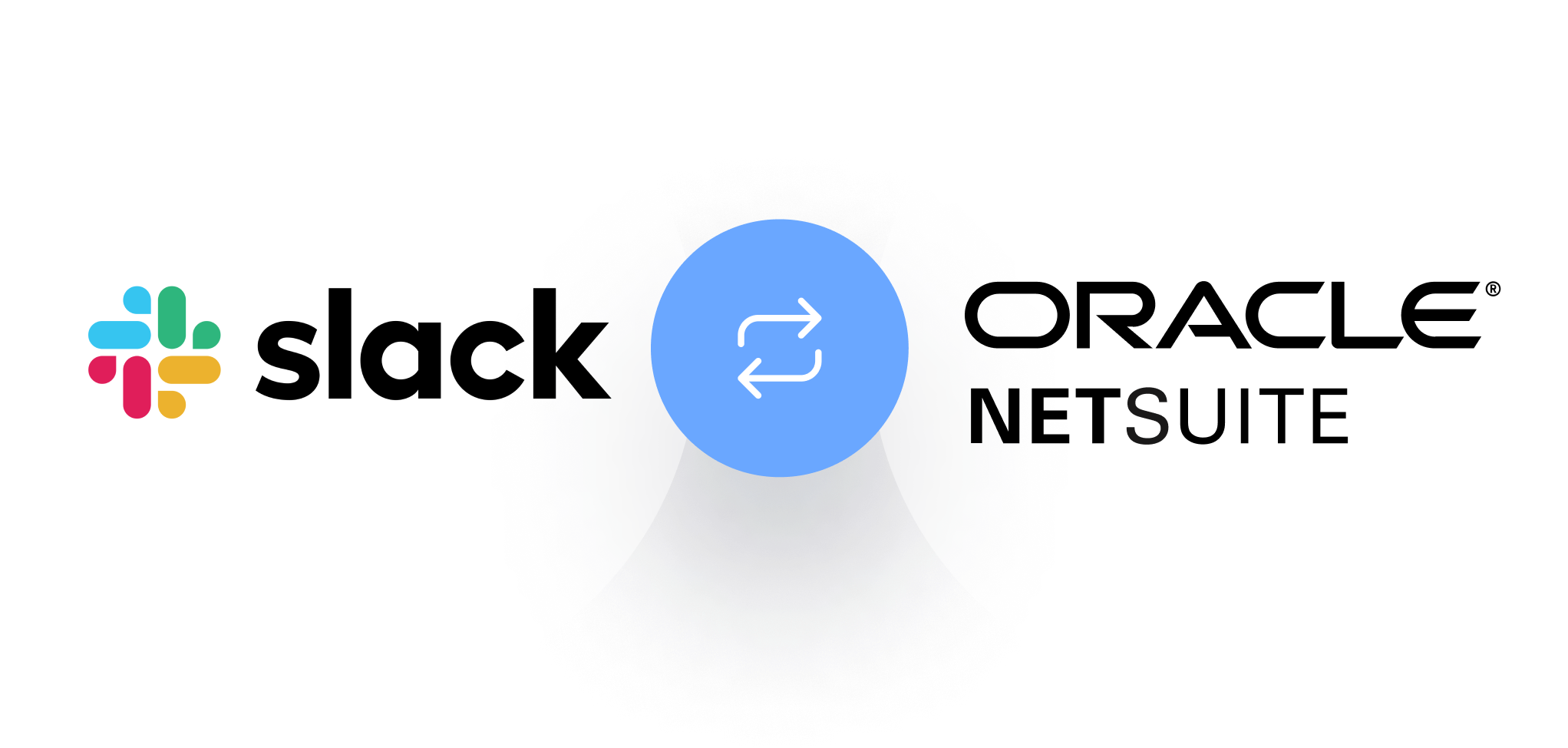The evolving landscape of business software has given rise to groundbreaking integrations that propel efficiency and streamline workflows. The NetSuite Slack integration is a stellar example of how two powerful platforms can converge to boost productivity and centralize communications. With a treasure trove of benefits to explore, this guide aims to dissect the various features of the integration and the value it adds to businesses. Implementing NetSuite and Slack integration not only enhances user experiences but also offers substantial cost savings, making it a strategic move for businesses looking to innovate in a competitive market.
In order to ensure you have the relevant information at your fingertips, let’s first walk through some of the key advantages that the integration between these powerhouse tools provides. Leveraging them can substantially improve your operations, setting the stage for a detailed exploration into the specifics that the NetSuite and Slack integration features offer.
Key Takeaways
- Discover how the integration can lead to significant cost savings for your organization.
- Learn about the enhanced user experiences fostered by intuitive Slack bot interactions within NetSuite.
- Understand the strategic importance of having real-time updates and streamlined communication channels.
- Explore the role of optimized approval workflows and query handling in improving operational efficiency.
- Gain insights into the advanced integration architecture designed for effortless scalability and robustness.
- Find out about the compliance and security considerations inherent to the integration.
- Appreciate the potential of Slack in creating a more collaborative business environment when integrated with NetSuite.
The Growing Importance of NetSuite Slack Integration in Business Operations
In today’s fast-paced business environment, the integration of NetSuite ERP with Slack has become more than a convenience—it’s a strategic necessity for forward-looking organizations. This dynamic synergy is shaping the way companies operate, fostering improved collaboration and driving the delivery of real-time updates to team members no matter where they are.
Boosting Efficiency through Streamlined Communication
The seamless connection between NetSuite and Slack paves the way for streamlined communication channels. This integration allows for automated notifications and the sharing of critical business information, eliminating the delays that often accompany traditional forms of communication. Through this synergy, businesses experience a tangible increase in operational efficiency, with a centralized flow of information that keeps everyone on the same page.
Connecting Diverse Teams with Integrated Tools
With the workforce becoming increasingly remote and distributed across various locations, the need for cohesive tools that bridge the gap between diverse teams is more crucial than ever. Integrating Slack with NetSuite enables different departments to work together in harmony, with access to up-to-date data and the ability to collaborate on projects without barriers. This not only enhances the sense of unity within the company but also significantly boosts productivity.
The Strategic Value Added by Combining NetSuite and Slack
The fusion of these powerful tools does not only relate to the technical capabilities they bring. The strategic value they add to any business regimen is profound. Facilitating quick decision-making and instant access to financial and customer data, NetSuite Slack integration equips businesses with the agility to respond to changing market dynamics in real-time. This capability offers a competitive edge that is becoming increasingly invaluable in the modern business landscape.
NetSuite Slack Integration: Driving Collaboration in Modern Workplaces
The intersection of NetSuite and Slack epitomizes the evolution of collaborative business processes in today’s corporate world. With the integration of these two powerful tools, a harmonious synergy is born, allowing for the consolidation of communication and data management into one seamless workflow.
Organizations that leverage the NetSuite integration with Slack find themselves equipped with a formidable tool that not only enhances efficiency but also nurtures a collaborative culture across various departments. The NetSuite CRM integration with Slack serves as a bridge between the expansive capabilities of NetSuite and the agile, user-centric environment Slack provides.
- Enhanced Accessibility: Teams can access critical NetSuite data directly from Slack without requiring comprehensive NetSuite training or access rights, making for a more inclusive digital workspace.
- Real-Time Collaboration: The dynamic interaction between these platforms facilitates immediate communication and decision-making, which is imperative in a fast-paced business setting.
- Streamlined Processes: Efficiency is at the heart of this integration, as it eliminates the need to switch between multiple applications, thereby reducing time delays and improving productivity.
Ultimately, the NetSuite integration with Slack ushers in an era where workflows are not only faster and more efficient but also inherently collaborative, reflecting the modern workplace’s need for agility and unity.
Core Features of the NetSuite and Slack Integration
When exploring the best NetSuite Slack integration solution, certain core features stand out for their capacity to revolutionize business operations. These key elements not only enhance functionality but also ensure that the integration can grow with your company, thanks to a well-thought-out integration architecture.
Interactive Slack Bots for Enhanced NetSuite Functionality
The incorporation of Slack bots into the NetSuite environment has proven to be a game-changer for users. These interactive assistants bring a new level of convenience, simplifying tasks such as looking up order statuses or inventory counts. With a friendly and intuitive interface, these Slack bots cater to seamless NetSuite functionality, making the system more accessible for users who may not be as tech-savvy.
Utilizing Slash Commands for Streamlined Operations
Slash commands serve as power tools within the Slack workspace, creating a direct line of command to NetSuite’s functionalities. By simply typing a command, users can trigger specific operations, retrieve data, or set workflows into motion—all without having to navigate away from their current Slack conversations. This feature is pivotal in maintaining continuous workflow and elevating the speed at which users can operate within the integrated system.
Advanced Integration Architecture Designed for Scalability
The robustness of the NetSuite and Slack integration lies in its advanced architecture. A backbone of excellence, this setup enables businesses to scale their operations seamlessly. The strategic integration architecture ensures that as the business grows, the systems can adapt AND expand without compromising on performance or reliability. Such scalability is crucial in today’s rapidly evolving market, proving why this integration is considered amongst the best.
Unveiling the Cost Savings Aspect of Slack Integration with NetSuite
As companies strive to optimize their budget allocation, the NetSuite and Slack integration emerges as a powerful solution to reduce NetSuite license costs. This integration allows organizations to leverage Slack licenses for a fraction of the cost, granting employees access to critical NetSuite functionalities without the need for a full license. Through strategic deployment of integration points within Slack, businesses can achieve significant cost savings by minimizing the number of NetSuite licenses required.
- Provide essential NetSuite data access through Slack, reducing the number of full licenses.
- Capitalize on the cost-effectiveness of Slack licenses versus NetSuite licenses.
- Achieve a balance between access and expenditure, maintaining operational efficiency.
Today’s savvy businesses can no longer afford to overlook the economic impact of their software licensing strategies. By embedding lightweight NetSuite features into Slack, the need for expensive, all-encompassing NetSuite licenses diminishes, offering a cost-conscious path to enterprise resource planning.
Improving User Experiences with NetSuite Slack Integration
In today’s fast-paced business environments, the integration of NetSuite with Slack has proven to be a transformative shift towards creating more efficient workspaces with improved user experiences. By leveraging the inherent functionalities of Slack, companies can provide employees with real-time access to critical data, all within the comfort of the Slack interface they are accustomed to.
Intuitive Bot Interactions Reducing Learning Curves
The utilization of a NetSuite assistant in the form of interactive Slack bots has greatly simplified complex ERP interactions. These bots are designed with an intuitive interface, enabling even non-technical users to navigate through NetSuite’s functionalities efficiently. This reduction in complexity significantly lowers the learning curve, allowing for quick onboarding and higher productivity.
Speedy Inquiry Responses with Slack Commands
Slack commands, an integral part of the integration’s improved user experience, empower users to get quick answers to NetSuite queries without navigating away from their current tasks. The expeditious nature of these commands aligns perfectly with the immediate communication style that Slack users favor.
Delivering NetSuite Information Where Users Communicate Most
Bringing NetSuite into the conversation, this integration feeds essential insights and updates directly into Slack, the platform where team discussions and collaborations naturally occur. This strategic placement ensures that users have the most up-to-date information at their fingertips, without the friction of switching applications or disruption to their workflow.
| Feature | Functionality | User Benefits |
|---|---|---|
| NetSuite Slack Bot | Provides real-time NetSuite data within Slack. | Seamless access to information without leaving Slack. |
| Slash Commands | Executes specific NetSuite tasks via simple text commands. | Quick task completion with simple text prompts. |
| Notifications | Alerts users about important NetSuite updates. | Ensures timely action on critical tasks and data points. |
The synergy between NetSuite and Slack facilitated by this integration is a testament to the commitment to continuously improve the user experience, by creating workflows that are both intuitive and efficient. The provision of real-time access within a communication platform is indeed the epitome of operational excellence in the modern digital workspace.
Ensuring Security and Compliance in NetSuite ERP Integration with Slack
When merging the capabilities of NetSuite ERP and Slack, it’s crucial to maintain improved security and ensure strict compliance in integration. This synergy is not merely about allowing seamless communication and task management; it stands as a bulwark for protecting sensitive data and ensuring that only verified users have the ability to perform actions that impact core business processes. Given the heightened risk associated with handling approvals and accessing confidential information, the integration strategy must prioritize stringent authentication protocols and adherence to compliance mandates.
- User Authentication: Adopting more secure authentication methods that exceed conventional email protocols to verify the identity of each user accessing the integration.
- Approval Safeguards: Implementing layers of permissions ensures that only authorized personnel can execute approvals within NetSuite ERP from the Slack interface.
- Data Access Control: Limiting data exposure through controlled access points, aligning with the principle of least privilege to mitigate the risk of data breaches.
- Audit Trails: Keeping detailed logs of all interactions and transactions conducted through the integration, providing clear tracks for auditing and compliance reviews.
Furthermore, aligning with regulatory frameworks is a non-negotiable aspect of the NetSuite ERP integration with Slack. The table below highlights key security and compliance features that are built into the integration to ensure it meets industry standards and provides peace of mind for all stakeholders involved.
| Feature | Description | Importance |
|---|---|---|
| Encrypted Data Transfer | Secure transmission of data between NetSuite ERP and Slack using encryption protocols. | Prevents unauthorized data interception and access during the information exchange process. |
| Two-Factor Authentication (2FA) | An additional layer of security requiring users to provide two forms of identification when accessing the integrated system. | Enhances user verification steps to protect against unauthorized access. |
| Role-Based Access Control (RBAC) | Access permissions are granted based on the specific role of a user within the organization. | Limits system access to functionalities pertinent to user responsibilities, reducing the risk of accidental or malicious data exposure. |
| Compliance Mapping | Ensuring that the integration adheres to established compliance frameworks relevant to the organization’s industry. | Facilitates audit preparations and ensures that the integration supports necessary compliance standards. |
Technical Insights: Building and Implementing Your NetSuite Integration with Slack
To successfully implement a NetSuite Slack integration, it is crucial to have a solid understanding of the technology that will be leveraged, namely the NetSuite RESTlet and the Slack API. These technical components are fundamental for enabling seamless communication between the NetSuite ERP system and the Slack workspace. The integration not only demands initial technical expertise but also an ongoing commitment to maintenance, ensuring that the integration remains robust and secure over time.
Understanding the NetSuite RESTlet and Slack API
The NetSuite RESTlet is a framework that allows developers to build custom RESTful web services which can be used to interact with NetSuite data. When combined with the powerful Slack API, it is possible to create interactions that make daily tasks more efficient. For instance, slack messages can trigger NetSuite workflows or carry out specific functions like creating records or retrieving financial data, powered by the RESTlet’s capabilities.
Choosing the Right Middleware for Slack to NetSuite Integration
Selecting an appropriate middleware is a crucial step in building NetSuite Slack integration. This middleware facilitates data translation and transmission between NetSuite’s RESTful services and Slack’s interface. It’s important to evaluate various factors such as ease of use, scalability, and compliance with security policies when choosing the right tool for your organization.
Maintenance Considerations for Sustainable Integration
Maintaining your NetSuite and Slack integration is not a ‘set it and forget it’ scenario. Continuous monitoring and updating are necessary to address new security threats, ensure compatibility with updates from both NetSuite and Slack, and to add features or improvements as needed. This ongoing maintenance ensures that the integration is a credible, lasting investment that supports your business operations effectively.
| Component | Description | Role in Integration |
|---|---|---|
| NetSuite RESTlet | Custom RESTful web services | Enables direct interaction with NetSuite data |
| Slack API | Interface for Slack app functionalities | Facilitates the creation of Slack app-based interactions |
| Middleware | Software layer connecting NetSuite and Slack | Translates and transmits data between systems |
| Maintenance | Ongoing system reviews and updates | Ensures lasting functionality and security |
- Integrating NetSuite RESTlet with Slack API requires a critical understanding of both technologies.
- Choosing the appropriate middleware impacts the efficiency and sustainability of the integration.
- Regular maintenance is crucial for the integration to remain functional and secure in the long-term.
Exploring Real-World Applications of NetSuite CRM Integration with Slack
The strategic alliance between NetSuite CRM and Slack has reimagined the dynamics of workplace productivity and interconnectivity. By enabling automated approval workflows and bolstering cross-departmental communication, the integration has proven indispensable for a plethora of operational processes.
Automating Approval Processes in Procurement
Companies are leveraging NetSuite CRM integration with Slack to transform the procurement cycle. Traditional manual approvals are swiftly being replaced by automated systems that accelerate decision-making and reduce turnaround times for critical procurement tasks. With the aid of intelligent bots and real-time notifications, procurement teams can navigate approval scenarios with unprecedented ease and efficiency.
Enhancing Communication Across Departments
Enhanced communication is another cornerstone of the NetSuite CRM integration with Slack. Departments that once functioned in silos are now experiencing seamless interactions. Sales, marketing, support, and the executive wing now enjoy a unified platform for dialogue and collaboration, thereby elevating overall operational harmony and alignment.
Incorporating Versatile Workflows with Slack Integration Features
By leveraging various Slack integration features, businesses have tailored versatile workflows that cater to the specific nuances of their operations. The use of slash commands to initiate actions in NetSuite CRM has made navigation intuitive for users, turning complex processes into straightforward tasks.
| Feature | Description | Benefits |
|---|---|---|
| Slash Commands | Quick-access commands in Slack to perform NetSuite CRM activities | Time-saving, increased user adoption |
| Automated Workflows | Pre-defined triggers for processes like approvals and notifications | Improved efficiency, reduced manual oversight |
| Real-time Alerts | Notifications sent to Slack for critical CRM updates | Keeps team informed, accelerates response time |
| Interactive Bots | Assistive bots that guide through common NetSuite tasks | Enhanced user experience, accessibility |
Conclusion
In the dynamic landscape of business technology, the NetSuite Slack integration emerges as a transformative solution, symbolizing the evolution of sophisticated enterprise resource planning (ERP) tools paired with leading-edge communication platforms. By harnessing key NetSuite and Slack integration features, businesses can meaningfully streamline business processes and establish a more collaborative business environment. This innovative junction not only simplifies the complexities of day-to-day operations but also provides the agility organizations need to respond to the ever-changing market demands with precision.
The integration facilitates a user-focused approach where interactive bots and intuitive slash commands become the bridge to the deeper capabilities of NetSuite. This enables team members to navigate workflows with ease and efficiency, fostering an atmosphere where productivity thrives. As these tools are increasingly adopted, businesses witness a noticable reduction in operational overhead, empowering them to reallocate resources to more strategic initiatives that can fuel growth and innovation.
Finally, drawing together the collective insights of this guide, it is evident that the NetSuite Slack integration is an indispensable asset for progressive companies seeking to fortify their operations with robust functionality, enhanced security compliance, and a user-centric design. This powerful synergy between NetSuite and Slack is adept at providing a competitive edge in an era where agility, collaboration, and efficiency are not just desirable but essential elements of success.
FAQ
What are the benefits of integrating NetSuite with Slack?
The benefits of NetSuite Slack integration include enhanced collaboration through real-time updates, improved user experiences, streamlined communication within teams, cost savings on NetSuite licenses, and the advantage of using Slack’s user-friendly platform to access and manage NetSuite’s functionalities.
How does interacting with Slack bots improve NetSuite functionality?
Interactive Slack bots greatly enhance the functionality of NetSuite by providing a user-friendly interface that lets users perform tasks such as querying for NetSuite information and triggering workflows. This improves efficiency and user experience by making the system more approachable and easier to navigate directly from Slack.
Can integrating Slack with NetSuite help reduce costs?
Yes, integrating Slack with NetSuite can lead to cost savings by minimizing the number of NetSuite licenses required. Organizations can leverage Slack, which usually comes with lower license costs, to perform certain NetSuite functions, thus optimizing their spending on software licenses.
Are there security concerns with NetSuite and Slack integration?
Like any system integration, there are security concerns that need to be addressed when integrating NetSuite with Slack. However, the integration is designed with a focus on improved security, including robust authentication to ensure that only authorized users can access and approve sensitive operations and data.
What is the role of slash commands in NetSuite Slack integration?
Slash commands in Slack provide users with shortcuts to directly perform tasks or access information in NetSuite without leaving the Slack interface. They enable efficient and immediate interaction with NetSuite’s functionalities, further streamlining operations and improving workflow.
How does NetSuite Slack integration affect user experiences?
NetSuite Slack integration significantly enhances user experiences by bringing essential functions of NetSuite into the Slack platform where users communicate frequently. This convenience reduces the learning curve and speeds up the access to information, aligning with users’ workflow preferences.
What technical considerations should be taken into account when implementing the NetSuite Slack integration?
When implementing the NetSuite Slack integration, it’s crucial to understand the NetSuite RESTlet and the Slack API, select the appropriate middleware for your security and technology requirements, and plan for ongoing maintenance to ensure the integration remains functional and secure over time.
What are some real-world applications of NetSuite CRM integration with Slack?
Real-world applications of NetSuite CRM integration with Slack include automating approval workflows in procurement, enhancing communication across various departments, and incorporating versatile features such as slash commands and interactive bots to streamline workflows directly within Slack.
Does the NetSuite Slack integration facilitate cross-departmental communication?
Absolutely, the integration helps enhance cross-departmental communication by providing a centralized platform where members from different teams can access shared data, receive updates on various operations, and collaborate on tasks without needing to switch between multiple applications.
What are the key features of the best NetSuite Slack integration solutions?
The best NetSuite Slack integration solutions feature interactive bots, slash commands, and a scalable integration architecture that provide a seamless user experience, improved collaboration, and real-time access to NetSuite’s features directly within Slack.