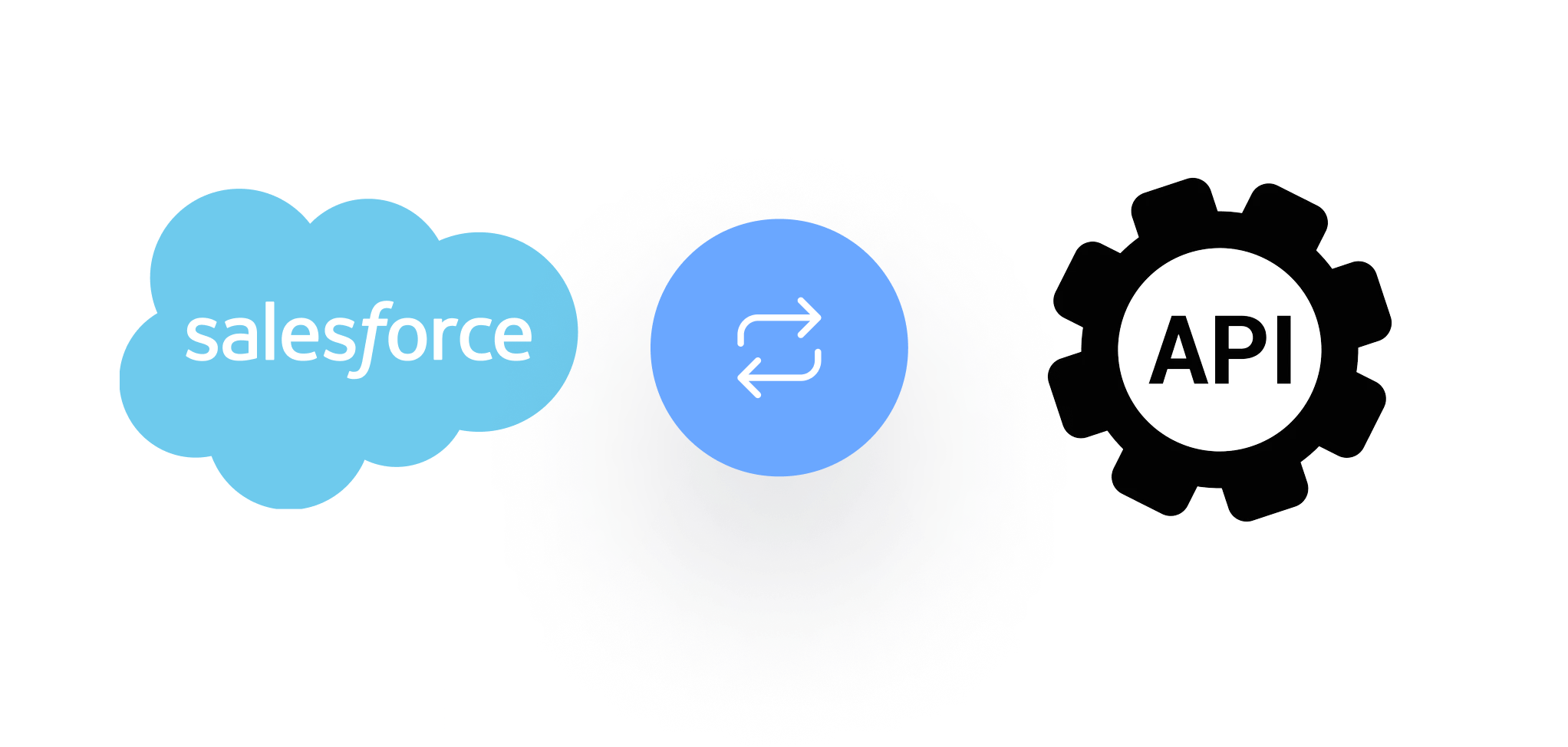Salesforce offers a wide range of APIs for different integration needs, enabling businesses to customize their CRM. These APIs are key for automating workflows and syncing data, thus providing better connectivity and flexibility. The REST API, for instance, is perfect for web and mobile applications. On the other hand, the SOAP API offers high security, and the Bulk API excels in managing large data sets.
Key Takeaways
- Salesforce APIs enable tailored CRM solutions for unique business needs.
- Automating workflows and syncing data across applications are key benefits.
- APIs enhance connectivity and flexibility within Salesforce integrations.
- The REST API is versatile for web and mobile app integration.
- The SOAP API offers robust security for secure integrations.
- The Bulk API handles bulk data operations efficiently.
Introduction to Salesforce API Integrations
The Salesforce Developer Center provides a wide range of APIs for different integration requirements. These APIs allow businesses to seamlessly connect different parts of their IT ecosystems. This integration ensures smooth operations and excellent performance. Each API is designed for particular tasks, including simple CRUD functions and managing large datasets for real-time updates.
Overview of Salesforce APIs
Salesforce APIs cater to various integration needs, offering tools for complete system integration. They are essential for web apps, mobile platforms, or extensive data ventures. With Salesforce integration services, data transmission is fluid, and system operations are kept consistent.
Importance of Custom System Integrations
Custom system integrations are vital for adjusting Salesforce to fit specific business workflows. Employing Salesforce integration experts ensures efficient and successful customizations. This advantage is key in optimizing customer relationship management. Through these integrations, firms gain flexibility and stay ahead in technology adoption.
The Versatility of Salesforce REST API
The Salesforce REST API stands out for its flexibility, becoming a top choice for developers needing a multi-purpose connector. It addresses a wide variety of use cases as a crucial Salesforce API Only System Integration. Through simple CRUD operations over HTTP, it enhances interaction with Salesforce data, making it perfect for both web and mobile app integrations. This stateless API integrates smoothly with modern frameworks, appreciated by Salesforce API integrators.
The API’s statelessness allows for operations without server state continuity between calls. This feature enables developers to create scalable applications free from the burden of session management. It uses OAuth for authentication, securing and streamlining access to Salesforce data.
| Feature | Description | Benefits |
|---|---|---|
| CRUD Operations | Supports Create, Read, Update, and Delete operations via HTTP requests. | Facilitates data management and integration with external systems. |
| Stateless Interactions | Each API call is independent of others, with no server-side state. | Enhances scalability and reduces complexity in application design. |
| OAuth Authentication | Employs OAuth protocol for secure access to Salesforce data. | Ensures secure data transmission and user authentication. |
| Wide Usage | Supports integration with mobile, web, and desktop applications. | Enables broad application of the API across various platforms and devices. |
In summation, the Salesforce REST API’s versatility is widely recognized, especially among Salesforce API integrators. Its prowess in managing diverse integration tasks cements its value in the Salesforce API Only System Integrations landscape.
Security and Stability with SOAP API
The SOAP API stands as a beacon of security and stability in the Salesforce integration toolkit. It shines especially in managing complex, transaction-intensive integrations. Its robust security features are critical for protecting sensitive data exchanges.
When to Choose SOAP API
Opt for the SOAP API when your project needs solid security and a stable environment for data manipulation. This API facilitates a broad spectrum of functions, including CRUD operations. Such operations are key to ensuring data integrity and consistency.
Benefits of Using SOAP API for Secure Integrations
- Robust Security: By utilizing the SOAP API, secure transactions are ensured through explicit protocols and standards. It’s the go-to for safeguarding Salesforce integrations.
- Stable Performance: Transaction-heavy integrations run smoothly, thanks to SOAP API’s stable performance. This enhances the reliability of the overall system.
- Comprehensive Support: The SOAP API aids in conducting CRUD operations and utilizes SOQL for detailed data retrieval. This supports efficient, precise data management.
- Integration Tools Compatibility: It integrates well with various Salesforce API tools, facilitating flexibility and ease during implementation.
Through the SOAP API, firms can create secure, efficient integrations. This ensures both the integrity and reliability of data within CRM solutions.
| Feature | Benefit |
|---|---|
| Robust Security | Guarantees secure transactions with exact standards. |
| Stable Performance | Ensures reliable operations for transaction-heavy integrations. |
| Comprehensive Support | Enables CRUD and detailed data retrieval through SOQL. |
| Integration Tools Compatibility | Smoothly works with a variety of integration tools for ease of use. |
Managing Large Data Sets with Bulk API
Handling vast amounts of Salesforce data is challenging. However, Bulk API is tailored for this, ensuring efficiency. It supports asynchronous operations, ideal for extensive data management tasks. Organizations benefit from this for data migrations and regular updates, enhancing their data handling capabilities.
Streamlining Data Migration
Businesses can simplify their data migration tasks with the Bulk API. It enables the use of Salesforce tools to manage large data sets effortlessly. By dividing tasks into smaller segments, it prevents system overload. Thus, it offers a solid, efficient approach to data migration.
Optimizing Regular Data Loads
The Bulk API excels in streamlining routine data imports. It’s especially useful for automating data updates from external sources. Its asynchronous feature ensures business activities continue undisturbed during large data operations. Consequently, it supports ongoing, effective data management.
Here are some noteworthy features of the Bulk API:
| Feature | Description |
|---|---|
| Asynchronous Processing | Manages large data amounts without compromising system efficiency. |
| Batch Processing | Breaks down extensive operations into smaller, manageable batches. |
| High Data Volume Support | Efficiently handles vast data, ideal for migration activities. |
| Scalability | Adapts to growing data volumes over time effectively. |
The Bulk API is key for effective data management, supporting scalability and high performance in significant data tasks. It’s invaluable for both one-off data migrations and consistent data synchronization, ensuring data integrity and system efficiency.
Real-Time Updates Through Streaming API
Salesforce’s Streaming API offers a publish/subscribe model essential for real-time communication. This model ensures instant notifications to applications about Salesforce data changes. It’s key for businesses to stay informed about their operations. Such a capability is vital for dynamic and responsive user experiences, where immediate updates are crucial.
Applications that rely on real-time updates from Salesforce find the Streaming API invaluable. It’s particularly crucial for interactive dashboards and collaborative applications. Through a constant flow of fresh data, the Streaming API keeps stakeholders in the loop. Salesforce API experts advocate for this approach due to its efficacy in keeping data current.
The Role of Metadata API in Customization
Customization is a key aspect of Salesforce’s flexibility. The Metadata API plays a pivotal role in this. It manages various customization aspects of Salesforce, such as objects and layouts. It also automates setup processes. Developers and administrators use the Metadata API to sync changes efficiently and facilitate seamless deployments.
The Metadata API enables teams to automate configurations. This guarantees consistent deployments while minimizing manual errors. Such automation is vital in large settings, where keeping consistency is a challenge. It also supports automated Salesforce configuration, streamlining tasks and boosting efficiency.
By exploiting these features, organizations can update their Salesforce setups swiftly. They stay agile, able to meet changing business demands. The Metadata API underpins a range of Salesforce customization tools, from creating fields to modifying layouts and security settings. Here’s an outline of its capabilities:
| Feature | Description |
|---|---|
| Object Management | Create, update, and delete custom objects and fields |
| Layout Configuration | Design and modify page layouts and record types |
| Automated Configuration | Deploy configuration changes across multiple environments |
| Security Settings | Manage permissions, profiles, and role hierarchies |
Using the Metadata API in development processes grants total control over Salesforce customizations. It ensures configurations are precise and uniform across deployments. As automation becomes a staple, the Metadata API stands as an essential asset for advanced Salesforce customization.
Salesforce API Only System Integrations
Businesses aiming to maximize Salesforce investments must streamline operations effectively. Salesforce API Only System Integrations are key in this effort, providing a unified workflow across various business processes within Salesforce’s framework. Through these integrations, companies can enhance efficiency and refine their operational workflows.
Understanding Its Impact on Business Processes
To fully benefit from Salesforce API Only System Integrations, understanding their impact is crucial. By linking different systems through APIs, organizations achieve a unified IT landscape. This enables real-time data sharing, operational efficiency, and increased accuracy in business intelligence. Consequently, it fosters more effective decision-making and boosts productivity significantly.
Best Practices for Implementation
To ensure the successful deployment of Salesforce API Only System Integrations, a strategic approach is essential. Follow these best practices:
- Proper Planning: Start with a detailed plan defining goals, project scope, and timelines. This prepares you for any obstacles, ensuring smooth execution.
- Authentication Strategies: Implement strong authentication methods like OAuth for data security. This guarantees that only authorized individuals access the integrated systems.
- Security and Compliance: Prioritize maintaining a secure, compliant integration setting. Adhering to industry regulations safeguards data integrity and privacy.
By adhering to these best practices, Salesforce API integration specialists will guarantee efficient, secure implementations that meet business objectives. Ultimately, this cultivates an enhanced customer experience and promotes a more adaptable business operation.
Best Practices for Salesforce API Development
Mastering best practices for Salesforce API development guarantees effectiveness and efficiency in integrations. By applying the right strategies, overcoming potential challenges becomes manageable. It enables the creation of a strong integration framework, tailored to your business needs.
Planning Your API Integration
It’s vital to start your Salesforce API project with thorough planning. Begin by setting clear objectives and choosing APIs that meet your goals. Evaluate integration needs including data volumes, interaction frequency, and transaction complexity. A detailed integration plan outlining each step helps mitigate risks and ensures smooth execution.
Adopting a phased approach allows for manageable integration stages. Each phase can be tested and validated, ensuring performance levels are met before advancing. Regular review and adjustments, based on early outcomes, refine your integration approach.
Ensuring Data Security and Compliance
Securing your integration space is critical for Salesforce API development. Using secure API practices shields data from breaches and unauthorized entry. Implementing authentication mechanisms, like OAuth 2.0, restricts access to authorized personnel only.
Compliance in integrations is equally critical. Compliance with data handling and privacy standards needs strict adherence. Integrations should be audited regularly to highlight and solve compliance issues. Encrypting data during transfer and storage enhances your security measures.
Here’s an overview of vital criteria for secure and compliant Salesforce API development:
| Best Practice | Details |
|---|---|
| Authentication and Authorization | Use OAuth 2.0 to manage access control. |
| Data Encryption | Encrypt data both in transit and at rest. |
| Compliance Audits | Regularly review integration processes for compliance with industry standards. |
| Phased Implementation | Roll out integrations in stages to allow thorough testing and adjustments. |
| Comprehensive Planning | Develop detailed project plans to map out integration steps and mitigate risks. |
Following these best practices for Salesforce API development leads to secure, dependable, and compliant integrations. With a focus on meticulous planning, secure API implementation, and compliance adherence, your Salesforce API projects will flourish.
Leveraging Tooling API for Development Efficiency
The Tooling API opens doors to Salesforce’s internal development tools, enhancing efficiency by simplifying tasks. It integrates with the development environment, making processes quicker and more effective.
Automating Development Workflows
Automation stands as a pillar in today’s development strategies. The Tooling API lets developers automate tasks, cutting down on manual work and errors. It makes the development cycle smoother, letting teams address more sophisticated problems.
Managing Metadata During Development
Effective metadata management is crucial for a streamlined development cycle. The Tooling API provides tools for precise metadata management across environments. This ensures development is consistent and dependable.
Below is a comparative overview of the Tooling API versus other Salesforce APIs for metadata management and automation:
| API | Main Functionality | Key Benefit |
|---|---|---|
| Tooling API | Internal development tools | Enhanced workflow automation and metadata management |
| Metadata API | Customization management | Streamlined setup and deployment across environments |
| SOAP API | Secure and stable data manipulation | Robust security features for complex integrations |
Integrating the Tooling API into your Salesforce workflow boosts efficiency and precision. It fosters robust, agile application development within Salesforce platforms.
Choosing the Right Salesforce API Integration Tools
Selecting the ideal Salesforce API integration tools is vital for a seamless, efficient integration. The tool choice depends on project specifics, data volume, security, and real-time update needs. By evaluating these aspects, companies ensure their tools match their technical and strategic needs.
Understanding Salesforce API Only System Integrations is critical at the start. These integrations link Salesforce with other systems using APIs, enabling smooth data and process synchronization. It’s essential to pick a tool that meets your data and security requirements.
Consider the following when choosing integration tools:
- Project Nature: Assess the integration’s complexity and scope. The right tools can make a significant difference.
- Data Volume: Consider the data load and select tools that manage large datasets well. This avoids performance issues.
- Security Needs: Choose tools with strong security features. Data protection and compliance are critical.
- Real-Time Updates: For immediate data syncing needs, choose tools that offer real-time updates. This keeps information up-to-date for all users.
By focusing on these key points, businesses can make informed tool selections. Thus, maximizing the benefits of Salesforce API integrations.
Conclusion
Utilizing Salesforce APIs within a company’s tech stack marks a critical step towards achieving operational superiority and deepening customer relationships. Each API serves distinct purposes, such as data synchronization, securing transactions, and allowing for extensive customization. This enables firms to customize their CRM solutions to meet their specific needs.
Grasping the varied advantages and suitable applications for each API is vital. Implementing Salesforce APIs effectively can streamline operations, enhance data handling, and boost real-time interactions. This equips companies with the flexibility needed to remain ahead in the market. A well-thought-out strategy for Salesforce API use involves careful planning, proper execution, and ongoing evaluation to assure optimal performance within the ecosystem.
In adopting these robust tools, companies set the stage for a triumphant digital overhaul. Adhering to best practices and selecting the appropriate API for each task can ease integration efforts and amplify benefits. This, in turn, leads to notable advancements in Salesforce integration outcomes.4>