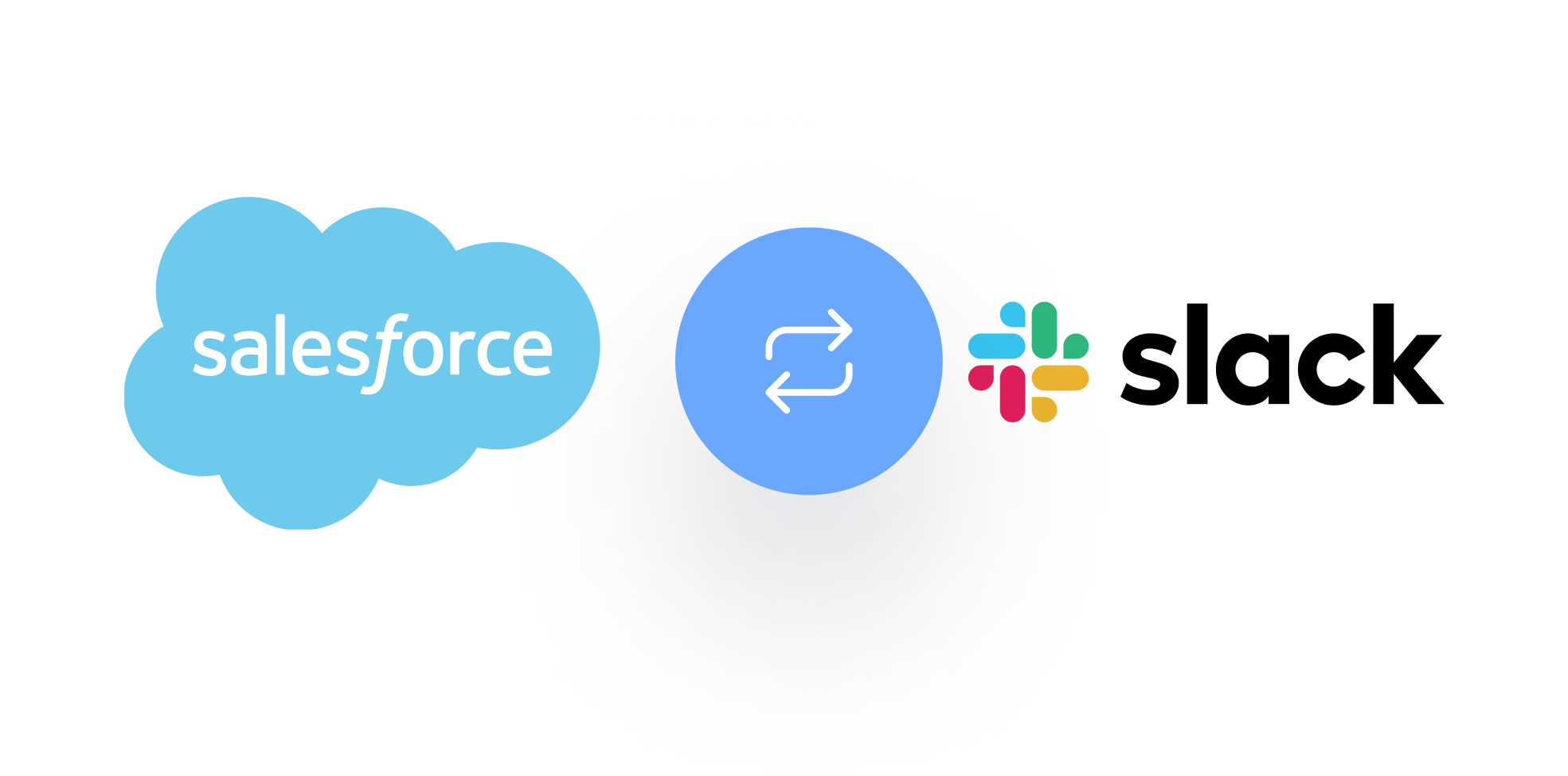The digital landscape of business communications continually evolves, and at the forefront of this evolution is the Slack and Salesforce Integration. This convergence harnesses the dynamic features of Slack with the structured customer management system of Salesforce. The recent Slack Salesforce connector has demonstrated a massive leap towards a more unified and intelligent workspace.
Understanding the Salesforce Slack integration is crucial for any modern business aiming to streamline communication. When you integrate Slack with Salesforce, you’re equipping your team with a powerful tool that bridges the gap between collaboration and customer management. It’s a strategic adaptation that can significantly uplift organizational productivity and foster a more connected team environment.
Key Takeaways
- The integration provides a seamless collaboration platform, joining Slack’s communication features with Salesforce’s CRM capabilities.
- By integrating Slack with Salesforce, teams can function cohesively, enhancing productivity and effective decision-making.
- Features such as real-time messaging and data sharing are pivotal to the Salesforce Slack integration, improving workflow efficiency.
- The Slack Salesforce connector is a commitment to innovation within the realm of customer relations and team communication.
- Integrate Slack with Salesforce to change not just how teams communicate but also how they manage customer relationships.
Exploring the Basics of Slack and Salesforce Integration
As workplaces continue to evolve, the integration of collaborative tools becomes essential in maintaining a competitive edge. Integrating Slack with Salesforce represents a significant leap forward in how teams operate and communicate. This collaboration provides a seamless interface for both platforms, bringing the frontiers of real-time messaging and customer relationship management into alignment.
Why Integrating Slack with Salesforce is Revolutionary for Communication
The Salesforce to Slack integration is not just about connecting two platforms—it’s about creating a synergy that transforms business communication. The ease of sharing Salesforce data within Slack channels means that teams can make decisions faster and communicate more effectively, without the need to juggle multiple applications. This integration effectively turns Slack into an operational command center where Salesforce data becomes part of the daily conversation.
Core Features of Slack that Enhance Teamwork
Slack’s rich feature set makes it a powerhouse for teamwork. From versatile communication channels to customizable notifications, it sets the stage for a robust Salesforce Slack bot integration. Whether it’s through direct messages, group channels, or integrated bots, every piece of critical information from Salesforce can be brought into Slack, thereby fostering a highly collaborative environment.
- Customizable notifications keep teams alert to key Salesforce updates.
- Real-time messaging ensures instant collaboration on Salesforce records.
- File sharing and collaboration tools support a cohesive workflow.
Understanding Salesforce’s Impact on Customer Relationship Management
The CRM capabilities of Salesforce amplify the benefits of Slack integration. By connecting the rich customer data and insights from Salesforce directly within Slack, teams enhance their customer engagement strategies. The Slack integration with Salesforce means clear visibility into customer communications and streamlined lead management, resulting in improved customer experiences and outcomes—a perfect harmony of communication and management.
- Instant visibility of Salesforce reports and dashboards within Slack.
- Streamlined communication through synced Salesforce channels.
- Increased productivity by consolidating tools and resources.
The collaboration between Salesforce and Slack, through the increasingly essential Salesforce Slack bot integration, reflects a modern approach to workplace efficiency. With shared insights and a unified platform, teams are empowered to excel in both internal collaboration and customer engagement.
Seamless Communication with Slack Salesforce Connector
The advent of the Slack Salesforce connector marks a significant leap forward in enterprise communication. By uniting the powerful customer relationship management capabilities of Salesforce with the intuitive collaborative environment of Slack, businesses are able to enhance their operations with efficient data sharing and streamlined notifications. This fusion is not simply about connecting two platforms; it’s about redefining the way in which collaborative communication takes place within organizations.
How a Connector Simplifies Data Sharing and Notifications
The crucial aspect of the Slack integration for Salesforce is its ability to simplify the transfer of information. No longer are lengthy emails or cumbersome spreadsheets needed to communicate vital Salesforce updates. Instead, critical information on leads, opportunities, and account changes gets shared instantly in Slack channels. This direct line of communication ensures faster responses, quicker decision-making, and boosts overall productivity. Shifting the focus from individual inboxes to shared spaces promotes transparency and enables teams to act on data-driven insights with speed and precision.
Steps to Integrate the Slack Salesforce Connector
To Automate Salesforce to Slack integration effectively, a few structured steps must be followed. Initially, both Salesforce and Slack require admin permissions to set up a dedicated workspace within Slack. After configuring Salesforce’s setup, the Slack apps can be enabled, permissions assigned, and custom real-time notifications established through Salesforce’s Flow Builder. This process serves as a bridge to merge Salesforce data alerts into the everyday communication landscape of Slack, thereby automating processes and easing the burden on team members to constantly switch between systems.
Integrating Slack with Salesforce is a clear choice for organizations aiming to remain agile and competitive. By crafting a seamless Slack Salesforce connector, businesses are equipping their teams with the tools necessary to thrive in the fast-paced world of today. It is the synergistic effect of this integration that amplifies a company’s ability to perform at its peak, enhancing Salesforce and Slack communication significantly.
Slack and Salesforce Integration: A Strategy to Streamline Workflows
The fusion of Slack Salesforce connector technology marks a significant leap towards optimizing workflow dynamics across various business sectors. This strategic Salesforce to Slack integration provides a seamless channel for inter-departmental communication, reducing the latency typically encountered when switching between customer management systems and internal communication tools.
By implementing a Salesforce Slack integration, businesses have the unique advantage of synchronizing data across both platforms, thereby ensuring that every team member is equipped with the latest updates and can react promptly to customer interactions or internal alerts. This integration not only bolsters productivity but also enforces a new standard for transparency and collaboration within the workspace.
- Immediate access to crucial Salesforce data within Slack reduces response times.
- Automatic updates in dedicated channels offer a centralized view of customer interactions.
- Integration allows for customized workflow automation, ensuring relevant notifications are sent to appropriate parties without delay.
- Simplified in-channel actions on Salesforce records enhances user efficiency.
| Feature | Benefits |
|---|---|
| Synced Salesforce Reports | Real-time data sharing within Slack channels for informed decision-making. |
| Channel-Based Alerts | Immediate notifications for sales updates or customer requests. |
| Shared Customer Profiles | Accessible client information for personalized communication and support. |
| Command-Based Salesforce Actions | Effortless in-Slack creation and management of Salesforce tasks. |
The ease with which Salesforce can now permeate the everyday usage of Slack garners acclaim for its user-centric design, opening doors for enhanced interactivity between sales teams and their clientele. It is an innovative approach to workflow management, ensuring that a Slack Salesforce connector is not just a tool but an integral part of a team’s success in managing their customer relationships effectively.
Improving Visibility and Decision-Making with Real-Time Updates
Implementing a Slack integration with Salesforce enhances transparency and speeds up decision-making processes within organizations. This robust combination plays a pivotal role in the way project efforts and outcomes are perceived and acted upon by team members.
The Role of Instant Alerts in Project Management
With the Salesforce Slack bot integration, project managers receive immediate notifications about critical updates and changes. These instant alerts can significantly reduce downtime and enable quick responses to project shifts, keeping teams aligned and focused on current priorities.
Transforming Data Insights with Shared Dashboards and Reports
Sharing Salesforce-generated reports and dashboards within Slack channels turns data into insights that drive strategic business actions. A Slack Salesforce connector brings the power of real-time business intelligence to team discussions, facilitating more informed decisions and a unified approach to challenges.
- Instant alerts keep project statuses and tasks visible
- Improved decision-making through shared insights
- Data-driven collaboration within Slack channels
| Feature | Benefits |
|---|---|
| Slack Channel Notifications | Instant updates for team awareness and rapid action |
| Shared Dashboards | Visual data presentation for easier interpretation and discussion |
| Decision-Making Bot | Automated recommendations and insights to support quicker decisions |
| Real-Time Reports Sharing | Timely access to crucial data for all stakeholders |
Integrations such as the Salesforce Slack bot are revolutionizing the way teams collaborate. By keeping essential data at the forefront, companies can maintain a competitive edge through swift and informed decision-making.
Optimizing Collaboration through Salesforce Slack Bot Integration
The dynamic Salesforce Slack bot integration is redefining the way teams collaborate by introducing efficient, automated interactions that align with organizational workflows. By leveraging the strengths of Salesforce and Slack communication, this integration ensures that team members are alerted to updates and changes within their Salesforce environment directly through their Slack workspace. As such, Salesforce Slack bots have become instrumental tools in enhancing team productivity and optimizing business operations.
Automating Interactions with Custom Bot Notifications
Custom bot notifications play a critical role in providing teams with timely information and updates. As part of the Salesforce Slack bot integration, these notifications can be tailored to meet the unique requirements of each team or project. This customization leads to more meaningful alerts that cut through the noise, allowing team members to focus on the most relevant tasks at hand.
Personalized Workflows with Salesforce Slack Bots
In addition to pushing relevant notifications, Salesforce Slack bots empower teams to automate repetitive tasks, simplifying the Slack integration for Salesforce users. By setting up personalized workflows, these bots facilitate a smoother transition between collaborating on Slack and managing customer relations on Salesforce. The result is a streamlined approach to project management and a significant boost in overall collaboration efficiency — essential for maintaining competitive advantages in any industry.
Maximizing Productivity with Slack Integration for Salesforce
Effective Salesforce and Slack communication is vital for dynamic team interactions and streamlined workflows. Organizations leveraging the Salesforce to Slack integration experience a significant boost in productivity as it creates a unified platform for discussions, data sharing, and decision-making. By utilizing the robust Slack Salesforce connector, teams can manage their projects more efficiently and collaboratively.
One of the core ways this integration enhances productivity is through the strategic flow of updates and notifications from Salesforce to Slack channels. This approach ensures that everyone involved is instantly aware of the latest actions and data points relevant to customer interactions and business processes. Such real-time communication empowers teams to provide faster responses and make informed decisions with all the necessary information at their fingertips.
| Feature | Benefit |
|---|---|
| Centralized Communication | Reduces the need for switching between apps, keeping all information accessible in one place. |
| Real-time Updates | Enables immediate action on Salesforce records directly from Slack. |
| Enhanced Collaboration | Facilitates quicker and more efficient teamwork on shared tasks and goals. |
| Data Interaction | Allows for seamless sharing and discussion of Salesforce data within Slack. |
The integration goes beyond just basic communication; it fosters an agile and responsive work culture. By allowing stakeholders to receive timely updates, teams can pivot and adapt to changes quickly, keeping projects on track and driving business forward in a competitive landscape.
Ultimately, the combination of Salesforce and Slack paves the way for a more connected and interactive work environment. With the seamless integration of these two powerhouses, businesses can expect a marked improvement in team agility, customer satisfaction, and overall productivity.
The Future of Business Communication: Salesforce and Slack Communication
The landscape of business communication is swiftly evolving, and at the forefront of this transformation is the marriage between Slack and Salesforce. By choosing to integrate Slack with Salesforce, companies are carving out a Digital HQ in the virtual space, enabling remote and disparate teams to collaborate with ease and efficiency. As we adapt to more dynamic work environments, the Salesforce Slack connector becomes a vital catalyst for centralized, streamlined, and effective communication among professionals worldwide.
Building a Digital HQ with Salesforce Slack Integration
The Salesforce Slack bot integration facilitates a unified command center, or Digital HQ, that serves as the nucleus of company operations. By bringing all communication and customer information into a single place, organizations benefit from a powerful central hub from which to operate. The agility granted through this integration allows teams to make quick, informed decisions, and maintain unwavering focus on customer satisfaction and project success.
Enhanced Global Reach and Compliance through Integrated Platforms
In an increasingly global marketplace, maintaining consistent and transparent communication is paramount. With the Slack Salesforce connector, companies can efficiently manage their international footprint, reaching across time zones without sacrificing productivity. This global reach comes with the added advantage of compliance adherence, assuring that as businesses expand, they do so in accord with regulations. This strategic integration forms a robust, interconnected framework supporting business growth and global collaboration.
Automating Salesforce to Slack Integration Processes
As workplaces evolve, the automation of integration processes between Salesforce and Slack is becoming an indispensable tool for organizations. It revolutionizes the speed and efficiency with which teams can operate, effectively bridging the communication gaps that exist in complex workflows.
Bridging Gaps with Customizable Notifications and Alerts
One significant advantage of automating the Salesforce to Slack integration is the ability to customize notifications and alerts to meet specific team needs. Whether it’s time-sensitive information or critical performance updates, integrating Slack with Salesforce ensures that the right people receive timely and pertinent information, eliminating lag in communication and decision-making processes.
The Role of Automation in Reducing Manual Tasks and Errors
The prominence of automation in the Slack integration for Salesforce also lies in its capacity to minimize manual task handling, ensuring higher accuracy and reliability in data management. This seamless automation means fewer errors and oversights, paving the way for smoother team collaborations and heightened productivity.
| Feature | Benefits of Automation | Impact on Workflow |
|---|---|---|
| Real-Time Alerts | Immediate notification for urgent updates, ensuring no critical information is missed. | Reduces response times and accelerates task resolution. |
| Custom Notifications | Tailored alerts based on predefined conditions, resulting in more relevant and focused communication. | Enhances individual and team productivity by aligning notifications with personal and project needs. |
| Error Reduction | Decrease in manual entries reduces risks of data errors and inconsistencies. | Leads to an overall more reliable and efficient workflow with trust in data integrity. |
| Collaborative Bots | Bots that automate routine tasks, assist in information retrieval and facilitate smooth data flow. | Streamlines communication, freeing up human capital to tackle more complex tasks. |
Understanding the Technical Aspects of Salesforce to Slack Integration
Delving into the technical side of a Salesforce Slack integration not only paves the way for a seamless setup but also ensures that your organization’s data security and workflow efficiency are upheld. Careful adherence to the step-by-step process is crucial for a successful Salesforce to Slack integration, requiring a foundation of proper permissions and vigilant security practices.
Step-by-Step Guide to Linking Slack with Salesforce
Beginning the Salesforce to Slack integration process involves key steps that bring the two platforms into synergy. Here’s a comprehensive guide to ensure a smooth connection:
- Verify administrative permissions on both Salesforce and Slack to initiate the integration process.
- Create a connected app within Salesforce to establish a secure connection point.
- Within the connected app settings, enable the required OAuth scopes for appropriate data access and functionality.
- Generate and securely store consumer keys and secrets that are crucial for the OAuth authentication process.
- Conclude the setup by linking Slack with the Salesforce app using the generated keys, bringing your Salesforce Slack integration to life.
Ensuring Proper Permissions and Security During Integration
The Salesforce Slack integration process is only part of the equation; maintaining robust security practices throughout is essential. It’s critical to:
- Manage user authorizations, ensuring that only appropriate team members have access to sensitive data.
- Configure OAuth settings to protect your data flow between Salesforce and Slack.
- Regularly review access permissions as part of your security protocol, adjusting as necessary to adhere to your organization’s compliance standards.
By integrating best practices into your technical approach, the Salesforce to Slack integration becomes more than just a connector; it turns into a secure gateway facilitating enhanced communication and collaboration across your organization’s operations.
| Integration Phase | Key Actions | Security Considerations |
|---|---|---|
| Preparation | Ensure correct permissions and access | Verify user roles and data accessibility |
| OAuth Configuration | Set appropriate scopes and permissions | Protect sensitive data with OAuth standards |
| App Linking | Generate and input consumer key | Store consumer keys and secrets securely |
| Post-Integration Audit | Check functionality and data flows | Regularly review and update access controls |
Integrating a Salesforce to Slack integration is a key strategic move for forward-thinking organizations. By following the guide to Salesforce Slack integration and ensuring proper permissions and security, your Salesforce Slack connector will serve as a robust bridge between communication and customer relationship management.
Empowering Teams with Slack Integration with Salesforce
The digital workplace has been transformed by the emergence of tools that facilitate collaboration and customer relationship management. Amongst these, Slack integration with Salesforce stands out as a game-changer for teams seeking to maximize their productivity and communication. By merging the friendly user experience of Slack with the comprehensive CRM capabilities of Salesforce, organizations have a powerful connector at their disposal that enhances every aspect of team interaction.
With the ability to integrate Slack with Salesforce, teams can now operate within a cohesive digital ecosystem that simplifies project collaboration and customer relations. This integration caters to the growing need for efficiency and adaptability in the workplace, eliminating barriers that once hindered seamless communication. It offers intelligent notification systems that keep teams alerted on updates and changes, ensuring that everyone stays on the same page without feeling overwhelmed.
Not just a tool but a catalyst for change, the Slack Salesforce connector has redefined the way professionals work together. It provides a foundation for a unified work environment that thrives on shared knowledge and immediate feedback cycles. This empowers teams to respond swiftly to business challenges, seize opportunities with confidence, and drive a culture of innovation and shared success. The result is a workplace not just equipped for today’s demands but also ready for tomorrow’s opportunities.