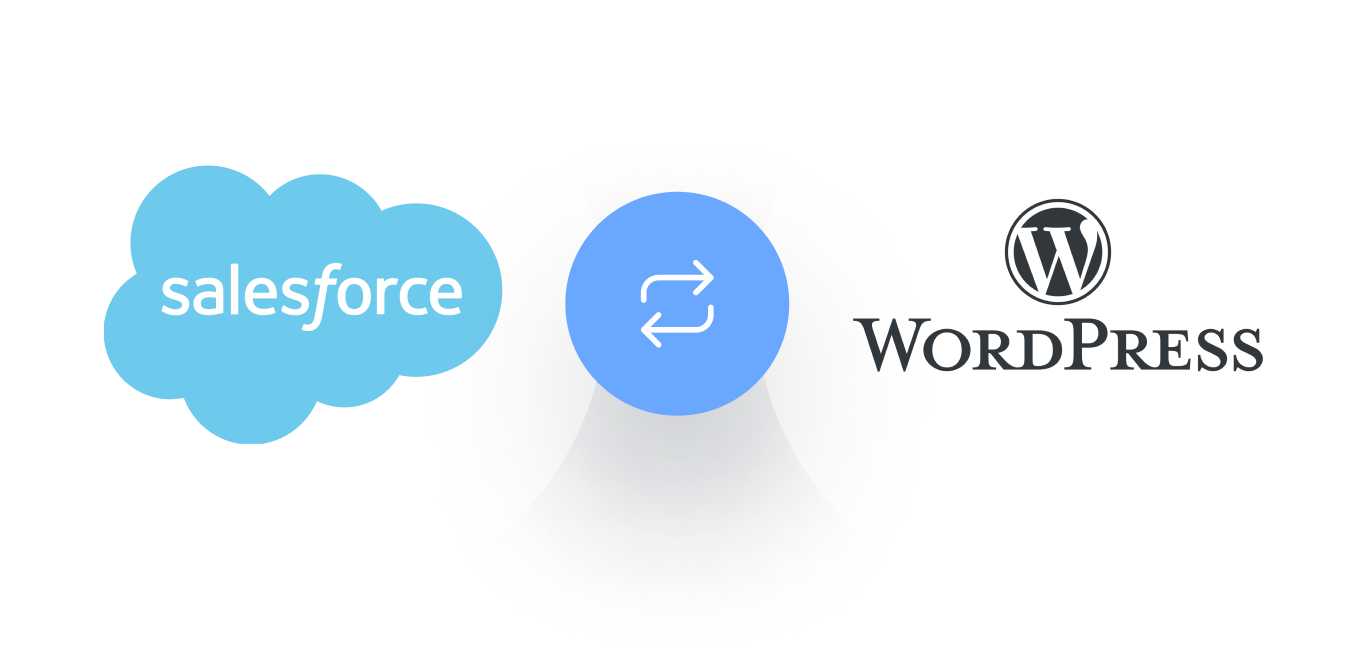Integrating your WordPress site with Salesforce, the leading CRM, unleashes your digital potential. A Salesforce WordPress Connector changes the game in customer management and data handling. In today’s online world, being efficient means staying ahead. Employ a Salesforce Integration Plugin for WordPress to automate and enhance your operations. This turns your site into a vital part of your business strategy, improving data sync and user experience. Consult with premier experts in WordPress Salesforce Integration to fully utilize these advantages.
WordPress and Salesforce integration combines superior content management with unmatched CRM capabilities. It empowers organizations to boost engagement and convert interactions into actionable insights. This ensures data is consistently accurate with little effort needed. Witness the transformative impact of this integration. Embrace the power of a seamlessly integrated digital presence.
Key Takeaways
- Streamline your data management and enhance user experiences with WordPress Salesforce Integration.
- Utilize a Salesforce WordPress Connector for automated, efficient website and CRM synchronization.
- The right Salesforce Integration Plugin for WordPress will ensure your customer data is accurately reflected across systems.
- Partner with seasoned Best WordPress Salesforce Integration Experts for optimal configuration and technical execution.
- Invest in Integrating Salesforce with your WordPress website to cultivate a comprehensive digital ecosystem.
Understanding the WordPress Salesforce Integration
In the modern digital realm, merging content management with customer relationship systems is crucial for business success. A WordPress Salesforce API Integration marries the leading content management system (CMS), WordPress, with Salesforce’s top-tier customer relationship management (CRM) functionalities. This fusion offers businesses unparalleled advantages.
What is Salesforce CRM and its role in businesses
Salesforce CRM is vital for companies of various sizes. It not only stores data but also tracks interactions, streamlines sales, and provides analytics. These functionalities enhance customer relationships and speed up business growth. Employing a Salesforce WordPress Integration Service makes these processes automatic and keeps data consistent across systems.
Overview of WordPress as a Content Management System
WordPress is at the forefront of content management solutions with its flexibility, user-friendliness, and comprehensive customization features. It is chosen by organizations globally for its efficient digital presence management. Its effectiveness increases when combined with Salesforce, resulting in a Seamless WordPress Salesforce Integration Solution for businesses.
Why pair WordPress with Salesforce for enhanced efficiency
Combining WordPress with Salesforce goes beyond improving operational efficiency. It creates a synergy where interactions on a WordPress site are immediately updated in the Salesforce CRM. This means customer needs are promptly met, streamlining processes and personalizing user experiences at every touchpoint.
- Improved data handling and accuracy
- Automated workflow between website interactions and CRM updates
- Enhanced user experience through personalized content delivery
This comprehensive strategy signifies a dedication to efficiency and customer-focus, key to modern digital businesses.
| Feature | Without Integration | With WordPress Salesforce Integration |
|---|---|---|
| Data Synchronization | Manual updates and prone to errors | Real-time, automated, error-free |
| Customer Engagement | Generalized content | Personalized user experiences |
| Business Analytics | Disconnected data sources | Unified and actionable insights |
Key Benefits of Integrating Salesforce with WordPress Website
Integrating Salesforce with WordPress brings together two powerful platforms, offering significant benefits for businesses. This combination enhances operational workflows and delivers seamless experiences for both companies and their clientele. It represents a synergy that can elevate the digital presence of a business.
Streamlined data flow between your CMS and CRM
The integration creates a unified data management system. It ensures smooth information exchange between WordPress CMS and Salesforce CRM. This happens in real-time, eliminating data bottlenecks that can affect customer service or decision-making processes.
Automated lead capture and improved user engagement
Automating lead management through Salesforce Integration accelerates the capture and nurturing of leads. When a site visitor engages or fills out a form, their information is instantly directed to Salesforce. This efficiency enables fast and focused follow-ups, enhancing engagement and increasing the likelihood of conversions.
Enhanced personalization for website visitors
With Salesforce, personalizing content for visitors becomes straightforward. The system tracks visitor data and past interactions, allowing websites to tailor content specifically for them. This personal touch deepens the connection between users and brands, showcasing the benefits of WordPress Salesforce Integration.
The fusion of CMS and CRM through WordPress Salesforce integration paves the way for unparalleled efficiency and customer satisfaction. It marks a key investment in a company’s digital evolution, helping them stay adaptable to their audience’s changing needs.
Step-by-Step Guide to Implementing Salesforce WordPress API Integration
Starting the journey to integrate your WordPress site with Salesforce CRM requires focus and precision. Our guidance is tailored for your digital platforms, highlighting the strengths of a Salesforce WordPress Integration Service. Selecting the right Salesforce Integration Plugin for WordPress enhances your business’s efficiency and operation.
Assessing your WordPress site’s requirements for Salesforce
Before beginning the Salesforce WordPress API Integration, assess your site’s unique needs. Consider what data your CRM should capture, the data transfer volume, and alignment with business processes. A thorough assessment ensures a custom-fit Salesforce WordPress Integration Service, meeting all essential requirements.
Navigating Salesforce’s Web to Lead function
Salesforce’s ‘Web to Lead’ feature elegantly captures leads from your WordPress site. By using a simple setup wizard, you can embed customized forms. This increases efficiency and ensures leads flow directly into Salesforce, making a Salesforce Integration Plugin for WordPress an integral part of your strategy.
Understanding the role of a Security Token in the integration process
Security is critical in CRM integrations. A Security Token is a key for authenticating data exchanges between your site and Salesforce. It protects your data, ensuring secure and reliable interactions. Understanding the importance of security safeguards is crucial for a dependable Salesforce WordPress Integration Service.
| Integration Requirements | Security Features | Lead Management |
|---|---|---|
| Custom Data Points | Secure Token Implementation | Form Capture Efficiency |
| High Volume Data Transfer | Authentication Mechanisms | Automated Lead Funneling |
| Business Process Alignment | Data Encryption Standards | Enhanced Lead Quality |
Following these steps prepares you to maximize your CRM and website’s potential. Whether you’re new to integration or enhancing your setup, a Salesforce WordPress Integration Service and a reliable plugin secure your success.
The Role of CMS Form Builders in Salesforce WordPress Integration
In the Salesforce WordPress Integration sphere, CMS form builders are critical. They make data acquisition from your WordPress site easy, feeding it into your Salesforce CRM smoothly. These tools enable the creation of forms that align with Salesforce effortlessly, enhancing efficiency.
Form builders are key in strengthening the WordPress-Salesforce integration ecosystem. They bridge the gap between your site’s data collection and Salesforce’s robust storage. By linking form fields to Salesforce objects, they facilitate dynamic data management.
- User-friendly interfaces facilitate quick form creation.
- Drag-and-drop abilities cater to non-technical users.
- Add-ons extend functionality, enhancing data mapping capabilities.
Exploring the uses of a Salesforce WordPress Connector reveals its benefits. These builders allow data to move smoothly and support customization and growth. They adapt to your changing data strategies.
Below, we compare features emphasizing form builders’ crucial role in integration:
| Feature | Description | Benefits for Salesforce Integration |
|---|---|---|
| Intuitive Design Interfaces | Drag-and-drop builders with point-and-click options. | Reduces the technical barrier, enabling users to design forms without coding knowledge. |
| Field Mapping | Connects form inputs to corresponding Salesforce fields. | Ensures accurate data transfer to the right Salesforce objects. |
| Flexibility with Data Objects | Ability to map to standard or custom objects in Salesforce. | Adapts to complex data structures unique to each business’s needs. |
| Dynamic Forms | Forms that can change based on user input or selections. | Creates a personalized experience and collects more precise data for Salesforce. |
| Add-Ons and Extensions | Additional plugins that extend functionality beyond basic forms. | Introduces enhanced features like payment processing or advanced field validation. |
Form builders for Salesforce WordPress Integration are invaluable. They significantly improve how content management and customer relationship management work together. Businesses using Salesforce WordPress Connector tools see increased productivity, better data accuracy, and higher user satisfaction.
The Salesforce WordPress Connector: What You Need to Know
Businesses are increasingly turning to a Salesforce WordPress Connector for more efficiency online. This powerful tool facilitates data exchange between WordPress’s CMS and Salesforce’s CRM. It bridges WordPress Salesforce API Integration, ensuring seamless data flow.
Grasping the intricacies of this integration is crucial. It maximizes the tool’s ability to boost operations, manage customer data, and improve the digital footprint of a business.
What is a Salesforce WordPress Connector?
The Salesforce WordPress Connector comprises plugins enhancing WordPress and Salesforce integration. It links WordPress site activities directly to Salesforce’s database, enabling automatic, real-time updates of customer interactions. This integration simplifies business processes and elevates marketing efforts. The integration’s robustness benefits organizations of varying sizes.
The native Salesforce to WordPress functionality
Native Salesforce integration allows easy web-to-lead form embedment on WordPress sites. These forms streamline lead and contact data collection into Salesforce. Yet, for deeper integration needs, a specialized Salesforce Integration Plugin for WordPress might be more suitable. It goes beyond basic embedding to offer extensive data management features.
Integration plugins come loaded with tools for lead capture and activity monitoring. They also enable sales funnel enhancement. Based on incoming data, the plugin automates personalized responses, making the customer journey more engaging and customer service more efficient.
At the core of WordPress Salesforce API Integration is effortless customer data sync. It lightens administrative burdens and keeps customer profiles current. This automation preserves data accuracy and minimizes manual data entry errors.
| Feature | Native Salesforce Functionality | Salesforce Integration Plugin for WordPress |
|---|---|---|
| Data Synchronization | Limited to web-to-lead capture | Comprehensive, across multiple Salesforce objects |
| Automation | Basic lead entry | Advanced triggers for customer journeys |
| Customization | Standard form elements | Highly customizable forms and fields |
| User Interface | Simple embed functionality | Intuitive UI with drag-and-drop options |
In conclusion, the Salesforce WordPress Connector is essential for efficient, data-driven businesses. The varied functionality between WordPress Salesforce API Integration and the Salesforce Integration Plugin for WordPress meets diverse business needs. Leveraging these tools can significantly boost customer engagement and operational efficiency.
Advanced WooCommerce and CRM Dynamics with the Salesforce Integration Plugin for WordPress
In the fast-paced world of e-commerce, integrating your online store with CRM tools can significantly enhance your strategy. By using the Salesforce Integration Plugin for WordPress, WooCommerce store owners can enable sophisticated data synchronization and personalization strategies. This approach leads to smarter sales tactics, improved customer engagement, and, ultimately, better business performance.
The Advanced WooCommerce Salesforce Integration streamlines online operations wonderfully. It allows your WooCommerce store to transfer crucial customer data and order details to Salesforce instantly. This creates a rich data pool for refining marketing tactics, anticipating customer behavior, and customizing communication for each customer.
Here’s what the Salesforce Integration Plugin for WordPress offers:
- Synchronize customer profiles, segmenting them into Salesforce for targeted marketing efforts.
- Track order history to identify buying patterns and tailor recommendations or promotions.
- Automatically update stock levels in Salesforce based on WooCommerce inventory changes.
- Personalize customer service by giving your team access to a customer’s complete interaction history.
The benefits of this integration are profound. It enables the utilization of CRM data to improve every WooCommerce transaction and interaction. This harmonization distinguishes successful online stores from their competitors.
| Feature | Benefits |
|---|---|
| Customer Data Sync | Real-time updating of customer details ensures accurate, up-to-date information for sales and support teams. |
| Order Tracking | Comprehensive view of order history aids in forecasting and personalized customer outreach. |
| Inventory Management | Streamlines product stock levels between WooCommerce and Salesforce, minimizing overselling risks. |
| Customer Service Personalization | Quick access to customer data enables support agents to provide expedited and context-aware service. |
In conclusion, for WooCommerce store owners aiming to improve their CRM capabilities, the Salesforce Integration Plugin for WordPress is crucial. It elevates the sophistication of Advanced WooCommerce Salesforce Integration, offering unmatched personalization and care for customers, thus setting high standards.
Seamless WordPress Salesforce Integration Solution for Nonprofits and Educational Institutes
For nonprofits and educational institutions, integrating their website with a customer relationship management system offers major advantages. For managing donations, event sign-ups, and more, the advancements are significant via WordPress Salesforce Integration. The benefits have a real and potent impact.
Case studies: Successful Salesforce WordPress Integrations
Many organizations have experienced major operational improvements through real-world applications. These case studies reveal the Salesforce WordPress Connector’s power to boost efficiency and data management. By enabling automatic data transfer from website to CRM, these entities not only conserve time. They also enhance the precision and relevance of their outreach.
Handling donations and event registrations via WordPress
For nonprofits and educational institutions, smoothly managing donations and event sign-ups is crucial. Integrating WordPress with Salesforce makes this much simpler. Thanks to customizable templates, organizations can create easy-to-use forms. These not only match their brand but also integrate flawlessly with Salesforce, streamlining the user experience and back-end procedures.
Here’s a brief overview of the key aspects and benefits of adopting a WordPress Salesforce integration for nonprofits and educational institutes:
| Integration Feature | Benefit |
|---|---|
| Automated Donor Management | Efficient tracking and segmentation of donor details directly within Salesforce |
| Event Registration Sync | Seamless transfer of registration details to Salesforce, facilitating better event planning and resource allocation |
| Custom Donation Forms | Branded, responsive forms built in WordPress that cater to the specific needs of the organization |
| Real-time Analytics | Immediate availability of data within Salesforce for timely analysis and decision-making |
| Member Engagement Tracking | Insights into member interactions on the website to foster engagement and personalize communication |
By adopting the WordPress Salesforce Integration, nonprofits and educational institutions can focus more on their mission rather than administrative tasks. The Salesforce WordPress Connector equips them with the tools necessary for building a more engaged community. It propels their cause forward with enhanced effectiveness.
Best WordPress Salesforce Integration Experts: What to Look For
The integration of WordPress and Salesforce significantly enhances your online presence. Finding top WordPress Salesforce integration experts is key. These experts are not mere developers. They are creators of sophisticated digital environments, merging WordPress’s flexibility with Salesforce’s power.
To stand out, an expert needs more than just advanced coding skills. What sets the best apart? Here are the traits that define premier WordPress Salesforce integration specialists:
- Proven track record with successful integrations that enhance business processes.
- Deep understanding of both platforms to ensure a seamless workflow.
- Ability to craft customized solutions that align with specific organizational goals.
- Strategic problem-solving skills to navigate and manage complex data scenarios.
With their deep knowledge of both WordPress and Salesforce, top specialists enhance your digital infrastructure. When choosing an expert, look for someone who offers both technical expertise and strategic insight adapted to your business’s unique needs.
| Criteria | Why It Matters | Expert Insight |
|---|---|---|
| Custom Integration Experience | Ensures the expert can handle unique requirements beyond out-of-the-box solutions. | In-depth knowledge to create tailored solutions that fit specific workflows and data structures. |
| Understanding of Business Process | An expert who comprehends business processes can facilitate a more effective integration. | Allows for strategic planning and implementation that compliments your company’s operations. |
| Communication Skills | Clear communication is essential for defining goals, expectations, and delivering results. | Experts who excel in communication can translate technical jargon into actionable business insights. |
Choosing premier WordPress Salesforce integration experts boosts your business towards better integration, efficiency, and productivity. Their skill in uniting different systems into a cohesive entity equips you with essential data insights and user engagement tools for succeeding digitally.
Custom Development for Complex WordPress Salesforce Integration Needs
In our digital world, linking your CMS with your CRM is crucial for success. A customized Salesforce WordPress Integration Service meets unique business needs, surpassing generic options. This strategy ensures that complex business operations are thoroughly supported.
When to Choose Custom Development for Integration
Custom development is vital for businesses grappling with complex challenges. While standard plugins offer a base, a Complex WordPress Salesforce Integration often necessitates customized development. This is key when handling large datasets or complex customer engagements across digital spaces.
Addressing Unique Business Requirements with Tailored Solutions
Addressing specific needs means creating tailored solutions. Custom development provides a detailed user experience. It enables efficient management of sales, customer service, and marketing within WordPress.
| Integration Feature | Standard Plugin | Custom Development |
|---|---|---|
| User Experience Customization | Limited by plugin constraints | Highly personalized to user needs |
| Data Management | Basic synchronization capabilities | Advanced data manipulation and analysis |
| Scalability | May lack future growth support | Adaptable to evolving business demands |
| Technical Support | Dependent on third-party providers | Dedicated team familiar with the integration’s intricacies |
Choosing custom development for CRM and CMS integration opens doors to innovation. Investing in a tailored Salesforce WordPress Integration Service equips businesses for future challenges. It ensures effective interaction with customers, bolstering business success.
Conclusion
Integrating Salesforce with a WordPress website is more than a passing trend. It marks a significant evolution for organizations aiming to streamline their operations. The synergy between such a leading CRM and the premier CMS enhances data handling and enriches user experiences. It’s a game-changer for businesses, educational bodies, and nonprofits, aligning your digital footprint with modern expectations.
The road to seamless integration encompasses various approaches. These range from leveraging WordPress’s inherent capabilities to exploring custom development options. Though the journey may differ for each entity, the objective remains constant. We aim for a cohesive and agile system where data is meticulously harnessed. The advantages of integrating Salesforce with a WordPress website are undeniable, setting apart those who adopt this robust amalgam.
Success in today’s digital era demands vision and the ability to adapt. Integrating these technological giants underscores an organization’s dedication to forward-thinking and efficiency. In our rapidly evolving digital landscape, this fusion is a testament to strategic innovation and operational superiority. It highlights the importance of embracing technology for future readiness.
FAQ
What is Salesforce CRM and how does it support businesses?
Can you explain what WordPress is and its role as a Content Management System?
Why is integrating WordPress with Salesforce beneficial for organizational efficiency?
What are some key benefits of integrating Salesforce with a WordPress website?
How do you implement a Salesforce WordPress API Integration?
What is the function of CMS Form Builders in integrating Salesforce with WordPress?
What is a Salesforce WordPress Connector, and how does it work?
How does Salesforce Integration enhance WooCommerce functionality?
What makes a successful Salesforce WordPress integration for nonprofits and educational institutions?
What qualifications should I look for when choosing the best WordPress Salesforce Integration experts?
When should an organization opt for custom development in its WordPress Salesforce integration?
How do Salesforce WordPress Connectors handle user data and secure data transfer?
Can integrating Salesforce with WordPress improve lead management?
What are the steps to navigate Salesforce’s ‘Web to Lead’ function?
Are there plugins available for integrating Salesforce with WordPress?
Source Links