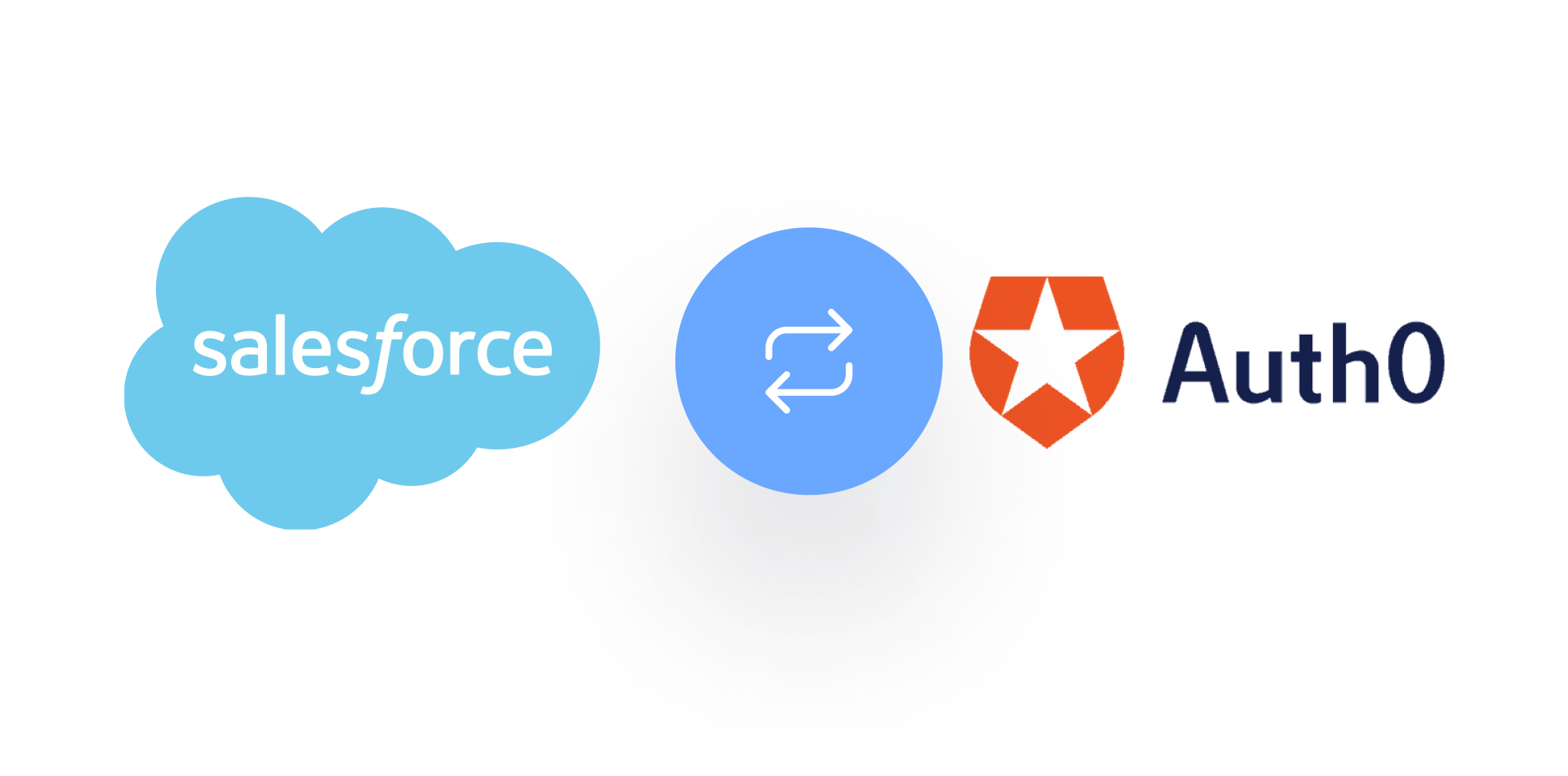Have you ever wondered how the Auth0 Salesforce SSO Integration could simplify and secure your access management? Well, it just got a lot easier. Let us take you on an enlightening journey through the unique features that this collaboration offers and the benefits it brings to your online identity security. With the Salesforce’s robust Single Sign-On (SSO) Integration, you can streamline your authentication processes, without compromising security.
The recent update from Auth0 now enables a swift integration with Salesforce.com. Leveraging the power of Salesforce authentication and Auth0 identity management, we now have a platform that supports a diverse range of Identity Providers, whether they support SAML, OAuth (1 or 2), LDAP, or even SQL databases. A pivotal element to note is Salesforce’s SAML Validator, an innovative tool for testing SAML Responses. However, it’s important to know that while Salesforce’s validator accepts deflated content, Salesforce itself does not, posing a slight inconsistency that users need to be aware of.
The process of configuring Salesforce in Auth0 has been significantly simplified. All it takes is ticking a checkbox to ‘enable’ the feature, followed by setting some specific parameters—like signing certificate, issuer name, and login URL—on Salesforce’s side. Now, secure access control and comprehensive identity management are all within your reach.
Key Takeaways
- The Auth0 Salesforce SSO Integration simplifies and secures access management processes.
- Supports diverse Identity Providers, compatible with SAML, OAuth (1 or 2), LDAP, or even SQL databases.
- Salesforce’s SAML Validator enables testing SAML Responses.
- User-friendly configuration process in Auth0 with a single checkbox ‘enable’ feature.
- Setting specific parameters on Salesforce side completes the setup.
- Creates a platform for secure access control and comprehensive identity management.
Understanding the Basics of SSO and Access Management
When it comes to truly comprehending the full extent of your online presence and the tools at your disposal, it’s crucial to understand the fundamentals of Single Sign-On (SSO) and efficient access management. Built as a solution to ease access across multiple platforms, while ensuring security, SSO has become an integral asset to organizations worldwide.
SSO serves as a pivotal facilitator in transfusing ease of access and effective management. It accomplishes this feat by condensing the clutter of multiple authentication requirements into a singular process. The very essence of SSO with Salesforce lies in its capability to streamline user experience while ensuring secure access management.
This uniform and secure experience is achieved by leveraging the Security Assertion Markup Language (SAML), a cornerstone in achieving seamless identity federation. SAML operates as a mediator for the standard exchange of authentication and authorization data between parties, typically an identity provider and a service provider. Herein lies the pivotal role played by the Auth0 identity provider, bridging various authentication mechanisms to simplify login experiences and fortify security measures further.
| Term | Definition |
|---|---|
| SSO (Single Sign-On) | A system property that allows users to log in with a single ID and password to any of several related, yet independent, software systems. |
| SAML (Security Assertion Markup Language) | An open standard for exchanging authentication and authorization data between parties, in particular, between an identity provider (like Auth) and a service provider (like Salesforce). |
| SAML identity federation | An arrangement that allows for the external partner identities to potentially act on behalf of users. |
| Auth0 Identity Provider | A security solution that authorizes applications to confide in the sign-in process by validating and maintaining an identity. |
| Access Management Efficiency | The practice of implementing measures that ensure security and efficiency in providing the right individuals access to appropriate resources. |
Knowing the above terms is key to navigating the world of secure SSO solutions and access management efficiently. It’s now time to delve deeper into how this can potentially upgrade your overall Salesforce experience.
Why Integration Matters: Improving Security & User Experience
In an era where digital identity plays a critical role, the need for enhanced security measures coupled with a seamless user experience has never been more apparent. Leveraging the power of Single Sign-On (SSO) services has been instrumental in achieving this balance. Specifically, the integration of Auth0 and Salesforce SSO has been a particular standout, providing immense SSO service improvements that promote a unified authentication process and enticing user interface.
What Integration Achieves in Access Management
SSO reduces the complexity of managing multiple credentials for different systems. This unified authentication process drastically simplifies access to enterprise resources, making it easier for both users and admins. With the integration of Auth0 and Salesforce, the SSO framework is taken a step further, offering a single point of control coupled with flexible identity verification methods, adapting to the users’ convenience while maintaining high security standards.
The Role of SSO in Enhancing Security Protocols
Security stands as one of the major concerns for any enterprise. The continual evolution of cyber threats calls for enhanced security measures to keep sensitive data safe. SSO services, especially when integrated with robust platforms like Auth0, function as an effective shield. By reducing the number of passwords to be remembered and managed, SSO diminishes attack vectors, effectively reducing instances for phishing attacks and unauthorized access attempts.
Boosting User Satisfaction with Simplified Access
Amidst all the security enhancements, user experience cannot be compromised. Salesforce SSO platform, backed by Auth0, provides a seamless and user-friendly interface that promotes a hassle-free login experience. This perfect blend of security and usability contributes positively to the overall user satisfaction. Not only does it save time for users by eliminating the need to remember and manage numerous credentials, but it also ensures that their data remains secure, fostering a more efficient and satisfying encounter with IT systems.
| Aspect | Benefit |
|---|---|
| SSO Service Improvement | Consolidated and simplified access management |
| Enhanced Security Measures | Reduced attack vectors and protection against phishing |
| Unified Authentication Process | Easy and secure access to enterprise resources |
| Salesforce SSO User Experience | A user-centric, streamlined interface for a seamless login |
The Auth0 Salesforce SSO Integration Explained
The integration between Auth0 and Salesforce stands out as a paradigm of effective Single Sign-On integration, harmonizing various sign-on processes into one unified system. This synthesis is both streamlined and secure, balancing user convenience with robust security measures. Borne out of a beneficial Salesforce partnership, the integration utilizes the SAML Protocol, an industry-standard method that promises a secure and reliable federation of identities.
This integration is compatible with an array of Identity Providers, ensuring that irrespective of your existing system, efficient SSO integration with Salesforce is feasible. The ease-of-use is symbolized in the straightforward incorporation process with Salesforce. A single checkbox within the Salesforce security configuration initiates the process, subsequently requiring several critical parameters, such as the signing certificate, issuer name, and login URL, to complete the integration.
- Sign into your Salesforce account and navigate to the security settings.
- Identify and click the ‘Enable Single Sign-On’ checkbox.
- Provide the necessary parameters, including the signing certificate, issuer name, and login URL.
- Save your configurations to finalize the integration.
The Auth0 Salesforce SSO integration, therefore, represents a substantial stride toward simplifying and securing user authentication. By bringing together multiple sign-on procedures into a single, coherent system, it eliminates the need for multiple sign-on prompts while maintaining a robust security posture. The design of the integration speaks volumes of the Auth0 Salesforce partnership, a collaboration driving the evolution of identity and access management.
Configuring Auth0 for Salesforce Integration: Step-by-Step Guide
In the realm of secure access management, properly configuring your Auth0 application in a Salesforce environment is crucial for enhancing your Single Sign-On (SSO) authentication process. This process involves understanding SAML configuration concepts, setting up the Auth0 application parameters, and eventually, confirming the Salesforce integration through Auth0 connection validation. This step-by-step guide will take you through these essentials to ensure a successful integration.
Creating an Auth0 Application for Salesforce
The journey begins with creating an Auth0 Application dedicated to Salesforce. An Auth0 Application represents the app in your Salesforce environment that will request authentication on behalf of your users.
- Log in to your Auth0 dashboard
- Select “Applications” from the sidebar
- Click “Create Application”
- Name the app something comprehensive, like “Auth0 Salesforce Integration”, and select “Regular Web Applications”
- Click “Create”
- In “Settings”, enable the required grant types for authorization
Configuring SAML Protocols
After creating your application, Serving as the foundation of your SSO authentication process, Secure Assertion Markup Language, or SAML, is an open standard that allows identity providers (such as Auth0) to pass on the authentication and authorization credentials to service providers (such as Salesforce).
- Go to Salesforce Setup
- In the Quick Find box, type “Single Sign-On Settings”
- Click on “Single Sign-On Settings”, and then click “Edit”
- Select the “SAML Enabled” checkbox
- Save the settings
- Click on “New Single Sign-On Setting” and fill out the necessary parameters
Testing & verifying your Auth0-Salesforce Connection
Another indispensable part of configuring an Auth0 application is to rigorously verify the Auth0-Salesforce connection. This process ensures secure data transmission between both parties during the authentication process.
- Log in to Salesforce as an administrator
- Go to Setup -> Administration Setup -> Security Controls -> Single Sign-On Settings
- Click on “Manage [Your Auth0 Application Name]“
- On the SSO detail page, click on the “Auth0 [Your SSO Name]” link
- You should be redirected to the Auth0 login page, and upon successful login within the validity period, you’ll be redirected back to Salesforce, thereby confirming the success of the SSO authentication process
| Action | Steps |
|---|---|
| Create an Auth0 Application for Salesforce | 1. Log into the Auth0 Dashboard 2. Select Applications from the sidebar 3. Click on Create Application 4. Name the app 5. Click on Create 6. Enable necessary grant types for your app |
| Configure SAML Protocols | 1. Go to Salesforce Setup 2. Access Single Sign-On Settings (type in Quick Find box) 3. Enable SAML 4. Save these settings 5. Create a New Single Sign-On Setting 6. Complete the necessary parameters |
| Validate Auth0-Salesforce Connection | 1. Log into Salesforce as an administrator 2. Navigate to Single Sign-On Settings 3. Manage your Auth0 application 4. Click on the SSO link 5. Confirm the redirection and login process from Auth0 to Salesforce |
Leveraging Auth0’s Flexibility for Customized Authentication
Auth0, recognized for its adaptable environment, provides service providers with the capability to craft their authentication and security measures. Even though it offers preconfigured Single Sign-On (SSO) Service Providers such as Salesforce, Auth0’s flexible configuration still permits manual adjustments for a more detailed customization.
- Customized SSO Solution: Auth0 provides a unique opportunity for businesses to calibrate their security and authentication processes according to their specific needs. This includes the possibility of setting SAML response or assertion values depending on business requirements.
- Auth0 Flexible Configuration: Unlike other platforms, Auth0’s adaptability permits service providers to make granular changes. This provides businesses with an opportunity to customize their authentication protocols and craft the perfect authentication system that aligns with their unique needs.
- Personalized Authentication: Auth0 allows for businesses to construct a unique and personalized authentication system. The final steps of configuring Salesforce are crucial, giving enterprises the flexibility to design a system specific to their requirements.
The appropriate certificate format for Salesforce, CER, should be selected, and it’s essential to copy the SAML Protocol URL during the final stages of configuring Salesforce. With these steps executed meticulously, businesses can ensure a customized SSO solution and robust authentication system that aligns with their specific requirements.
Understanding the Auth0 Dashboard for Salesforce SSO Connectivity
Let’s delve into what it takes to properly navigate the Auth0 Dashboard, an essential step to configuring Salesforce SSO connectivity. As you come to grips with the dashboard, you will learn the ropes of setting up Auth0 as the ideal service provider, adjusting your identity providers, and customizing your SSO settings. All these steps converge to create a seamless Salesforce-user interface.
Familiarizing Yourself with the Auth0 Dashboard
Auth0 Dashboard navigation doesn’t have to be daunting. This intuitive interface leads the way in giving you insights into everything you need to set up Auth0 as a service provider. From its user-friendly layout, you can effectively navigate and monitor your application settings, users, security configurations, up to logs and analytics. Being comfortable in this environment sets up an excellent foundation for configuring Salesforce SSO connectivity.
Configuring Identity Providers in Auth0
Once you’ve smoothly sailed through the Auth0 Dashboard, attention needs to shift towards the configuration of identity providers. This crucial step allows you to control where and how your users authenticate. Auth0 supports a number of identity providers by default, such as Google, Facebook, and Salesforce, amongst others. This accessibility allows for diversity in authentication approach to meet your particular needs.
Customizing SSO Settings for Salesforce
With all other steps conveniently in place, the final stretch involves customizing the SSO settings tailor-made for Salesforce. Sign-in and sign-out processes can be managed effectively, allowing for seamless user interface interaction. Additionally, certificates can easily be converted and uploaded to Auth0, creating a fortified link between Auth0 and Salesforce. Ensuring these steps are meticulously addressed promises an efficient Salesforce SSO integration experience.
Optimizing User Access Management with Salesforce SSO
Managing access to your enterprise’s digital infrastructure can be a challenging task, primarily given the diverse array of applications your employees interact with daily. One way to streamline this process and optimize user access management is by employing Salesforce’s Single Sign-On (SSO) capabilities. By harnessing the SSO aspect of Salesforce, you eliminate the complexity and burden of needing multiple authentication processes for different applications.
Implementing SSO with Salesforce essentially entails configuring the Salesforce environment to authenticate users logged in to other systems, such as an enterprise resource planning (ERP) or a customer relationship management (CRM) system. Once Salesforce SSO is enabled, employees can seamlessly navigate between different applications without needing to re-enter their credentials.
Salesforce SSO is integrated by enabling the SAML checkbox in Salesforce. However, managing Salesforce SSO goes beyond just enabling a checkbox. It necessitates a fine-tuned understanding of digital certificates, their management, and more importantly, their size limitations.
Critical to this process is also deciding on your SAML Identity Type and Location within Salesforce’s response. This process dictates the level of user access and can greatly improve efficiency and productivity within your company. Truly, Salesforce SSO redefines the landscape for user access optimization.
- Determine your SAML Identity Type and Location within Salesforce response.
- Navigate to the correct Salesforce settings.
- Enable the SAML checkbox.
- Configure the related settings such as entity ID and issuer.
- Stay aware of managing certificates and understanding their size limitations.
| Steps | Description |
|---|---|
| 1. Determine your SAML Identity Type and Location in Salesforce response | This is central to the ease of user access. It’s the final response that a user receives, carrying their authentication status and access rights. |
| 2. Navigate to the correct Salesforce settings | The Salesforce settings area is where you can enable and configure various features, including SSO. |
| 3. Enable the SAML checkbox | By ticking the SAML checkbox, you enable SSO in Salesforce, allowing for integration with different applications. |
| 4. Configure related settings such as entity ID and issuer | Entity ID and issuer are SAML terminologies essential for the correct setup of SSO. They depend on the unique configuration of your enterprise’s digital environment. |
| 5. Understand certificate management and their size limitations | Digital certificates are a crucial part of securing SSO transactions. They guarantee that the entities involved in the process are legitimate and ensure the integrity and confidentiality of the data exchanged. |
auth0 salesforce sso integration
Integrating Auth0 and Salesforce for Single Sign-On (SSO) unleashes a wealth of benefits. It enhances your security posture, simplifies user access, and acts as a centralized control point for managing user identities. Not only does this integration solidify your security measures, but it also boosts productivity by streamlining the access process.
Benefits of Integrating Auth0 and Salesforce for SSO
The consolidation of Auth0 and Salesforce in implementing SSO leads to numerous advantages. One immediate benefit is the improvement in security protocols, making your systems more secure and less prone to unauthorized access. Simultaneously, it simplifies user access, eliminating the need to remember multiple passwords or usernames. This harmonious blend of strengthened security and simplified access significantly enhances overall user experience.
Using Auth0 to Manage Salesforce User Identities
With an added layer of security from Auth0, managing individual Salesforce user identities becomes a hassle-free affair. Auth0 takes on the task of managing these identities, reducing the risk of unauthorized access. It acts as a centralized identity management hub, inherently making your systems more secure.
Improving Salesforce Access Controls with Auth0 Integration
Auth0’s integration with Salesforce provides an environment where permissions and access levels are controlled coherently. By effectively managing access controls, Salesforce becomes a secure, user-friendly platform. The improved access controls ensure that critical information is only accessible to authorized individuals. This feature enhances the overall efficiency of your access management systems.
- SSO integration benefits: Enhanced security, streamlined user access, centralization of user identity management.
- Managing Salesforce identities: Simplified management via Auth0, reduced risk of unauthorized access.
- Improved access controls: Auth0’s integration with Salesforce provides coherent control over permissions and access levels.
- Auth0 benefits: User-friendly platform, efficient access management, seamless integration with Salesforce.
| Components | Benefits |
|---|---|
| SSO Integration | Improved security, streamlined user access |
| Managing Salesforce identities | Centralized control, reduced unauthorized access |
| Access controls | Controlled environment, enhanced access management |
| Auth0 | User-friendly, efficient management, seamless integration with Salesforce |
Conclusion
In summing up, it’s clear to see that the Auth0 Salesforce integration is a standout representation of contemporary, efficient access management solution. This combination powerfully realigns the conventional dichotomy of convenience and security. Instead of viewing these two aspects as opposites, your enterprise’s identity management strategy can now fuse accessibility and safety into one synchronized approach.
What lends to the success of the Auth0 Salesforce integration is its inherent ability to consolidate validations over diverse systems with one set of credentials. This not only minimizes the risk associated with multiple logins but also refines the user experience to an attractive simplicity. The end result? An SSO infrastructure that’s not only user-friendly but one that also attests to robust security.
You can now breathe easy, knowing that putting in the effort to configure and manage the Auth0 Salesforce SSO integration will pay dividends. By harnessing the strengths of these leading brands, your business can offer a seamless and secure entry point to its valuable resources. Elegantly blending efficiency, security, and user satisfaction, the Auth0 Salesforce SSO integration truly sets a high bar for secure SSO infrastructure options.
FAQ
How does Auth0 Salesforce SSO Integration work?
The integration works by allowing users to integrate their Identity Provider with Salesforce using Auth0, whether it supports SAML, OAuth (1 or 2), LDAP, or even SQL databases. This process is enhanced with Salesforce’s SAML Validator and requires the configuration of specific parameters on Salesforce’s side.
What is the purpose of Single Sign-On (SSO)?
Single Sign-On (SSO) simplifies access and management by combining multiple authentication requirements into a single process. It streamlines the user experience and ensures secure access management, essential when integrating with platforms like Salesforce.
Why is authentication integration crucial?
Integration is essential because it reduces password fatigue and lowers the risk of phishing. With a solution like Auth0, this process is further enhanced by standardizing control and offering different identity verification methods that meet security compliance and user convenience.
How do I integrate Salesforce with Auth0?
The first step is to enable the Salesforce on Auth0 by ticking a checkbox. Then, you must set up several parameters, including the signing certificate, issuer name, and login URL, on Salesforce’s side.
What are the advantages of integrating Auth0 and Salesforce for SSO?
This integration brings numerous benefits, including improved security posture, streamlined user access, centralized control for user identities, and ease of access management.
What is Auth0’s role in the integration process?
Auth0 acts as an identity provider, linking various authentication mechanisms to simplify the login experience and strengthen security measures.
Can I tailor-make my authentication and security measures in Auth0?
Yes. Auth0 offers a flexible environment, allowing for manual configurations for more granular customization according to specific needs, including setting SAML response or assertion values.
How do I navigate the Auth0 Dashboard for Salesforce SSO Connectivity?
The dashboard helps users set up Auth0 as a service provider, adjust identity providers, and customize SSO settings. It allows users to specify connection names, email domains, and URLs for sign-in and sign-out processes. It also covers steps for converting certificates and uploading them to Auth0.
How do I optimize user access management with Salesforce SSO?
Optimizing user access management involves selecting specific SSO setups that enhance usability and security. Users need to navigate to the correct settings, enable the SAMl checkbox, and configure related settings. Furthermore, managing certificates and understanding their size limitations are key to this phase.
What’s the next step after successfully setting up the Auth0 Salesforce SSO integration?
After setup, the focus should be on monitoring and optimizing the system. Auth0 provides insights and analytics to help manage the system, ensure that it’s offering maximum performance, and that security is maintained.
Source Links
- https://auth0.com/blog/SSO-With-Salesforce-and-Auth0/
- https://auth0.com/docs/authenticate/protocols/saml/saml-sso-integrations/configure-auth0-saml-service-provider/configure-salesforce-as-saml-identity-provider
- https://jswheeler.medium.com/enable-sso-in-salesforce-with-auth0-as-the-idp-and-salesforce-as-the-service-provider-2d7879b69149